This article explains how to assign alternate leaders to a team, allowing designated users to assume leadership responsibilities when the primary leader is unavailable.
- From the Icon Bar click Setup
 .
. - From the Navigation Menu click Organization.
- From the available options select Teams.
- Click the name of the Team in the list to access the Team Edit page.
- Repeat these steps as required:
- From the Team Edit page, click New in the Alternate Leaders table to open the User List page.
- Click a user Name, and it will be added to the Alternate Leaders table.
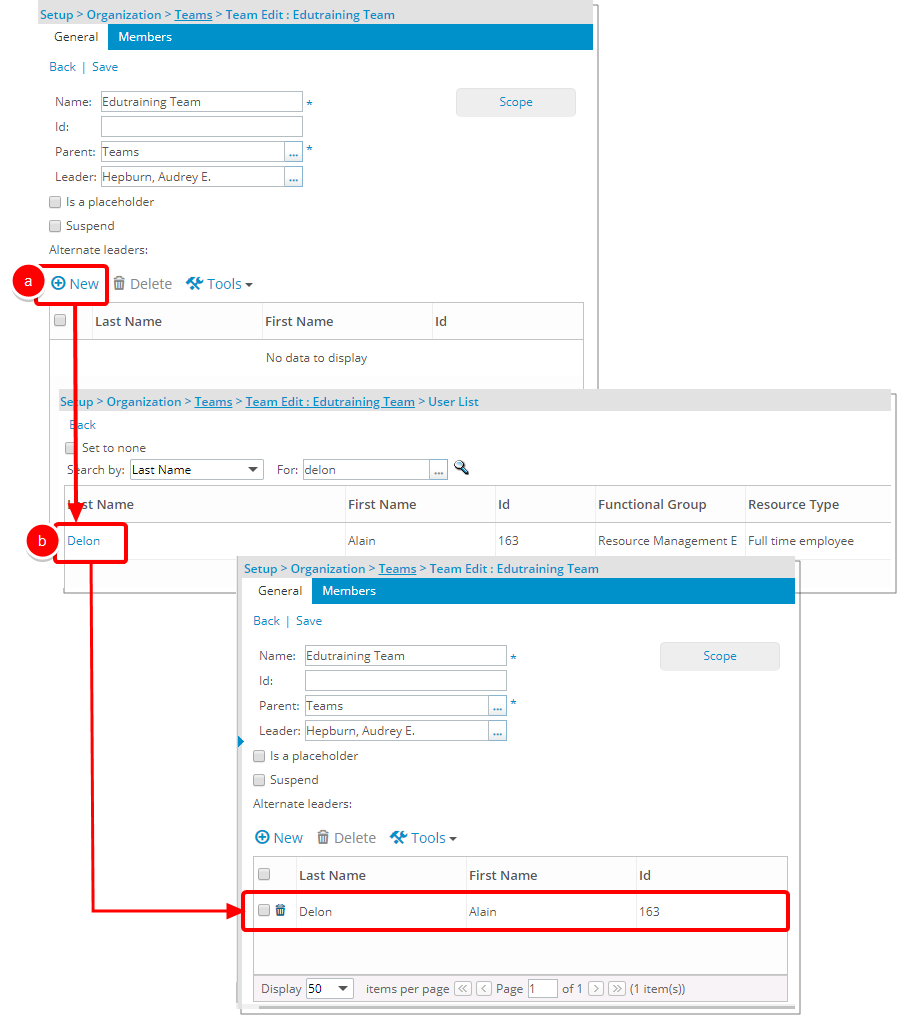
Note: User cannot be added as an Alternate Leader and Team Member.
- Click Save to apply your changes.
- Click Back to return to the previous page.