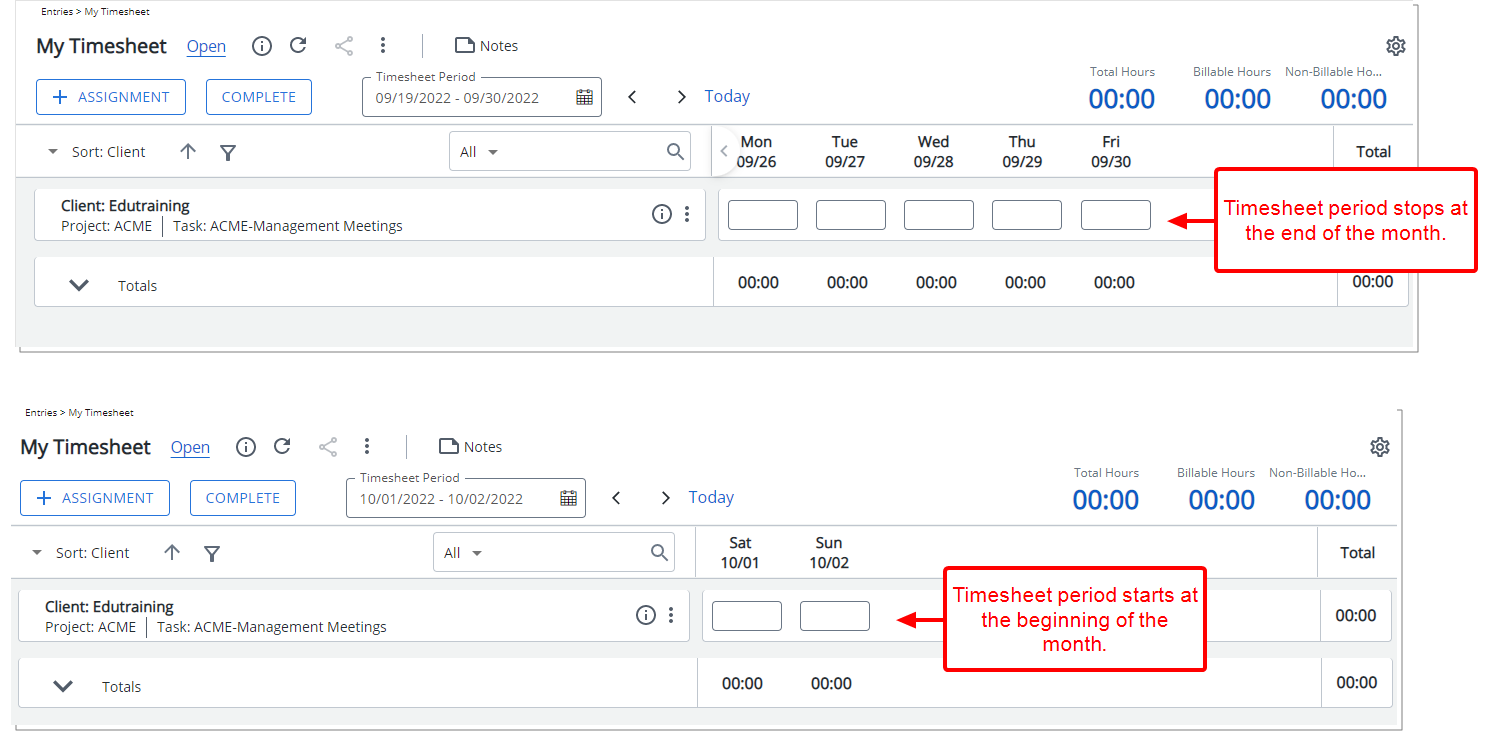The timesheet cycle feature allows organizations to enforce either semi-monthly or monthly timesheet periods. When the Enforce semi-monthly/monthly cycle option is selected, timesheets can either continue in fixed seven-day intervals that ignore calendar month boundaries or be truncated so each period aligns with the start of a new month.
Timesheet cycles can be configured to match accounting or payroll schedules—for example, 24 pay periods per year (twice a month) or 26 pay periods per year (every two weeks).
When the Enforce semi-monthly/monthly cycle option is enabled, timesheet periods extend only to the end of the defined cycle. When this option is not selected, timesheet periods follow the assignment duration of the template.
For example, if a weekly template starting July 1 is assigned without an end date:
- With the cycle not enforced, timesheets follow uninterrupted seven-day periods regardless of month-end.
- With the monthly cycle enforced, each timesheet period ends at the close of the calendar month and restarts at the beginning of the next.
This article explains how to enforce semi-monthly or monthly timesheet cycles, allowing timesheet periods to align with payroll or accounting schedules for consistent reporting. This helps organizations manage time entry boundaries more accurately according to their operational or financial calendar.
- From the Icon Bar click Setup
 .
. - From the Navigation Menu click Timesheet.
- From the available options select Timesheet Templates.
- From the Timesheet Templates list that displays, click the Name of the Timesheet Template you wish to access.
- Upon the Timesheet Template Edit page displaying, navigate to the Options tab.
- Choose the option to Enforce <semi-monthly/monthly> cycle then select either semi-monthly or monthly.
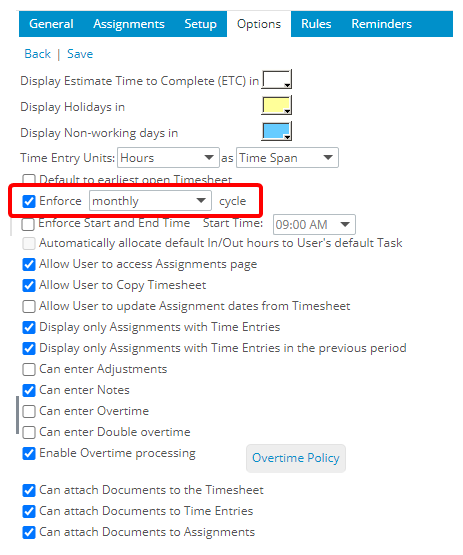
- Select Save.
- View your changes: In our example above we chose to enforce a Monthly Timesheet Cycle.
Upon accessing a Timesheet using this template note that the timesheet has periods that stop at the end of one month and restart at the beginning of the next month.