Enable Project Currency Override
The Enable Project Currency Override option allows project managers to define a currency at the individual Project level, rather than defaulting to the Client’s Currency. This provides greater flexibility for managing Projects that operate in different currencies than their associated Clients. Enabling this setting ensures that Project Managers can tailor financial settings based on the unique requirements of each project.
This article details how to enable the Project Currency Override.
- From the Icon Bar click Setup
 .
. - From the Navigation Menu click Work to expand the corresponding menu.
- From the menu click System.
- On the Work System page select the Enable Project Currency override option.
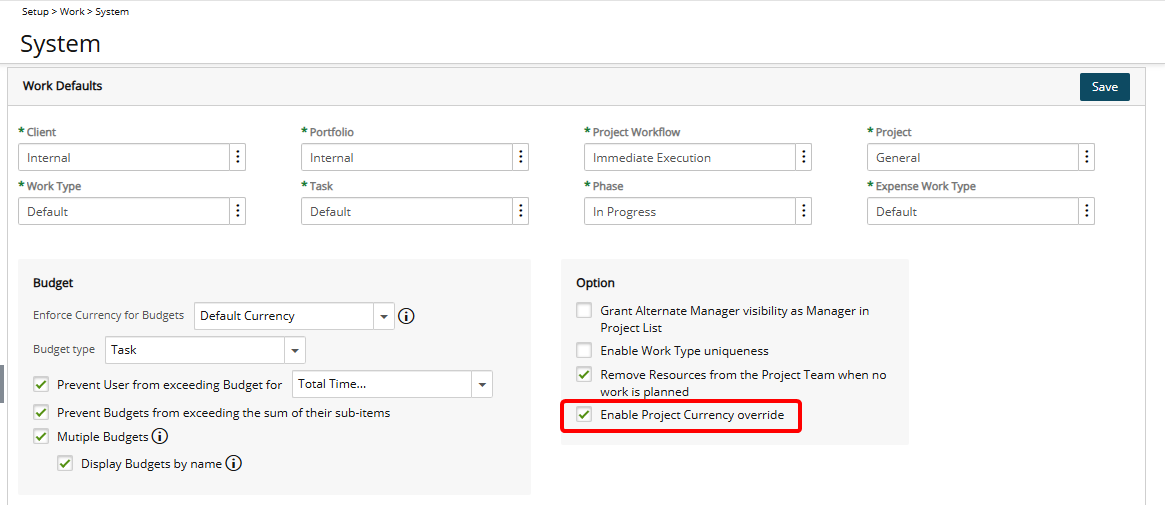
Note: If the Enable Project Currency override was previously enabled and you attempt to disable it, the system performs a validation check before allowing the change. It verifies that the Currency set on each Project matches the currency of its associated Client. If any Project has a different Currency than its Client, a notification is displayed indicating that all Projects must use the same Currency as their Client, and the change will not be saved.
- Click Save to apply your changes. .
- Note the message bar informing you that the changes you have made will not be visible until your next login. This also applies to other users.
