Enforce Base Currency for Budgets
When choosing to enforce the Base Currency for Budgets, the Budget Billable and Cost Currency are set to the Base Currency which is applied to the Billable, non-billable and Cost Budgets. The Currency cannot be modified from the Budget page.
This article covers the enforcing of the Base Currency for budgets, specifically, all the computed Actual and Delta amounts for Project, Task and Assignment budgets are set to Base Currency. Neither the Current nor Baseline amounts are converted.
- From the Icon Bar click Setup
 .
. - From the Navigation Menu click Work to expand the corresponding menu.
- From the menu click System.
- Click the Information (i) tooltip to get a clear understanding of the differences between the Currency options, the details of which can be found in the Information below.
- From the Enforce currency for Budgets list box, select Base Currency. The available options are:
- Default Currency:
- The Budget Billable Currency is set to the Project's Client Currency which is applied to the Billable Budget. The Currency cannot be modified from the Budget page.
- The Budget Cost Currency is set to the Project's Base Currency by default which is applied to non-billable and Cost Budgets. The Currency can be modified from the Budget page.
- Project Currency
- The Budget Billable and Cost Currency are set to the Project's Currency which is applied to the Billable, non-billable and Cost Budgets. The Currency cannot be modified from the Budget page.
- Base Currency
- The Budget Billable and Cost Currency are set to the Base Currency which is applied to the Billable, non-billable and Cost Budgets. The Currency cannot be modified from the Budget page.
Note: When the option is selected, the Budget Billable and Cost Currency are set to the Base Currency which is applied to the Billable, Non-billable and Cost Budgets.
- The Budget Billable and Cost Currency are set to the Base Currency which is applied to the Billable, non-billable and Cost Budgets. The Currency cannot be modified from the Budget page.
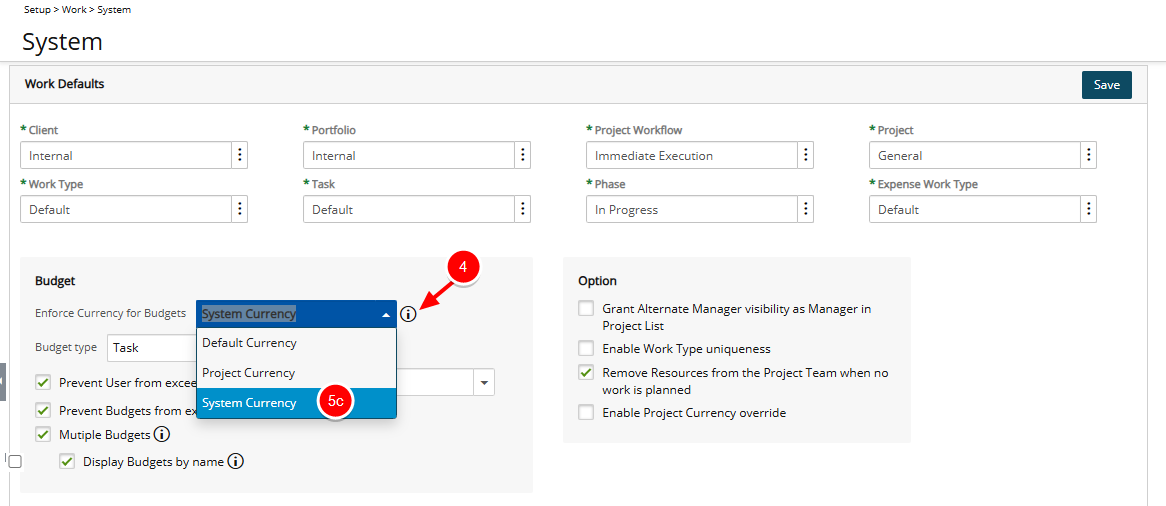
- Default Currency:
- Click Save to apply your changes.
- Note the message bar informing you that the changes you have made will not be visible until your next login. This also applies to other users.
