Enforce Single Budget
When enforcing a single Budget, the following factors are taken into consideration:
- Budget dates are reset to the object start and end date when a budget already exists for items with the dates not matching to the object start and end dates.
- Budget names are updated when the Project, Task or Assignment name is updated.
- Budget dates are automatically updated to correspond to the same dates as the object when the Project, Task or Assignment dates are updated.
Note: If no Budget licenses exist, then the Enforce a single Budget for the Project, Task and Assignments option is not displayed on the System level Work Setup page.
This article details how to enforce a single Budget for Projects, Tasks and Assignments from the System level Work Setup page.
- From the Icon Bar click Setup
 .
. - From the Navigation Menu click Work to expand the corresponding menu.
- From the menu click System.
- Upon the System level Work Setup page displaying, ensure that the Multiple Budgets selection box is cleared.
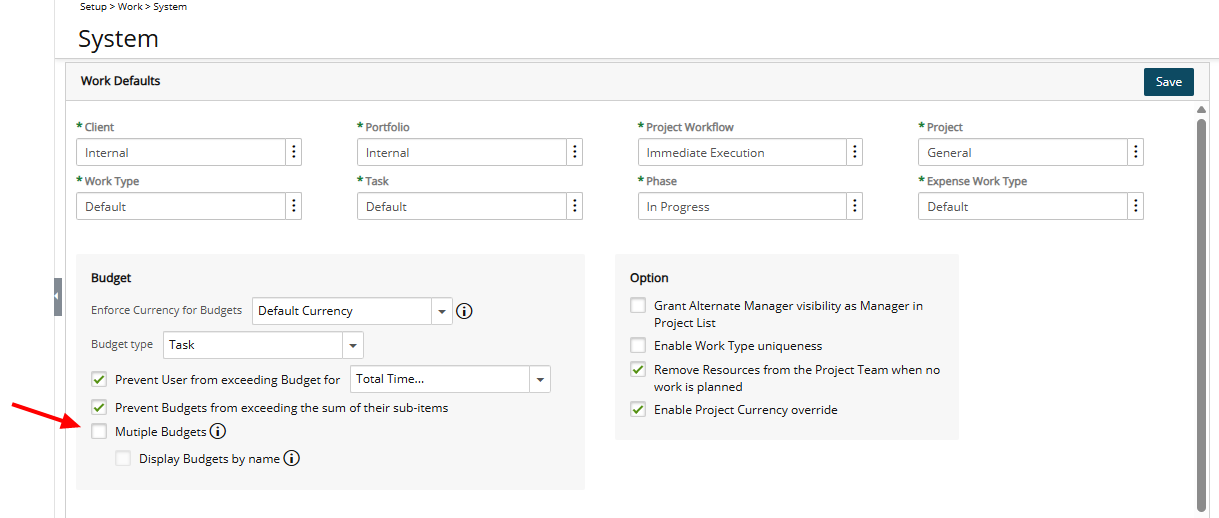
- Click Save to apply your changes.