A Gated Project in PowerSteering represents a multi-stage process that is subject to review and approval at specific checkpoints (also known as Gates). Each Gate can contain a set of Deliverables that must be completed, as well as a list of users who have the authority to approve the Gate before it can be advanced.
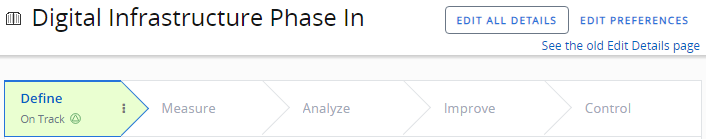
Note: Administrators can determine which Gates will appear on certain Gated Projects by creating Processes.
This overview covers the following tabs that appear below each Gate on a Gated Project:
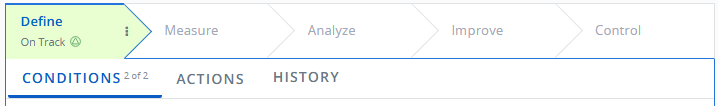
Conditions
Gates can have Conditions attached to them by PowerSteering administrators. These Pre-Advance Conditions will need to be met before the Gate can be advanced to the next one (unless the user has been given the ability to skip the Gate ). These Conditions, as well as their completion statuses, can be seen under the Gate's "Conditions" tab:
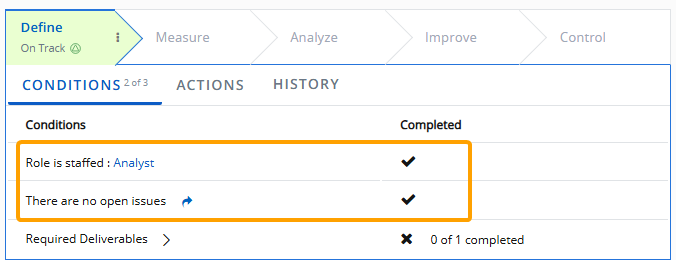
Tip: The listed Conditions contain hyperlinks that bring the user directly to a page that allows them to resolve it. For example, selecting the arrow ( ) next to the "There are no open issues" Condition will navigate to the "Issues" page where the open Issues can be closed.
) next to the "There are no open issues" Condition will navigate to the "Issues" page where the open Issues can be closed.
Additionally, a "Required Deliverables" drop-down menu displays all of the Deliverables that have been marked as "Required" for the Gate. Just like Conditions, they will need to be marked as "Complete" before the Gate can be advanced.
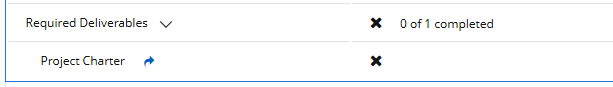
The "Completed" column displays one of the following icons:
 Not Applicable: The Condition is not applicable to the specific Gated Project and does not need to be satisfied.
Not Applicable: The Condition is not applicable to the specific Gated Project and does not need to be satisfied.
Example: This icon will be displayed if a Metric Rule has been added as a Pre-Advance Condition to the Gate, but the Metric is not attached to the specific Gated Project.
 Completed: The Condition is currently satisfied.
Completed: The Condition is currently satisfied.
 Not completed: The Condition has not yet been satisfied.
Not completed: The Condition has not yet been satisfied.
Actions
PowerSteering administrators can add Post-Advance Actions to Gates. These actions will take place after the Gate is advanced.
The Gate's Post-Advance Actions can be seen under the "Actions" tab:
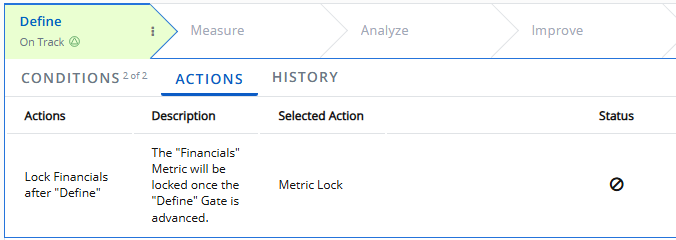
The "Status" column displays an icon that reflects one of the following statuses:
 : The action has not been applied yet.
: The action has not been applied yet.
Note: Actions on current Gates will always display this symbol because the Gate will not have been advanced yet.
 : The action was not successfully applied after the Gate was advanced.
: The action was not successfully applied after the Gate was advanced.
 : The action was successfully applied after Gate advance.
: The action was successfully applied after Gate advance.
Tip: Users can click directly on the icon to view more details. This is especially useful when actions fail to apply ( )because it allows users to see the reason(s) behind the failure:
)because it allows users to see the reason(s) behind the failure: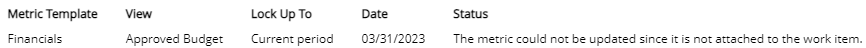
Tip: This feature should be used in conjunction with the Gate advance banner. For example, the banner might claim that certain actions failed to be applied after a Gate advance: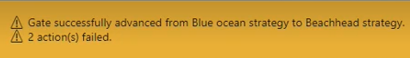
When this occurs, simply select the previous Gate and open the "Actions" tab to view details on the failures: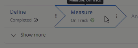
Click thumbnail to play.
History
The "History" tab records a log of approval-related actions that have been taken on the Gate. Additionally, it displays all of the Gate's approvers at the top of the list.
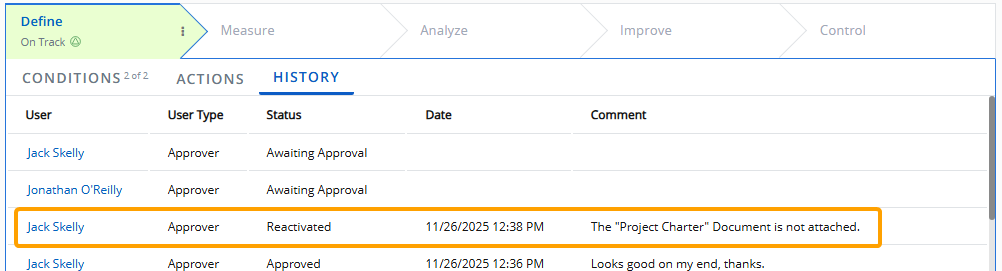
The following Gate-related actions will be recorded on the "History" tab in chronological order:
-
Awaiting Approval
Note: These are always displayed at the top of the list.
-
Requested Approval
-
Approved
-
Advanced
-
Reactivated
See the following pages for further information on working with Gated Projects:
-
View Gate Information on the Summary Page