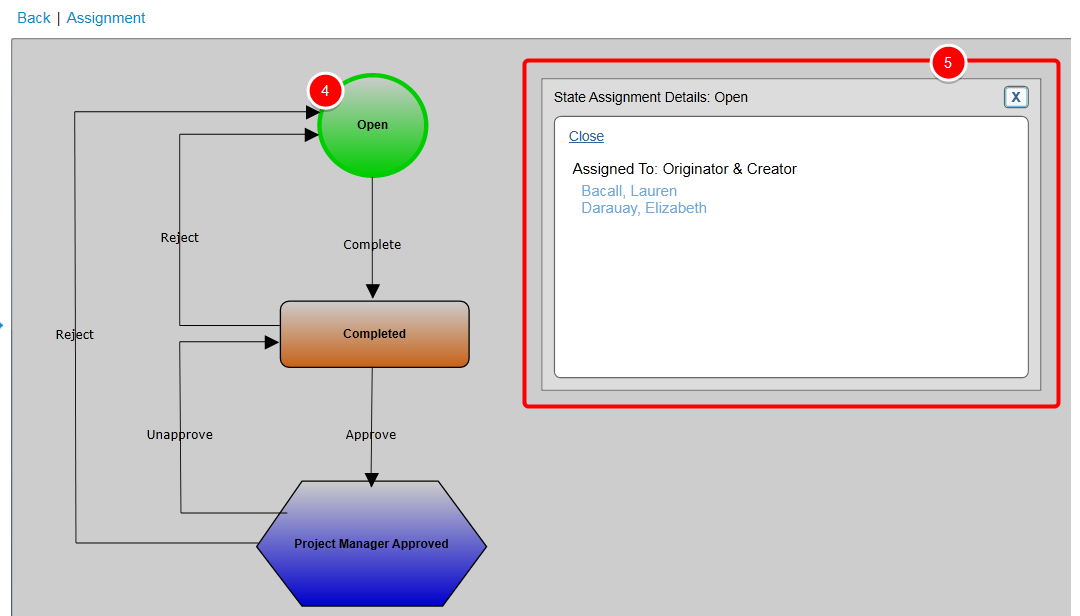This article covers the viewing of an expense workflow through the Expense Manager page specifying that both the Originator and Creator are assigned to a specific state.
A common use case for this is the scenario where an office administrator/manager creates an Expense Report for an Executive, but then they are unable see the Expense Report in their list as the state is assigned to the Originator, making it impossible to complete the Expense Report at a later time.
- From the Icon Bar click Entries
 .
. - From the Navigation Menu click Expense Manager.
- Click the state link under the State column.
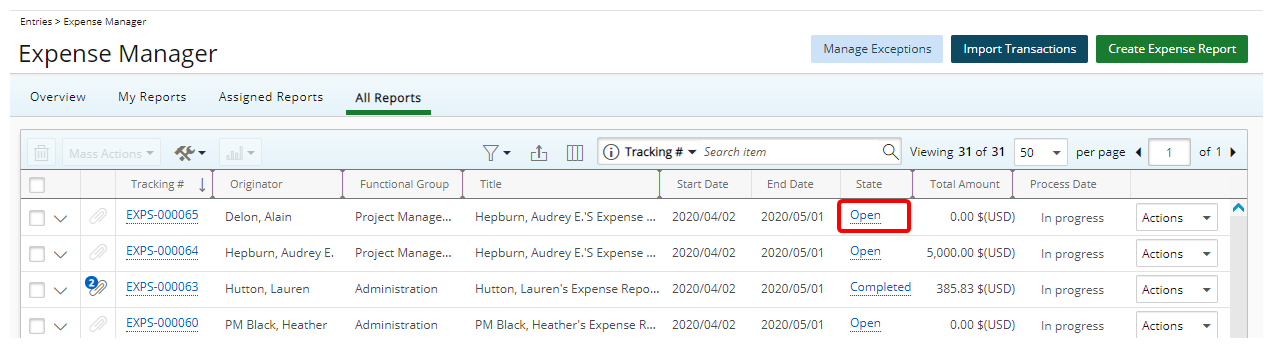
- Click a state name on the graphical workflow that displays.
- View the State Assignment Details box that displays. If the state is assigned to the rule Originator & Creator, the Assigned To displays the rule name as "Originator & Creator" and under it will be listed both user names.