Invoice workflows are created to ensure the invoice approval process is carried out sequentially. Once configured, invoices can be generated and posted accurately and rapidly.
This article details a general layout of the steps to be carried out when generating invoices.
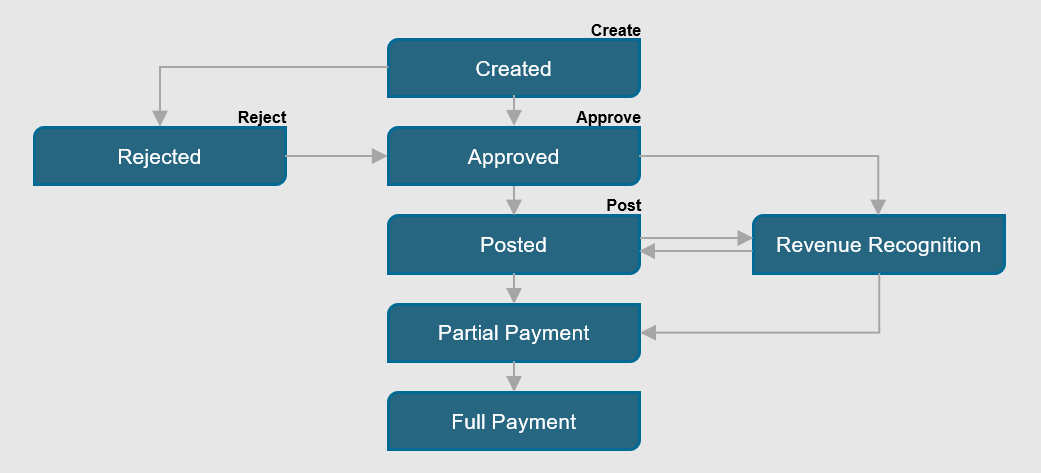
1. Generation and Data Collection
When preparing an invoice, the first challenge is to ensure that the collection of pertinent data is done quickly. This refers to:
- Project-oriented time management
- Project-oriented expense management
- Financial accounting
More specifically this includes: Time entries, expenses, charges, markups and markdowns, materials, billing rates, currency, tax groups and all associated general ledger and accounting information.
Entry
After the data is collected, specify details about the following:
- Client to be invoiced
- Invoice number and date interval
- Information to include
- Projects, users, and work to include in the invoice
2. Approvals and Submission: Initial Invoice Data Approval
This refers to the reviewing of the initial data collected. This approval process may be something done by a client, or internally by a manager.
Post
- Once invoice data is approved, then additional information must be included in the invoice. This could be related to specifics regarding completed work, project notes, extra billing information or charges.
Final Invoice Approval
- The second phase is for the customer to approve the actual invoice being posted, which also includes the customer’s taxes and all supporting documentation, including all related invoicing descriptive notes, terms and conditions.
Maintenance
- After an invoice is approved and has been posted, all associated time, expense, material and charge entries should be marked as billed to prevent double billing. The system should allow a lot of flexibility in the maintenance of the invoice to keep track of invoice status
- The concept of creating workflows is the same for all workflow categories. See “Workflow Setup” for more information on how to create invoice workflows.