This article explains how to create a new invoicing role. Invoicing Roles help define which users can access and manage Invoices.
- From the Icon Bar click Setup
 .
. - From the Navigation Menu click Financial to expand the corresponding menu.
- From the Financial menu items, click Invoice Workflows.
- Upon the Invoice Workflows list page displaying, click Workflow Roles.
- From the Invoicing Roles page click New to enable inline editing to add a new Workflow Role.
- In the Name field, enter a name for the new invoicing role.
- In the ID field, enter an ID if there is one.
- In the Description field, enter a description if there is one.
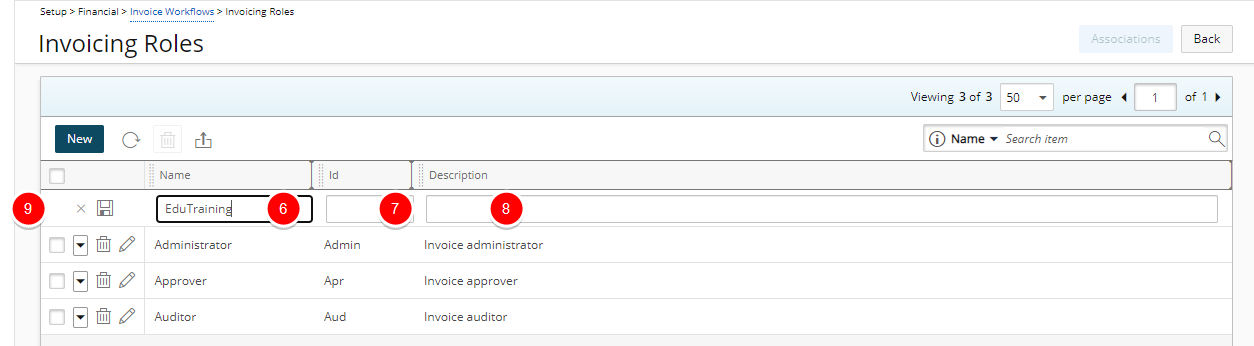
- Click Save
 .
.