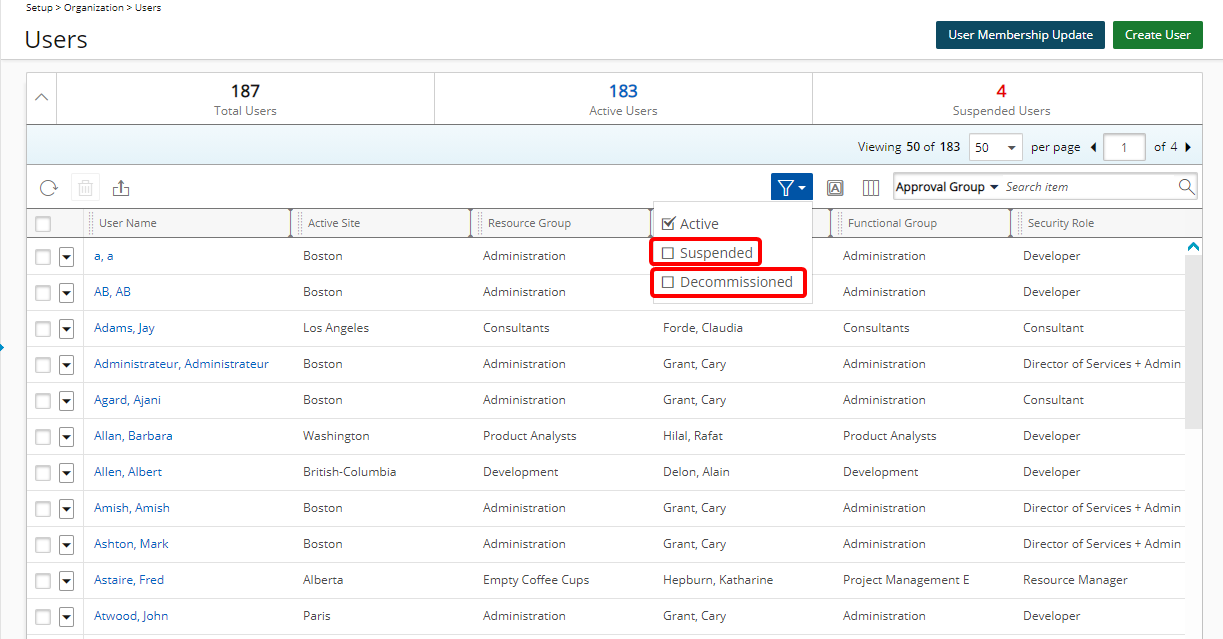You can apply Filters on the Users list to view the Active, Suspended and/or Decommissioned Users.
This article details how to display only Active, Suspended, or Decommissioned Users by applying filters to the Users list.
- From the Icon Bar click Setup
 .
. - From the Navigation Menu click Organization.
- From the available options select Users.
- Upon the Users list page displaying, click the Filter
 button.
button. Note: By default, the Users list is filtered to show Active, Suspended and Decommissioned users. If a selection box is unchecked, the Filter
 button turns blue (
button turns blue ( ).
).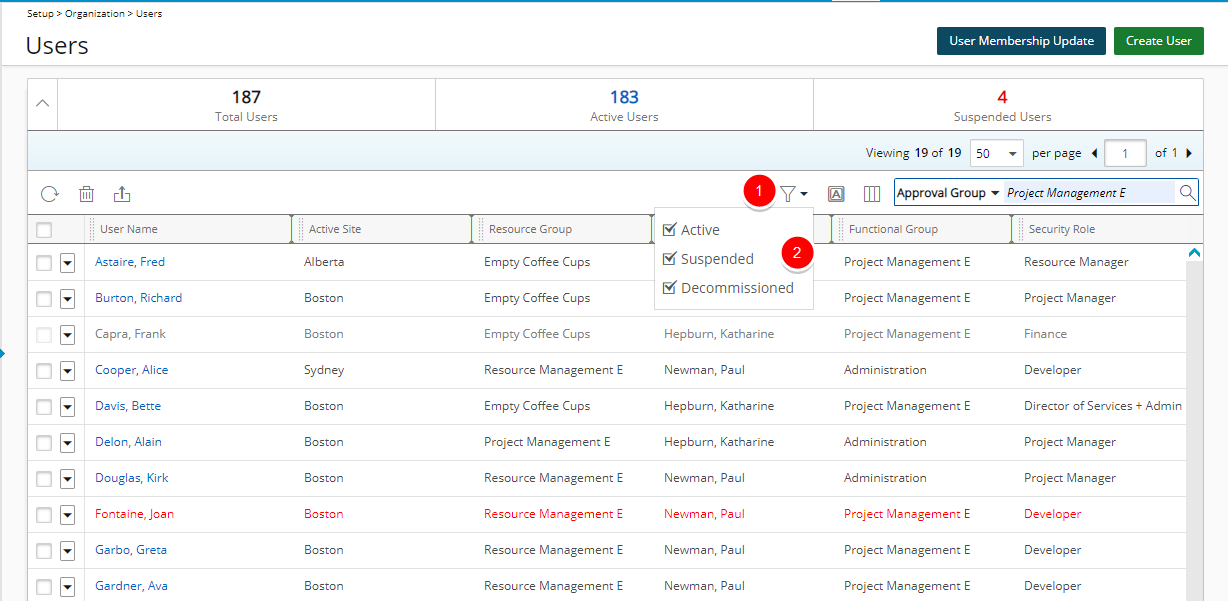
Filter by Decommissioned Users
Clear the Active and Suspended options to Filter the Users list and view only the Decommissioned Users in the system.
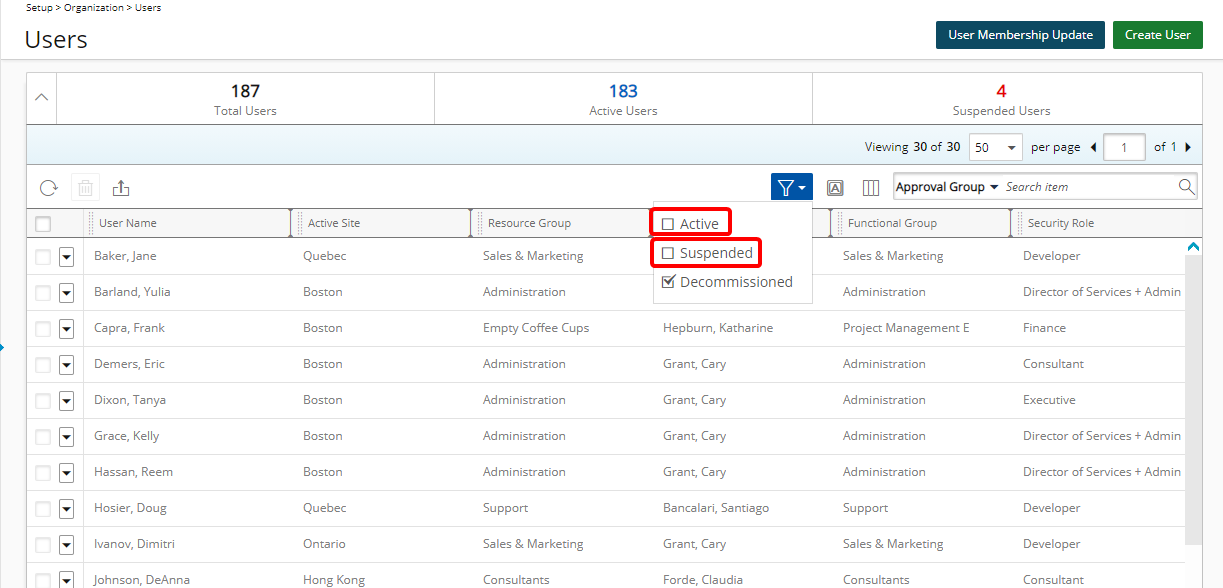
Filter by Suspended Users
Clear the Active and Decommissioned options to Filter the Users list and view only the Suspended Users in the system.
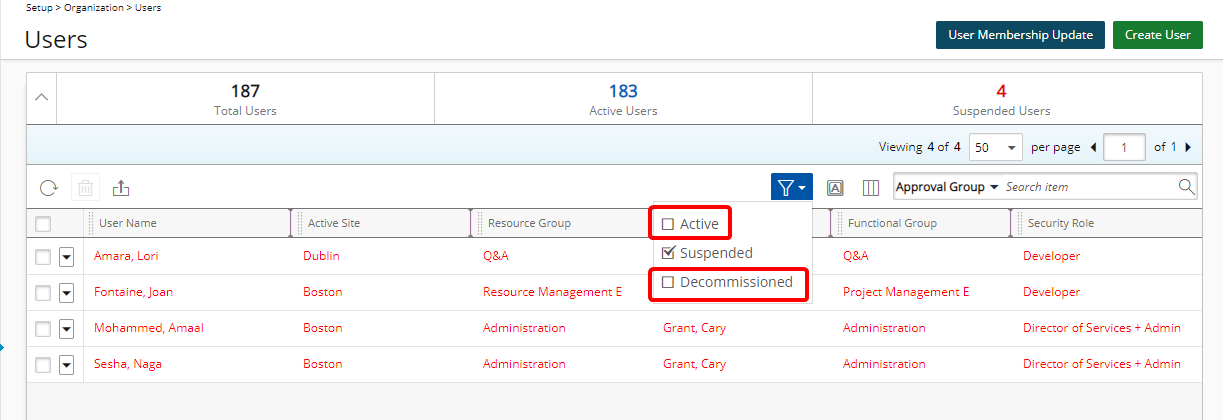
Filter by Active Users