Setting usage rules enables you to set constraints on how leave time can be used. For example, you can select the Maximum hours to be used per day check box if a limit is to be set on the number of leave time hours a user can use for a particular day.
- From the Icon Bar click Setup
 .
. - From the Navigation Menu click Timesheet.
- From the available menu options select Leave Time.
- Select a Leave Time type from the list to open the Leave Time Edit page.
- From the Leave Time Edit page, click the Setup link to open the Leave Time Rule Setup page that contains the General and Usage Rules tabs.
- Navigate to the Usage Rules tab to set the required options.
Note: The Usage Rules tab is not displayed for Break type Leave Time; however, the Break specific options are available.
- In the Maximum Usage section select the
- Maximum hours that can be used per period option if a limit is to be set on the number of leave time hours a user can use for a particular period.
- Maximum hours that can be used per day option if a limit is set on the number of leave time hours a user can use for a particular day.
- In the Negative Value section, select the Allow user to borrow up to option if the user is allowed to enter hours even if they do not have any time available in their bank. If this option is selected, hours must be entered in the hour(s) field.
- In the Leave Time Usage section, select the Enforce usage of Leave Time hours by blocks ofoption if a user can use leave time hours in multiples of a certain number of hours. If this option is selected, hours must be entered in the hour(s) field.
Example: For example, you can set your multiple to be 8 hours therefore, when entering time for this task you are only able to enter this by block of 8 hours i.e., 8, 16, 24 and so on.
- In the Leave Time Depletion section, select the required setting for when the Leave Time is to be considered as depleted. from the Leave Time bank is considered depleted when hours on the Timesheet are list box. The available options are: Entered, Approved and Submitted.
- Choose the Apply depletion rules to leave time adjustments option
- You can also Limit user from entering time on the Timesheet until the bank for Leave Time(s) have been depleted: Select New and then choose the required Leave Time from the available list.
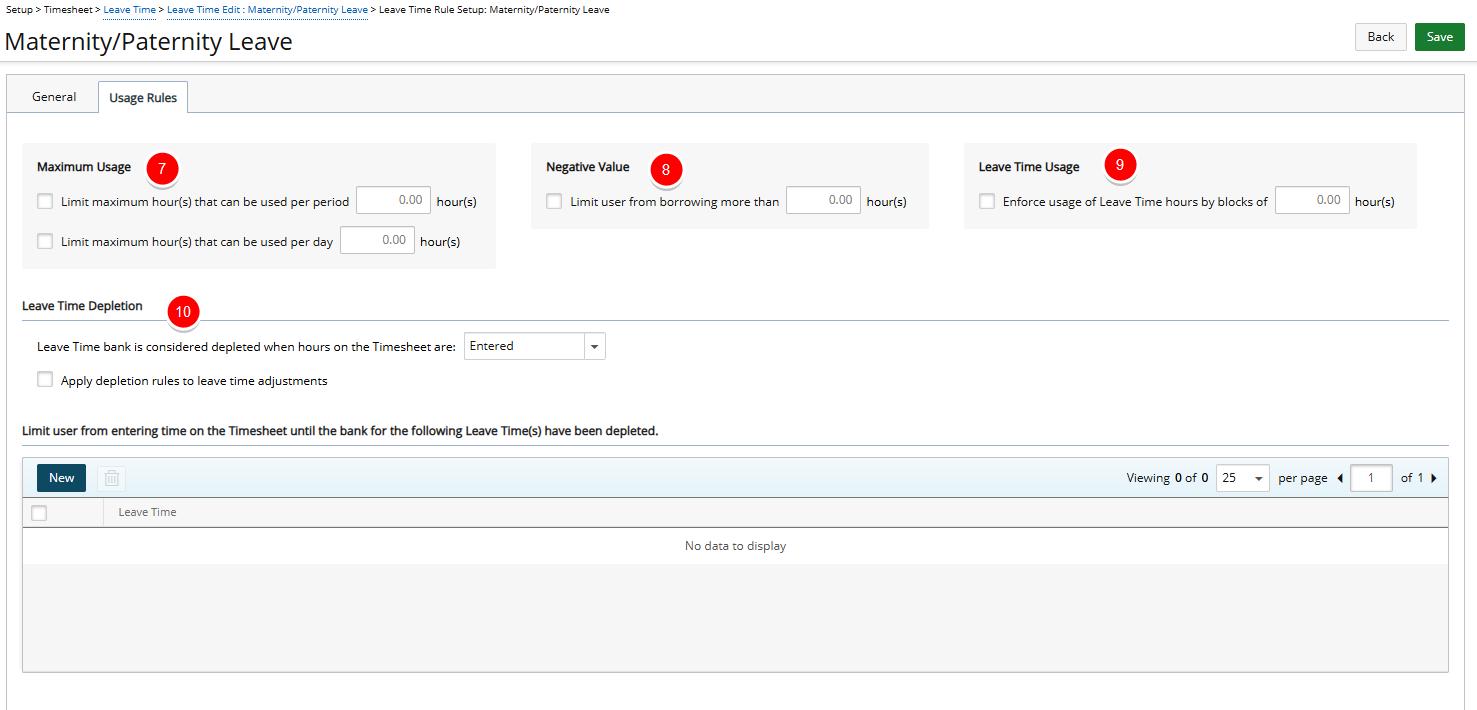
- Click Save and then Back to save your changes and return to the previous page.
Note: If changes are not saved when the Back link is clicked, a message indicates Do you want to discard the changes? To discard changes and close the page, click Yes. To keep the page open, click No.