The Leave Time Dependency feature enables you to require that specific leave time tasks be fully depleted before others can be used.
This supports organizational policies such as enforcing the use of carryover vacation or PTO from previous years before current-year balances can be applied.
This article details how to enforce leave time dependencies by requiring the depletion of specific leave time tasks before others can be used. This feature helps organizations manage leave balances according to policies, such as using carryover vacation or PTO before current-year hours.
- From the Icon Bar click Setup
 .
. - From the Navigation Menu click Timesheet.
- From the available menu options select Leave Time.
- From the Leave Time list page, select the leave time work type that should be restricted from being used prior to the depletion of other leave time tasks.
- From the General tab, click Setup to access the Leave Time Rule Setup page.
- Click the Usage Rules tab of the Leave Time Rule Setup page.
- Within the Leave Time Depletion frame, select when the Leave Time bank should be considered depleted.
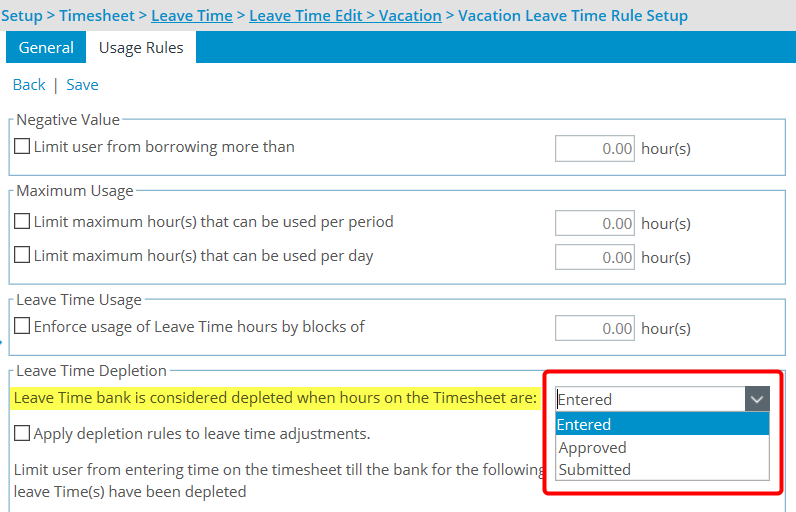
-
Click New
 to select a leave time work type that must first be depleted before any leave time can be entered for the leave time you are currently editing:
to select a leave time work type that must first be depleted before any leave time can be entered for the leave time you are currently editing:- Click the Leave Time list box.
- From the available options, select a Leave Time work type.
- Click the Save button.
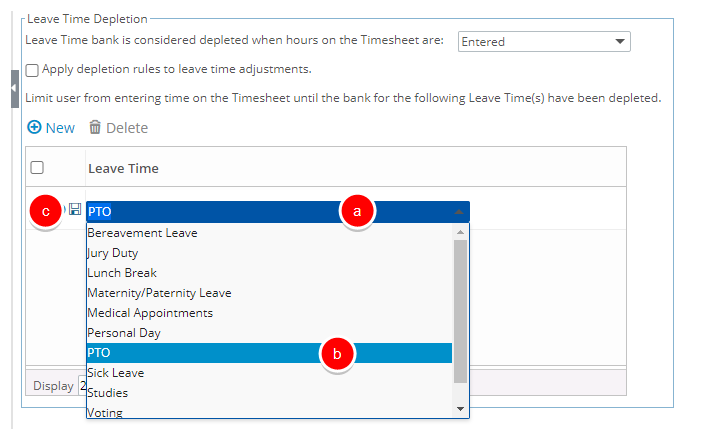
- View the selected Leave Time work type in the list that must first be depleted prior to using the leave time work type you are currently editing.
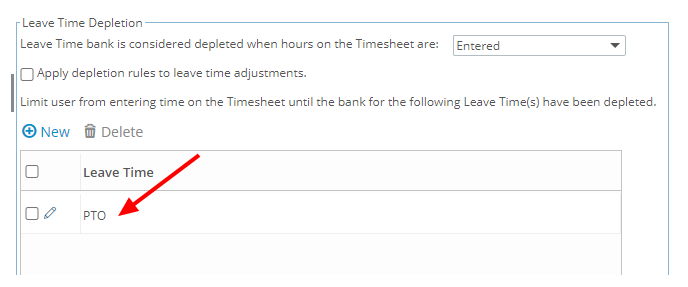
Note: You can add more work types that may also need to be depleted first by simply repeating the above steps starting with clicking New.
-
View the restriction on the timesheet:
- Make an entry against the leave time work type, which has been barred from being used until the other leave time work type(s) has/have been depleted.
- Upon the message indicating that the selected leave time work type cannot be used before another specified leave time work type is/are depleted, click Ok.