The addition of the Multiple Leave Time Tasks feature allows using the same Work Type to create multiple Tasks. Moreover, this can facilitate the use of the Payroll module wherein this will provide the option to configure just one Leave Time Work Type for each Pay Code.
This article details how to create multiple leave time tasks under a single work type to streamline leave tracking and payroll processing. This setup enables better management of leave categories while simplifying configuration within the Payroll module.
Note:
- Tasks created from this new tab will follow the same security options as Tasks
- All the tasks can be associated to the same Leave Time Work type, with a single bank, accrual and usage rules.
- When time is entered against these leave time tasks, these tasks will all deduct from the corresponding leave time work type.
- From the Icon Bar click Setup
 .
. - From the Navigation Menu click Timesheet.
- From the available menu options select Leave Time.
- From the Leave Time list page, select the required Leave Time.
- Upon the Leave Time Edit page displaying, click the Tasks tab to where multiple tasks can created and managed under the one Work Type.
- Click New to create a Leave Time task.
Note: Upon the Tasks list displaying, note that the Work Type name displays by default.
- Within the Task Edit dialog box, enter, select and modify the necessary information and properties.
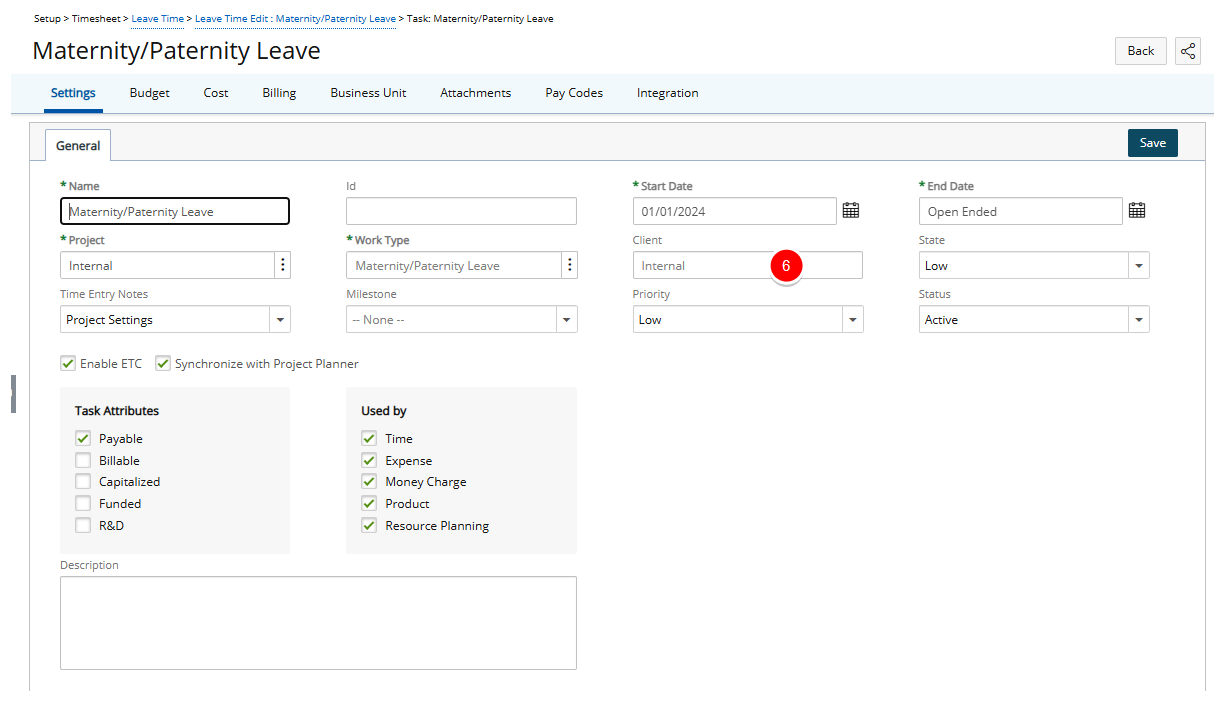
- Click Save and then Back to save your changes and return to the previous page.
- View the newly added task in the list.
- Additional Task(s) can be added to this same Work Type.