In some cases, you may need to remove a Leave Time Task from being available on the Leave Request form—for example, if a task is no longer applicable or has been replaced. This article explains how to update the configuration so the selected Leave Time Task is no longer visible to users when submitting a leave request.
This article details how to opt out of displaying a Leave Time Task on the Leave Request form.
For further details on how to define Leave Time Tasks for the Leave Request form, see Define Leave Time Tasks for the Leave Request Form.
Timesheet Template
- Select the appropriate Timesheet Template from the Timesheet Templates page.
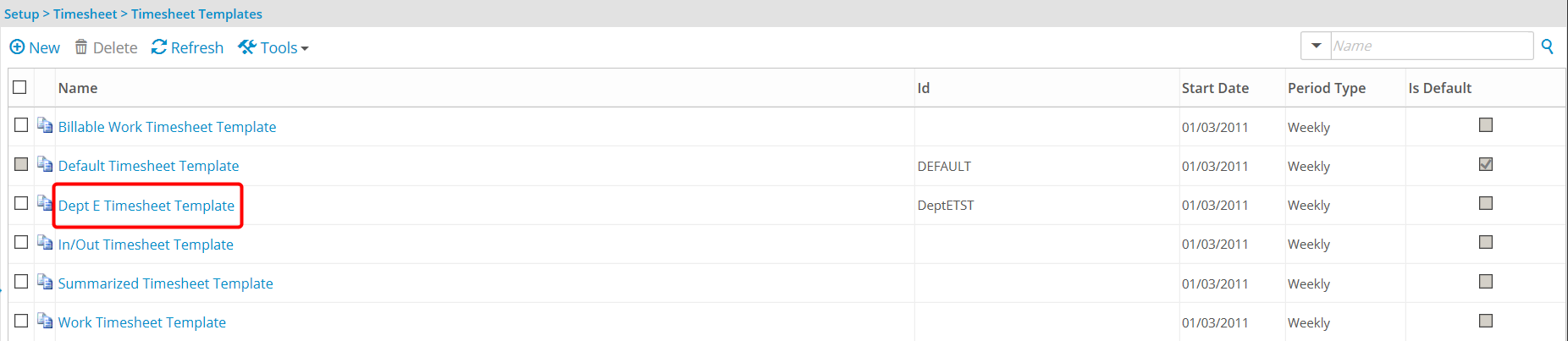
- Within the opened timesheet template, click the Setup tab.
- Within the Leave Time Task table, clear the Display in Leave Request option for the leave time task that should not be available for selection from the Leave Request form.
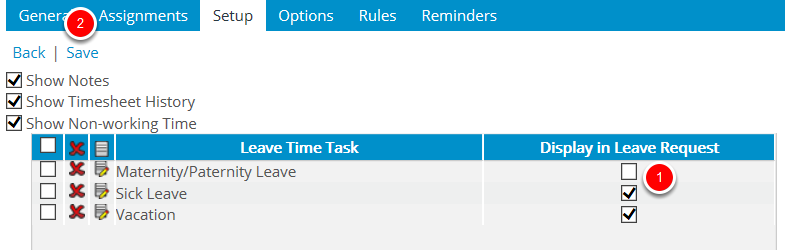
Note:
- An alternate way to opt out of displaying the leave time task in the Leave Request form is through the Edit Non-working Time dialog box (shown below).
- The users associated to the selected Timesheet Template will see the Leave Time Tasks chosen to be displayed in the Leave Request form when they are logged into the application.
- Click Save.
Alternative to Opt Out
This is the alternative to clearing the Display in Leave Request option directly on the Leave Time Task table.
- Click the Edit button for the leave time task that is not to be displayed in the Leave Request form.
- Clear the Display in Leave Request option within the Edit Non-workinig Time dialog box.
- Click Save and Close to return to the Setup tab.
- Click Save and then Back to save your changes and return to the previous page.
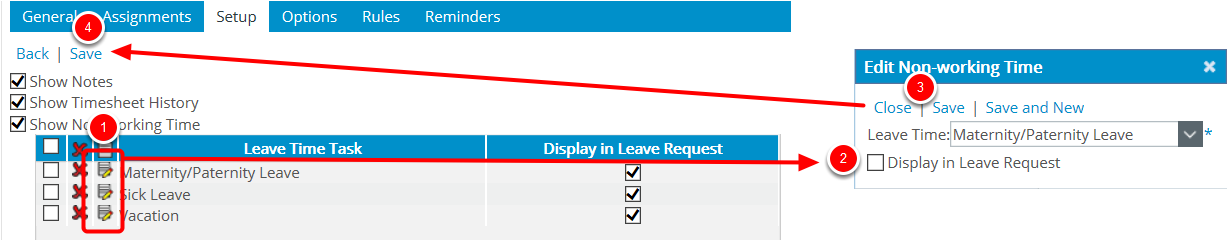
Note: The users associated to the selected Timesheet Template will see the Leave Time Tasks chosen to be displayed in the Leave Request form when they are logged into the application.