You can assign multiple Leave Time tasks under the same work type and associate them with a shared Leave Time bank. This setup allows users to track individual tasks—such as vacation, sick leave, or personal time—on the timesheet while drawing from a single balance of hours. This article explains how to view the usage of a shared Leave Time bank across multiple tasks.
To learn how to create multiple Leave Time tasks under one work type, see Create Multiple Leave Time Tasks Under One Work Type.
View Usage
To view usage, go to the Leave Time Summary section of the Timesheet.
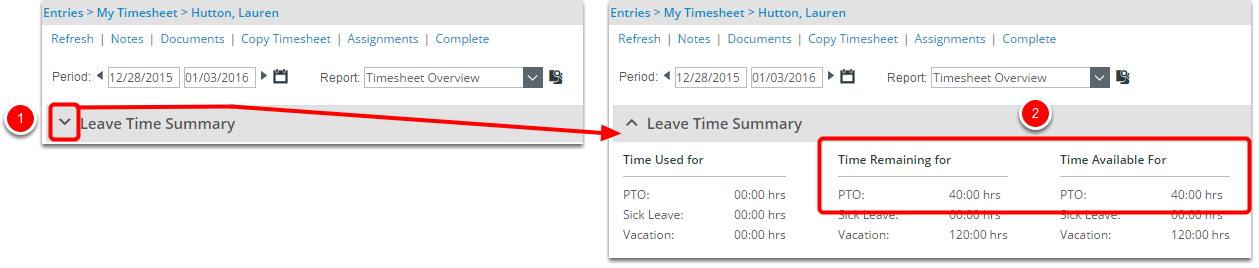
- Open the timesheet within the appropriate period, expand the Leave Time Summary section by clicking the Expand button.
- View the Time Remaining for and/or Time Available for the work type you expect to deplete using the associated tasks.
Make a leave time entry against a task under the work type
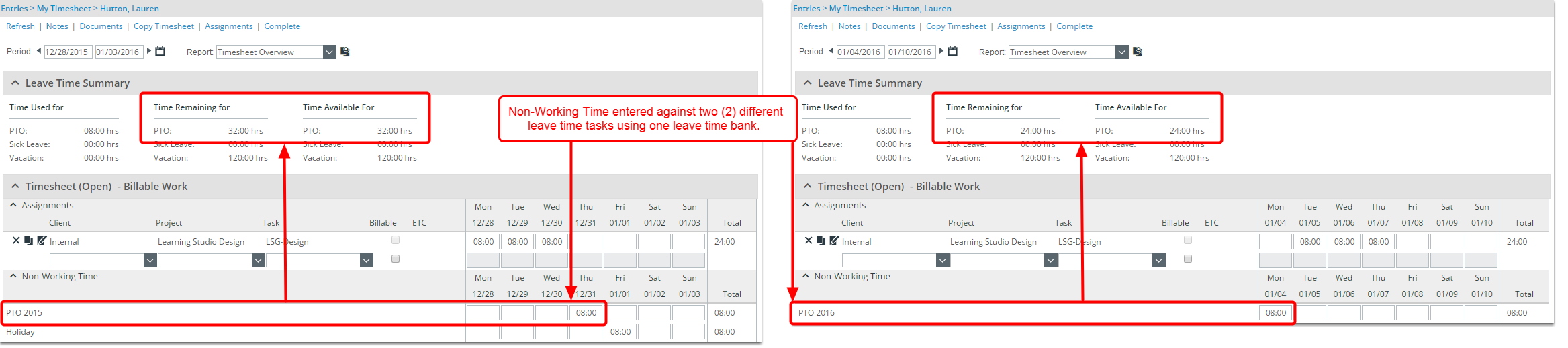
- Make leave time entries against at least two (2) tasks that fall under the same work type.
- Note the one work type or leave time bank, under the Leave Time Summary, is being used as a result of the entries made against the leave time tasks.
Note:
- The Timesheet Template must be setup to have the work type displayed on the timesheet in order for the usage to be readily visible in the manner shown here.
- This works in the same manner with Leave Time Requests, wherein upon the requested leave time hours has been approved and set in the timesheet against the leave time tasks, the associated one leave time bank is then depleted and the updated hours will be reflected under the Leave Time Summary section.