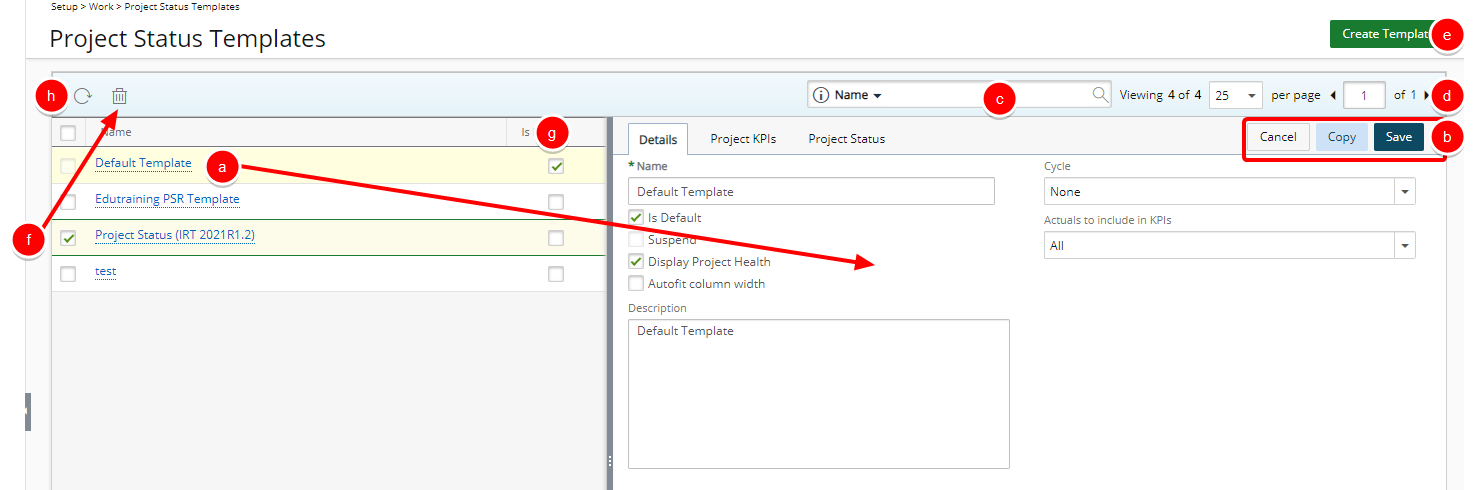This article details how to access the Project Status Templates page and the available options to you.
- From the Icon Bar, choose Setup
 .
. - From the Navigation Menu, click Work to expand the corresponding menu.
- From the available options click Project Status Templates.
- View the List of available Project Status Templates.
- From the left pane click the name of a template. The Details, Project KPIs and Project Status tabs on the right pane will then be available. You can navigate through the tabs to customize the template further.
- You can choose to Copy the chosen template, Save it upon making modifications or click Cancel to undo your selection.
- Search for a template by Name.
- Pagination is available at the top right corner to facilitate easy navigation across multiple pages.
- To create a new template, click the Create Template button.
- Delete a non Default template by selecting the selection box located against the name of the template and then clicking the Delete
 button.
button. - You can choose a different Default template by selecting the Default box.
Note: You must always have a Default template.
- Refresh the list by clicking the Refresh
 button.
button.