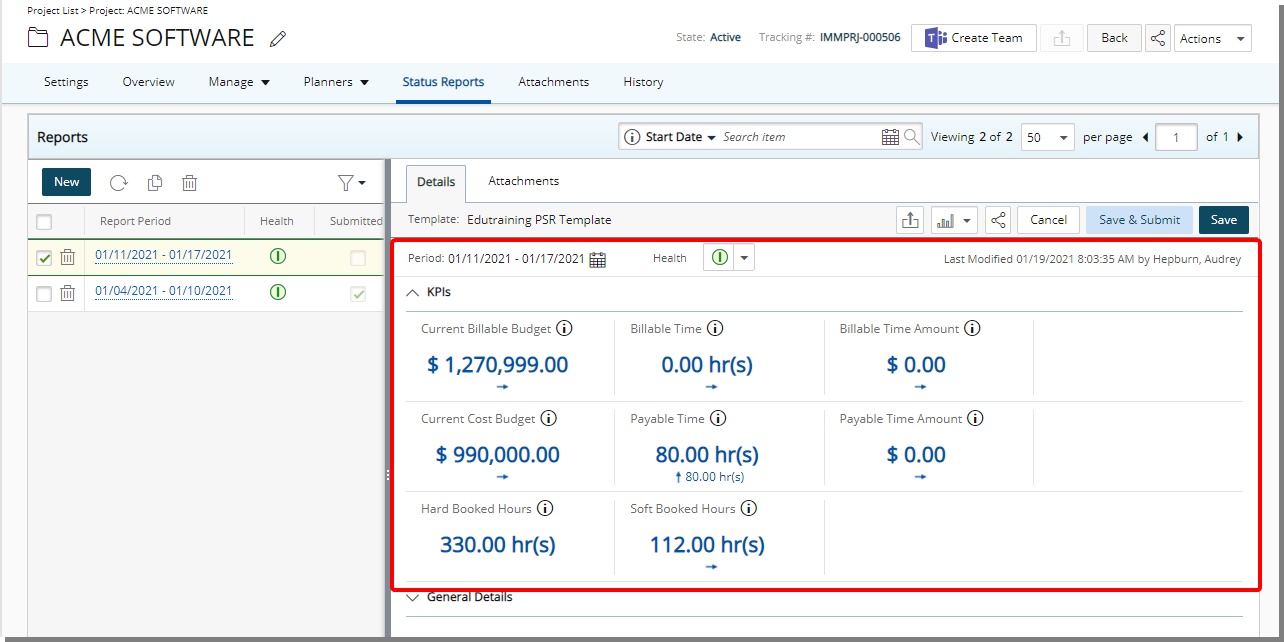This article details how to set up the Project KPIs when creating or modifying a Project Status Template so that they can be monitored from the Project Status Report.
For a list all available KPIs refer to Available Fields from the Project KPIs tab.
- From the Icon Bar click Setup
 .
. - From the Navigation Menu click Work to expand the corresponding menu.
- From the Work menu items, click Project Status Templates.
- View the List of available Project Status Templates.
- From the left pane click the name of a template. The Details, Project KPIs and Project Status tabs on the right pane will then be available.
- From the right pane choose the Project KPIs tab.
- To add the Fields to the Layout area:
- Search for the Field name, if necessary.
- Select the field from the Available Fields list
- Drag/drop in the Layout area.
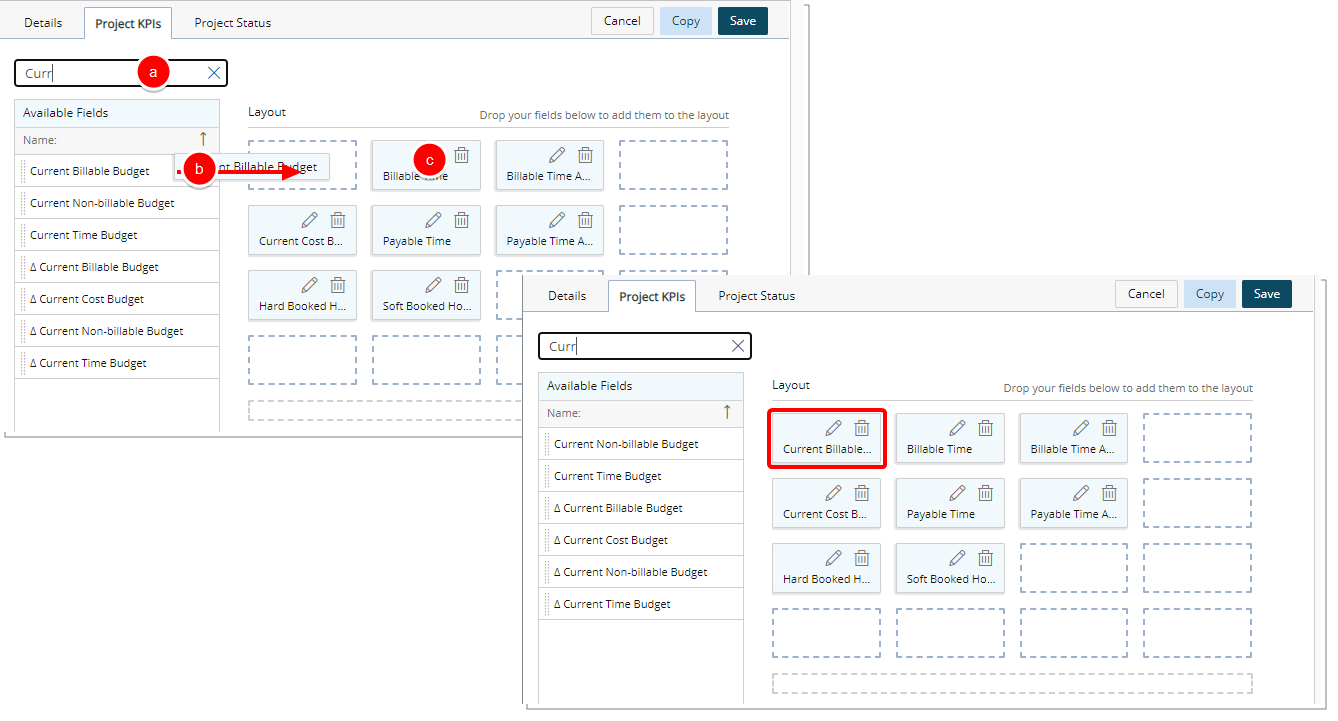
- Repeat the step above to add all the required Fields to the Layout area.
Tip: You can trigger the KPI tooltip by hovering your mouse pointer over the Field Name located within the Available Fields table. From the respective KPIs tooltip you can access the Key Performance Indicators in PSA help article for more details by clicking the See More link.
- Click Save.
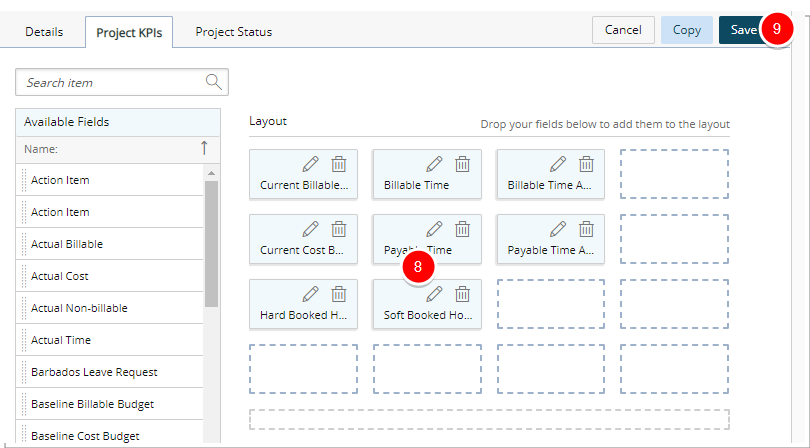
Note:
These Fields are also available in Upland Analytics and can be reported on. Note that Fields which are not included within the Layout of the Project Status Report Template will show a 0 value in Upland Analytics. For further details on the available Fields in Upland Analytics refer to the Project Status Report Entry Data Source and related views.
Exchange rates for the defined display currency will be based on the entry date of the status entry to convert from system to display currency. In the case a User alters the:
- Currency of a Client or Project currency, any applicable fields within the configuration will recalculate any values defined.
- Defined display currency, the field will be recalculated using the appropriate exchange rate.
- The Fields added to Project KPIs Layout will appear within the KPIs section when running a Project Status Report associated to this template.