This article details how to create a new Project Status Template.
- From the Icon Bar click Setup
 .
. - From the Navigation Menu click Work to expand the corresponding menu.
- From the Work menu items, click Project Status Templates.
- From the Project Status Templates page click the Create Template button.
- Enter the Name of your Project Status Template.
Note: The maximum length for the Name is 50 characters with spaces.
- Choose the Cycle from one of the following options:
- Selecting Weekly will display, in the On list box where you can select the day of the week on which the cycle of the Project Status Report will begin. The available options are Monday, Tuesday, Wednesday, Thursday, Friday, Saturday and Sunday, with Monday being the default selection.
- Selecting Monthly will display, in the On list box where you can select the day of the month on which the cycle of the Project Status Report will begin. The available options are 1 to 31, with 1 being the default selection.
- Selecting None will not display the Day list.
-
Click the Actuals to include in KPIs list box and choose to include All or only the Approved Actuals.
- Choose the Is Default box if you wish your newly created Project Status Report Template to be the default one.
Note: The Default Project Status Report Template is set as the default Project Status Template of Projects and can be overwritten from the Options tab of Project Edit.
- Select the Suspend to suspend use of this Project Status Template, while still maintaining it.
- When Display Project Health is selected, the Project Health indicator is available on the associated
- When Autofit column width is selected, all fields visible within the KPI’s and General Details sections will expand to occupy the full width of the allocated space when viewing the associated Project Status Report.
- Enter a short description of your Template in the Description box.
-
Click Save.
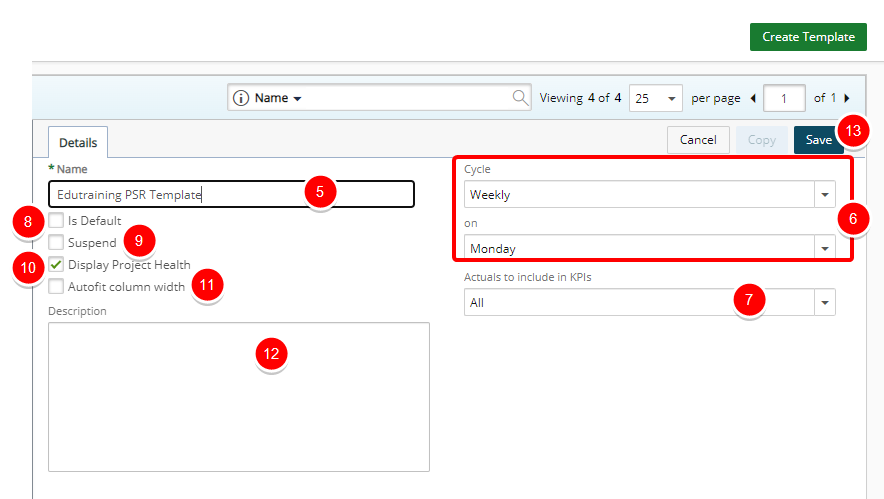
Note: Upon saving the Template note that the Project KPIs and Project Status tabs are now available where you can further customize the Report based on your requirements.