The following two options are available from the properties dialog box of User Defined Fields associated to Project Status Templates and Projects allowing you to have an insight on the modified values:
- Keep History
- Count of records
By selecting the Keep History option the history of the modified values are retained allowing you to view the details of these modifications from the History page .
This article details:
- Set up a User Defined Field associated to Project Status Templates to maintain their historical values
- Impact of your changes
- Remove the Keep History option
Set Up a User Defined Field Associated to Project Status Templates to Maintain Their Historical Values
- From the Icon Bar click Setup
 .
. - From the Navigation Menu click Work to expand the corresponding menu.
- From the Work menu items, click Project Status Templates.
- View the List of available Project Status Templates.
- From the left pane click the name of a template. The Details, Project KPIs and Project Status tabs on the right pane will then be available.
- From the right pane choose the Project Status tab.
- Locate the User Defined Field click the Modify
 button.
button. - Upon the field properties dialog box appearing select Keep History.
Then enter the Count of records to be kept.
Note: By default, 10 records are kept.
- Click Save to apply your changes.
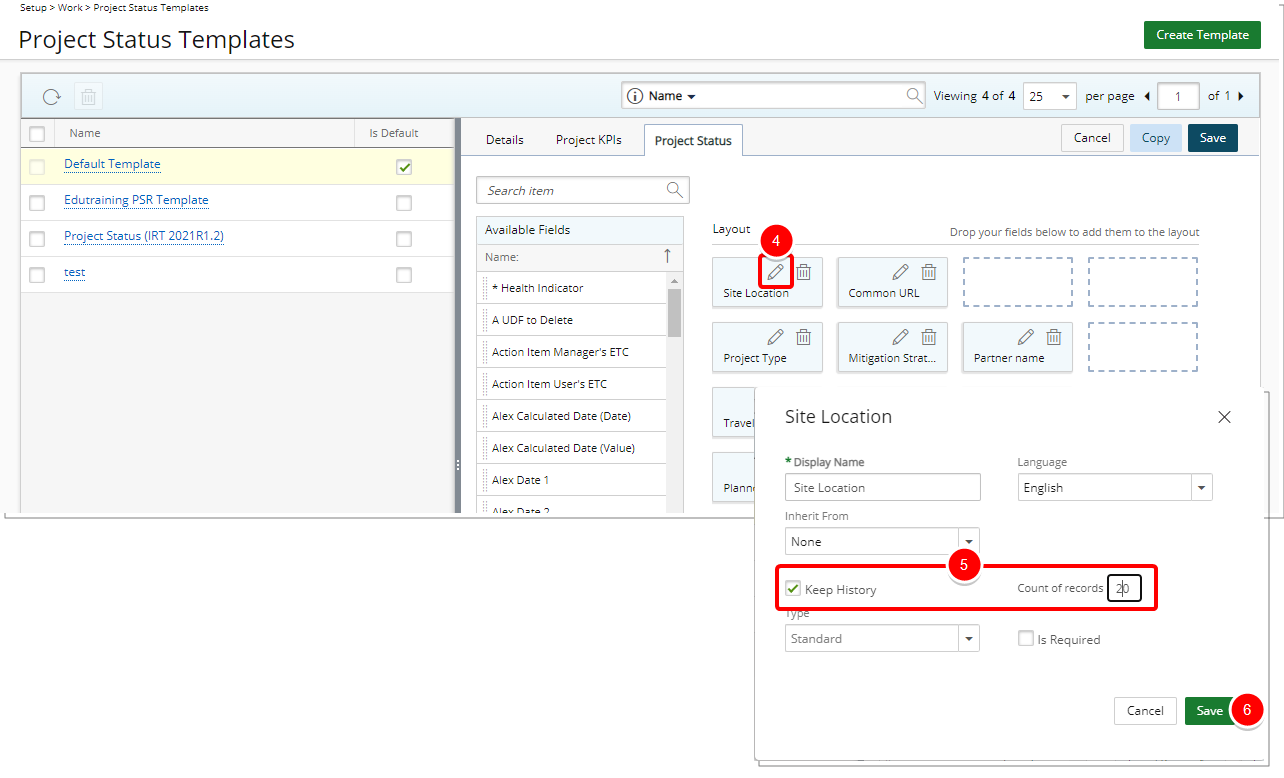
Impact of Your Changes
- From the Icon Bar click Project List
 .
. - From the Project List, select a project which is associated to the Project Status Report Template having the above configuration
- Upon the Project Edit page displaying, click the Status Report tab.
- Follow the steps outlined in Creating a Project Status Entry to create and save your Project Status Report.
Note: The History button will be disabled until the User Defined Field value is modified and saved.
- Click the History
 button located against the User Defined Field to view the detailed History dialog box.
button located against the User Defined Field to view the detailed History dialog box.
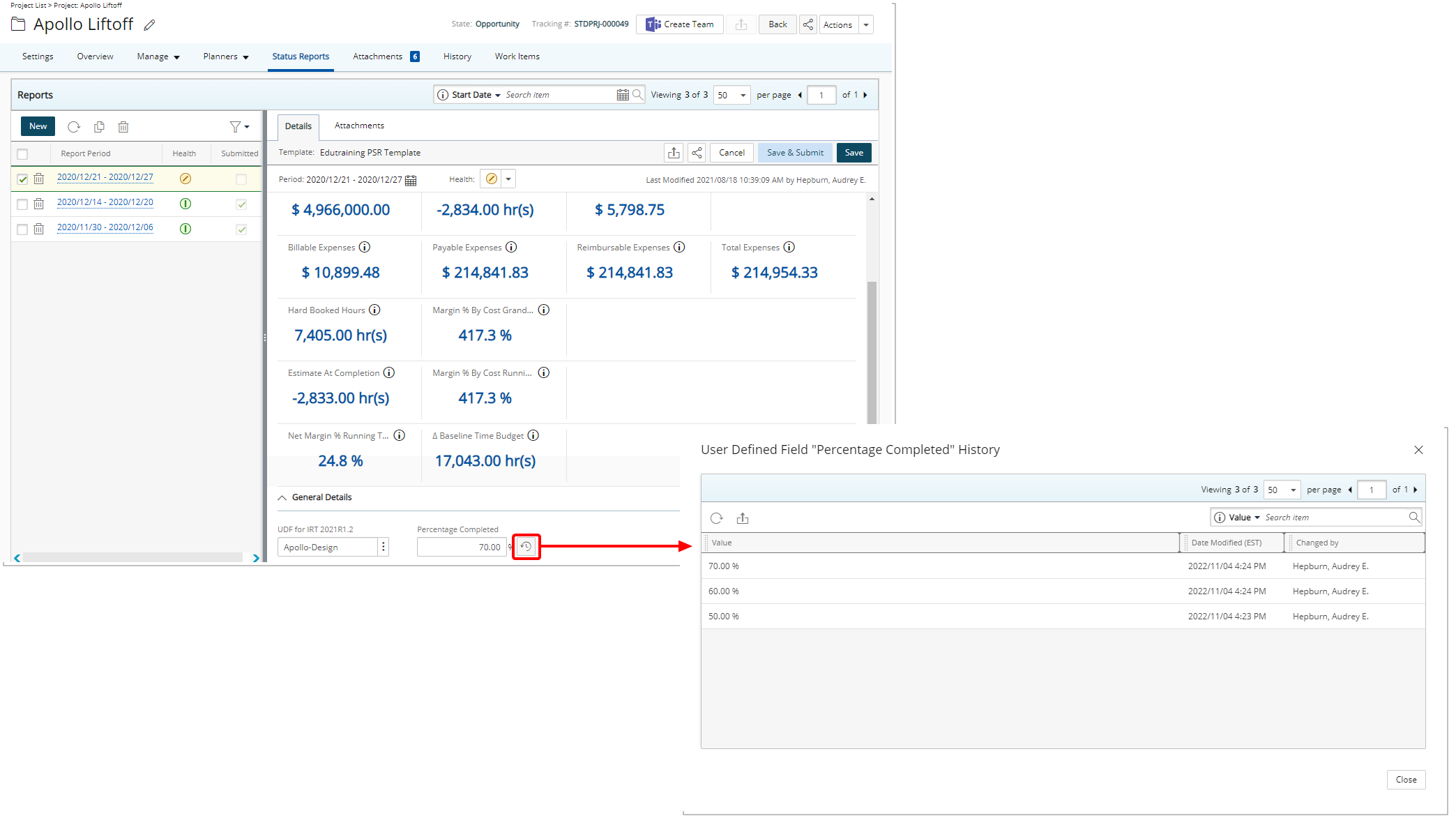
Note:
- The History button will be disabled until the User Defined Field value is modified.
- Default User Defined Field values are not considered in the History.
Remove the Keep History Option
Upon removing the Keep History option from a User Defined Field, the following confirmation message is displayed “Do you want to keep existing historical records?”
- Choosing Yes will retain the already existing historical data for the User Defined Field. This historical data will remain accessible from the Project Status Report page. However, no new records will be kept.
- Opting for No will lead to the removal of both the historical data and the History button.