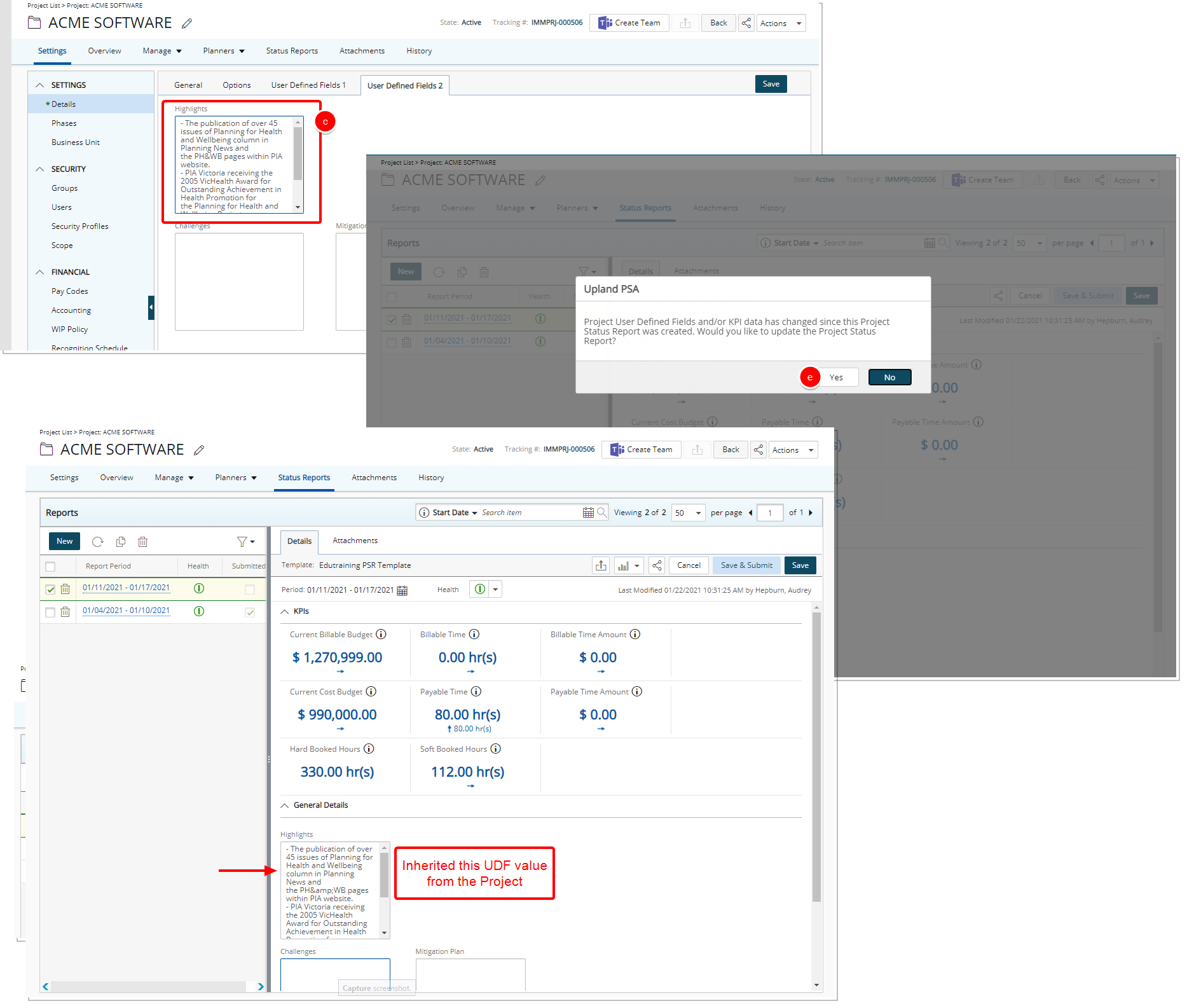User Defined Fields associated both to the Project and Project Status Report can inherit their set values from the Project to the latter.
The Inherit From option located within the Field Properties dialog box when modifying a UDF with prior Project association allows you choose if the field should inherit its values from the Project when a Project Status Report is created.
Upon modifying these values when editing a Project and then accessing a saved Project Status Report, a confirmation message is displayed, allowing you to choose to update the PSR with the Project UDF &/or KPI data or not.
This article details how to configure a User Defined Field associated both to the Project and Project Status Report to Inherit it's value from the Project.
Note: The UDF must be associated to both the Project and Project Status Report Template.
- From the Icon Bar click Setup
 .
. - From the Navigation Menu click Work to expand the corresponding menu.
- From the Work menu items, click Project Status Templates.
- View the List of available Project Status Templates.
- From the left pane click the name of a template. The Details, Project KPIs and Project Status tabs on the right pane will then be available.
- From the right pane choose the Project Status tab.
- To add the Fields to the Layout area follow the steps outlined in Setting up the Project Status Template - Project Status tab article.
- Click the modify
 button.
button. - Upon the Field Properties dialog box appearing choose Project from the available Inherit From options.
- Click Save.
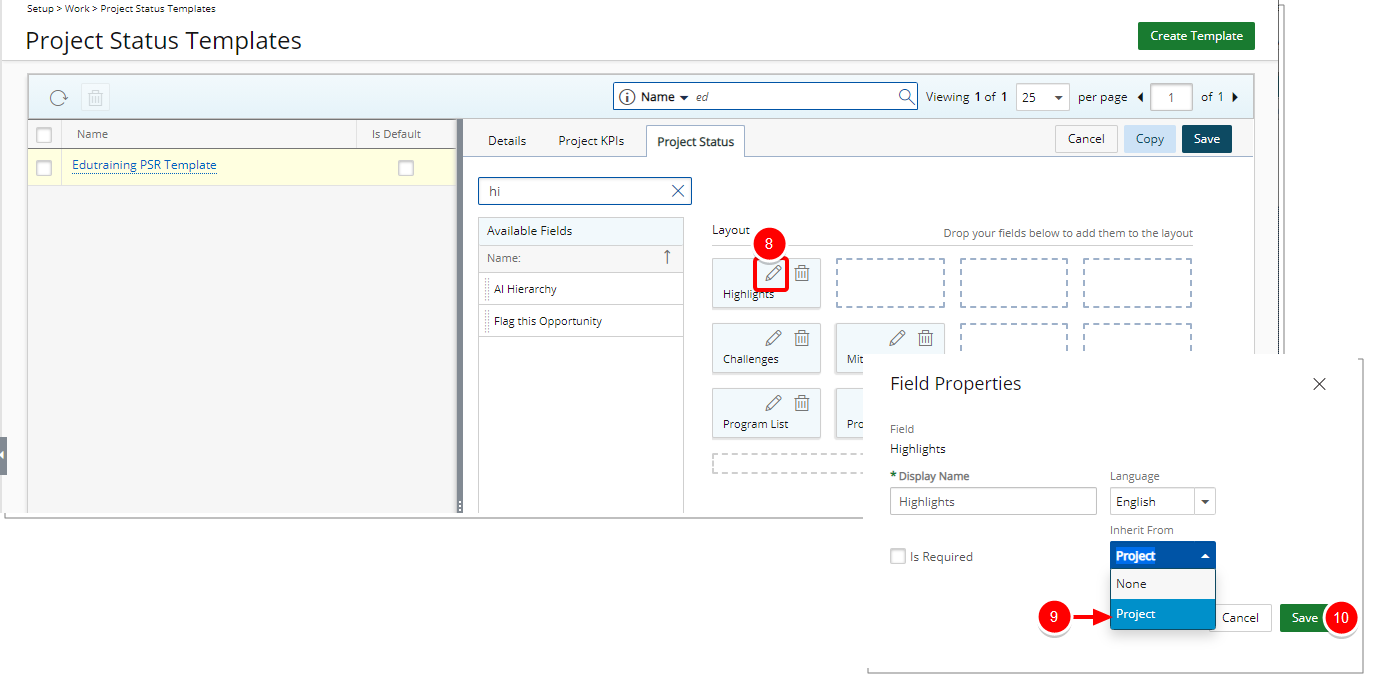
- Upon returning the Project Status Templates page click Save to save your template.
- View the impact of your changes:
- Ensure that the same UDF is also associated to Projects.
- Access the Project associated to this template.
- Modify the UDF value and then Save the project.
- Click Status Report.
- Note that:
- Upon accessing a previously saved Project Status Report, a confirmation message is displayed, allowing you to choose to update the PSR with the Project UDF &/or KPI data or not.
- Any Newly created Project Status Report will inherit this UDF value from the Project.