The Header is the bar at the top of the page that contains several useful functions to navigate PSA and manage your user profile.
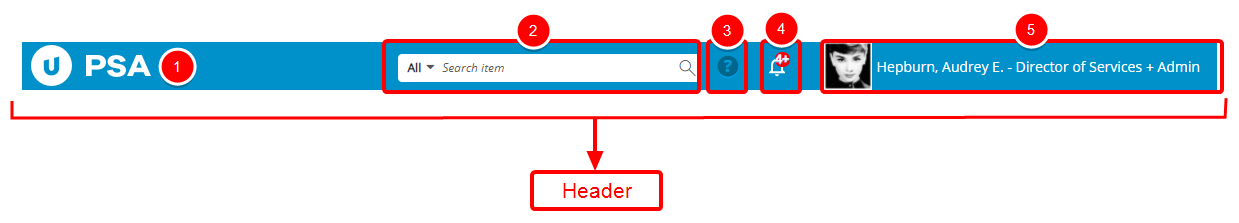
The Header is the bar across the top of the page that displays the following items from left to right.
- Logo: The application logo is located on the left corner of the Header area.
- Global Search: Search for Client PO, Clients, Expense Reports, Groups, Invoices, Leave Requests, Projects, Tasks and Users. For more information refer to Global Search.
- Help: Represented by the question mark symbol, this button gives users quick access to the:
- Help sidebar or the Online Help and PSA Community.
- About page.
- Notifications: Click the Notifications button and readily view your most recent notifications, as well navigate to the referred item(s). For more information refer to Notifications panel.
- Profile Menu: You can click your name or your profile picture to access the Profile Menu. If you added an image to your user profile this is where it will be displayed. From the Profile Menu you can have access to maintain or update your specific profile options For further details refer to: