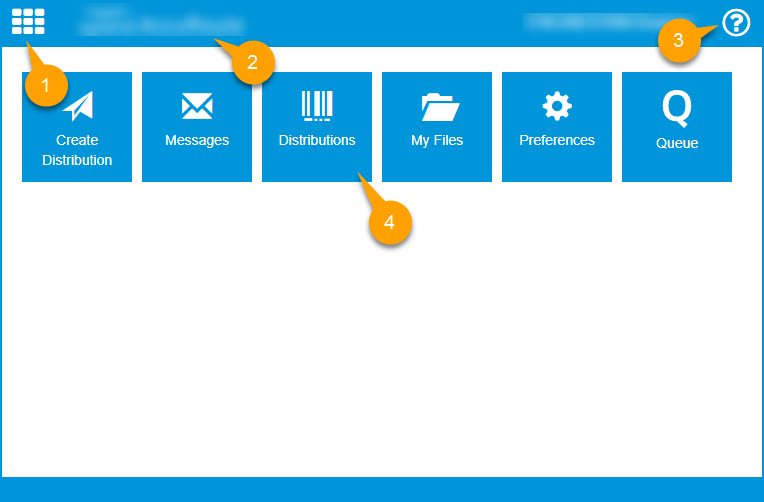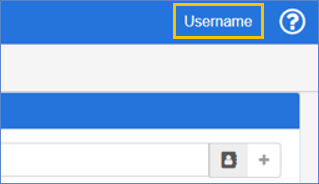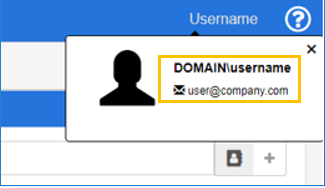WebApps
-
Access and work with Message Lists in the Inbox, Outbox, and History views.
-
Email or fax electronic documents.
-
Create Personal or Public document distributions.
-
View Mobile Reservations.
-
Set Recipient Properties, Message Options, and User Preferences.
Users can also create Routing Sheets, scan to a fax or
folder, and use
WebApps User Interface
The user interface features an intuitive and tile-based workspace.
Note: Only Administrators have access to the Server Administrator.
|
Home Legend |
Description |
|---|---|
|
1. Tiles icon and drop-down list |
Access all |
|
2. Logo |
Use the logo to go to the Home page from wherever you are. Note: The logo has been blurred intentionally for documentation purposes. |
|
3. Username and Help (?) |
View your username. Your first and last name are displayed. See example below.
Select your username to view your domain\username and email address in a pop-up window. See example below.
Note: The username in Home at a Glance has been blurred intentionally for documentation purposes. Access Help by selecting the Help (?) icon. |
|
4. Tiles |
Select any of the following default tiles.
|
Note: Most of the tiles on the Home page have additional options (tiles) for you to work with.
For example, Preferences has the following tile options.
-
Assistants
-
Delegates
-
Subscribed Distributions
-
Authorizations
-
Create My Files Distribution
-
Create Bookmark Page
-
Options
Features available through the
-
Create Distribution - create and save distributions, attach files, and more.
-
Messages - review your Inbox, Outbox, and History of sent Items.
-
Create and send messages to a printer, fax, email, or folder.
-
-
Distributions - Create Personal or Public Distributions to scan documents to a printer, fax, email, or folder.
-
My Files - scan and convert documents for your own purposes without distributing them to anyone else. MyFiles enables easy and secure document use, Routing Sheet creation, editing, storage, and retrieval.
-
Preferences - set general preferences like assistants, delegates, subscribed distributions, authorize access to folders like OneDrive, create My Files distributions, create bookmarks, and more.
-
Queue - Review jobs awaiting user interaction for processing and delivery to a specific destination; for example, email, fax, printer, or archive.
-
Integrations with other applications - Integrate with Microsoft SharePoint and iManage.
See also
About Microsoft SharePoint Extensions