Preventing users from modifying or deleting Time Entries created from Leave Requests helps maintain the accuracy and integrity of leave records within the organization. Since these entries often reflect approved time off, allowing changes could lead to discrepancies in payroll, reporting, and compliance. By enforcing this restriction, administrators ensure that leave data remains consistent, reduce the risk of errors, and simplify audit processes, ultimately supporting reliable time and attendance management.
This article details how to restrict users from changing or removing time entries that originate from Leave Requests, ensuring data integrity and accurate leave tracking.
- From the Icon Bar click Setup
 .
. - From the Navigation Menu click Timesheet.
- From the available options select Timesheet Templates.
- From the Timesheet Templates list that displays, click the Name of the Timesheet Template you wish to access.
- Upon the Timesheet Template Edit page displaying, navigate to the Rules tab.
- Select the Prevent Users from modifying or deleting entries created from a Leave Request box.
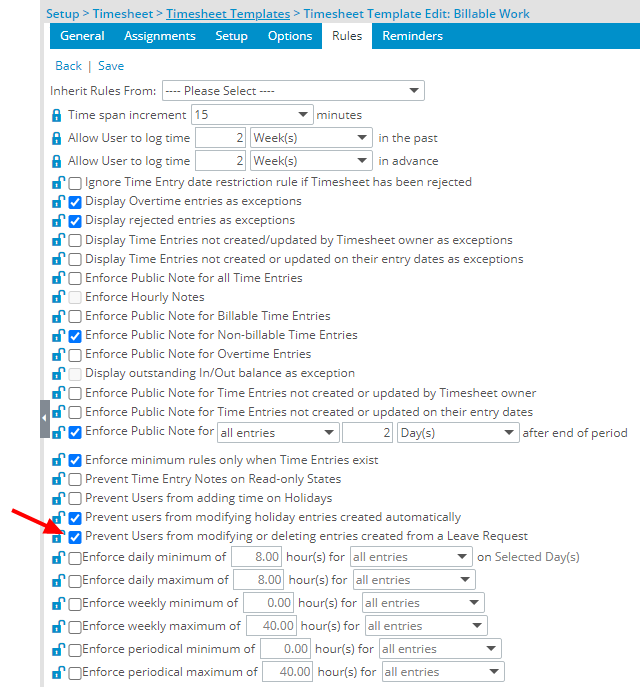
- Click Save.