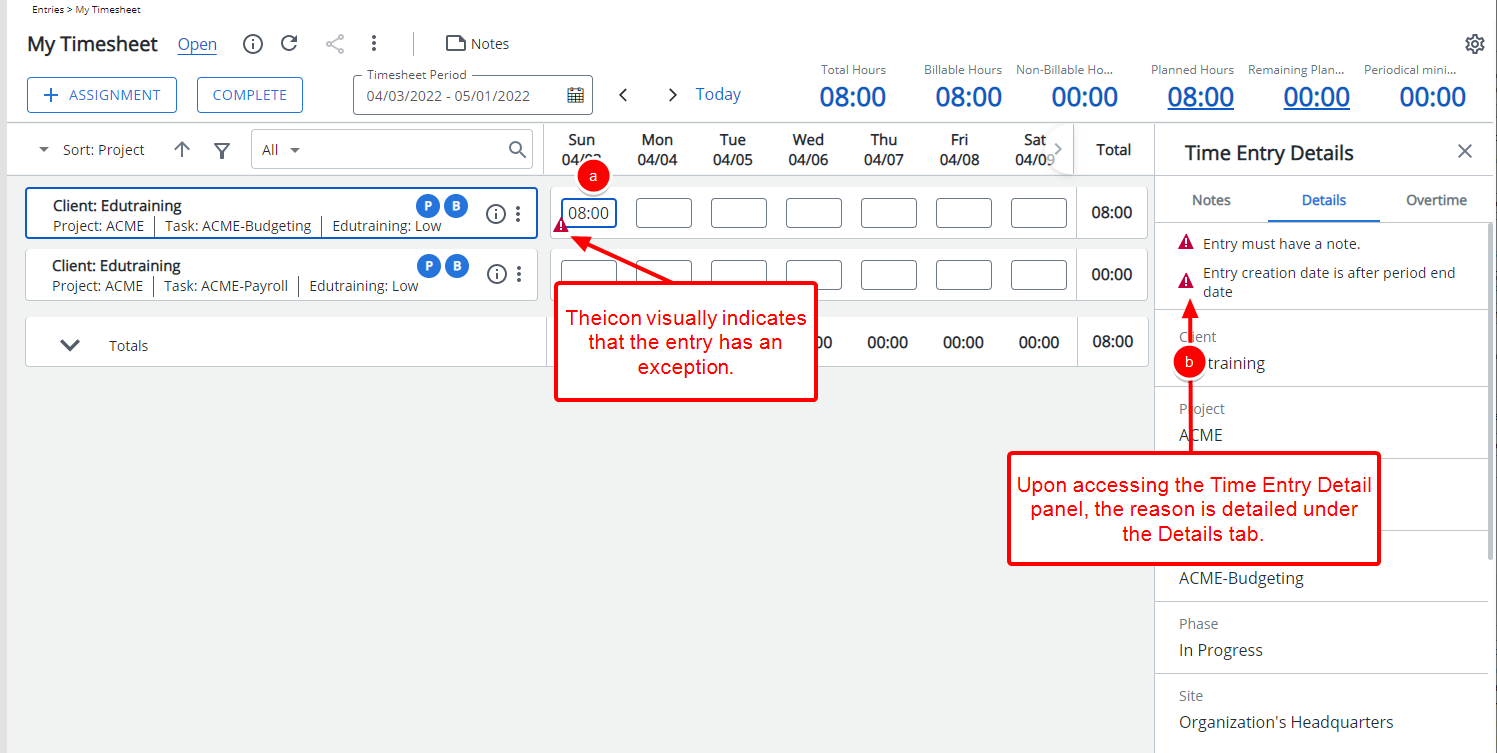You can require a Time Entry Note after a set number of days have elapsed from the Timesheet Period End date providing the reason(s) for late timesheet entries.
This article details how to require users to add time entry notes if entries are made after a specified number of days following the timesheet period end date, ensuring reasons for late entries are documented.
Example: The system administrator Audrey, is tasked to enforce a Rule wherein users are mandated to create a note for each late billable time entry, 3 days beyond the end of Timesheet period. She can now easily navigate to the Rules tab of Timesheet Template page and select the Enforce Public Note for billable entries 3 Day(s) after end of period option. Users will then be forced to enter time when the set criteria for this Rule is met.
- From the Icon Bar click Setup
 .
. - From the Navigation Menu click Timesheet.
- From the available options select Timesheet Templates.
- From the Timesheet Templates list that displays, click the Name of the Timesheet Template you wish to access.
- Upon the Timesheet Template Edit page displaying, navigate to the Rules tab.
- Choose the option to Enforce Public Notes for ...
- From the available list choose to enforce the rule for all entries, billable entries or payable entries.
- Set criteria for this Rule by entering the number and then selecting Day(s) or Week(s) for the after end of period option.
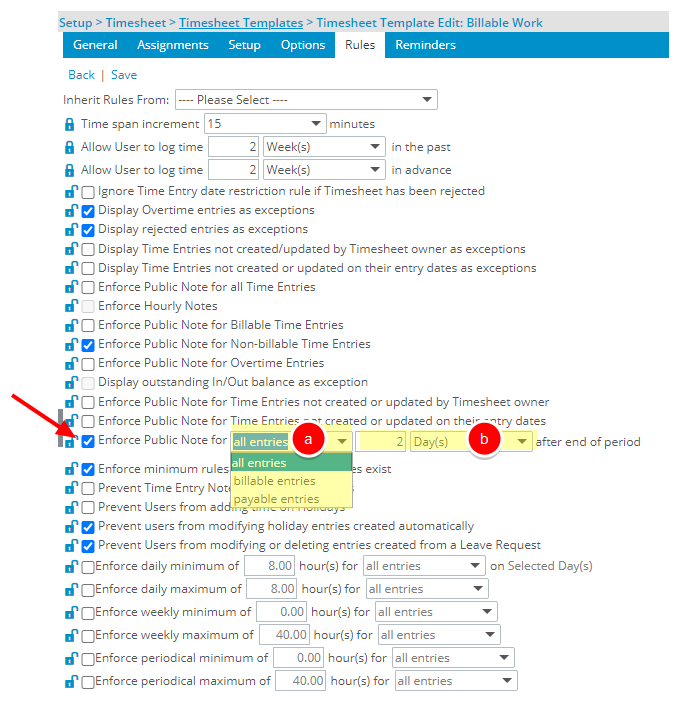
Example: Enforce Public Note for billable entries2Day(s) after end of period.
- Select Save.
- View your changes:
- When a User assigned to this Timesheet Template enters time against a Non-Billable Assignment a red bar/line located below the Time Entry visually indicates that the entry requires a Note.
- Within the Notes dialog box, the reason is detailed under Exceptions.