When a Holiday is processed, the number of Hours per day entered within the General tab of the User's assigned Timesheet Template will automatically show on their timesheet. You can prevent users from modifying this automatic entry by selecting the Prevent users from modifying holiday entries created automatically setting located within the Rules tab of their Timesheet Template.
This article details how to configure this setting to protect automatic holiday time entries from user changes.
- From the Icon Bar click Setup
 .
. - From the Navigation Menu click Timesheet.
- From the available options select Timesheet Templates.
- From the Timesheet Templates list that displays, click the Name of the Timesheet Template you wish to access.
- Upon the Timesheet Template Edit page displaying, navigate to the Rules tab.
- Select the Prevent users from modifying holiday entries created automatically box.
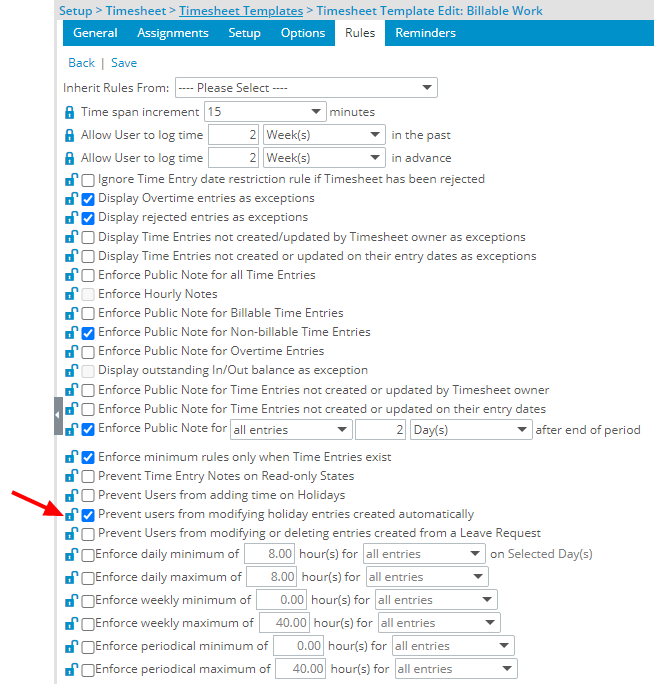
- Click Save.
- The automatic entry will now be read-only for the Users assigned to this Timesheet Template.