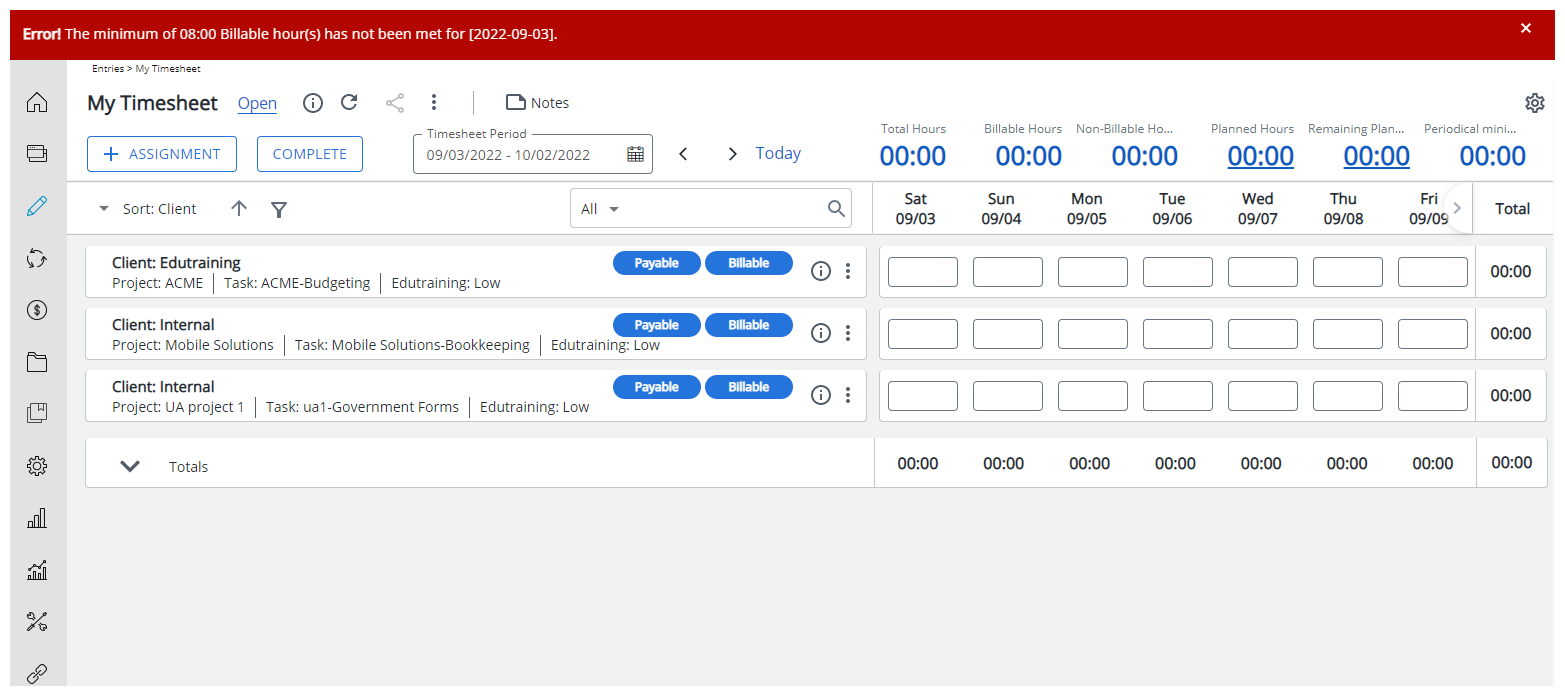Preventing the submission of empty timesheets helps ensure that users only submit timesheets containing actual time entries. This reduces administrative overhead by minimizing the need for manual follow-ups or corrections due to missing data. Setting up this rule promotes accurate time tracking, improves data integrity, and helps maintain compliance with company policies and payroll processes. It also encourages users to provide complete and meaningful time records, leading to better project management and reporting.
This article details how to prevent users from submitting empty Timesheets by configuring settings in the Rules tab of the Timesheet Template page.
- From the Icon Bar click Setup
 .
. - From the Navigation Menu click Timesheet.
- From the available options select Timesheet Templates.
- From the Timesheet Templates list that displays, click the Name of the Timesheet Template you wish to access.
- Upon the Timesheet Template Edit page displaying, navigate to the Rules tab.
- Select the Enforce daily minimum of <x> hour(s) box and then choose the Entry type from the selection.
- Select the days on which this rule is enforced by clicking on the Selected Day(s) link.
- Leave the Enforce minimum rules only when Time Entries exist box empty. When this option is not selected, it enforces them even with no time entries, therefore barring any submission of an empty Timesheet.
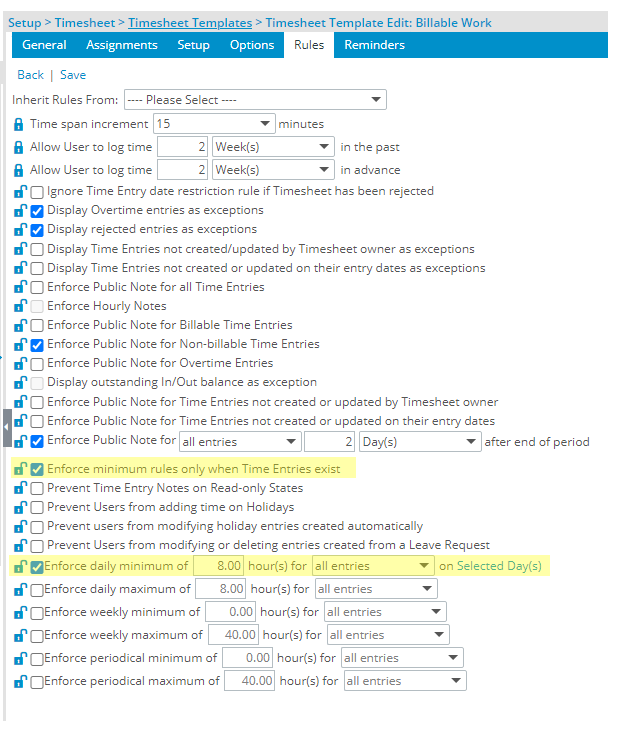
Note: This rule excludes Time Adjustment entries and Leave Time entries, only applying to regular Time Entries.
- Click Save.
- View the impact as a user trying to submit an empty Timesheet: The user may not submit an empty timesheet and an error message is displayed informing them of the issue.