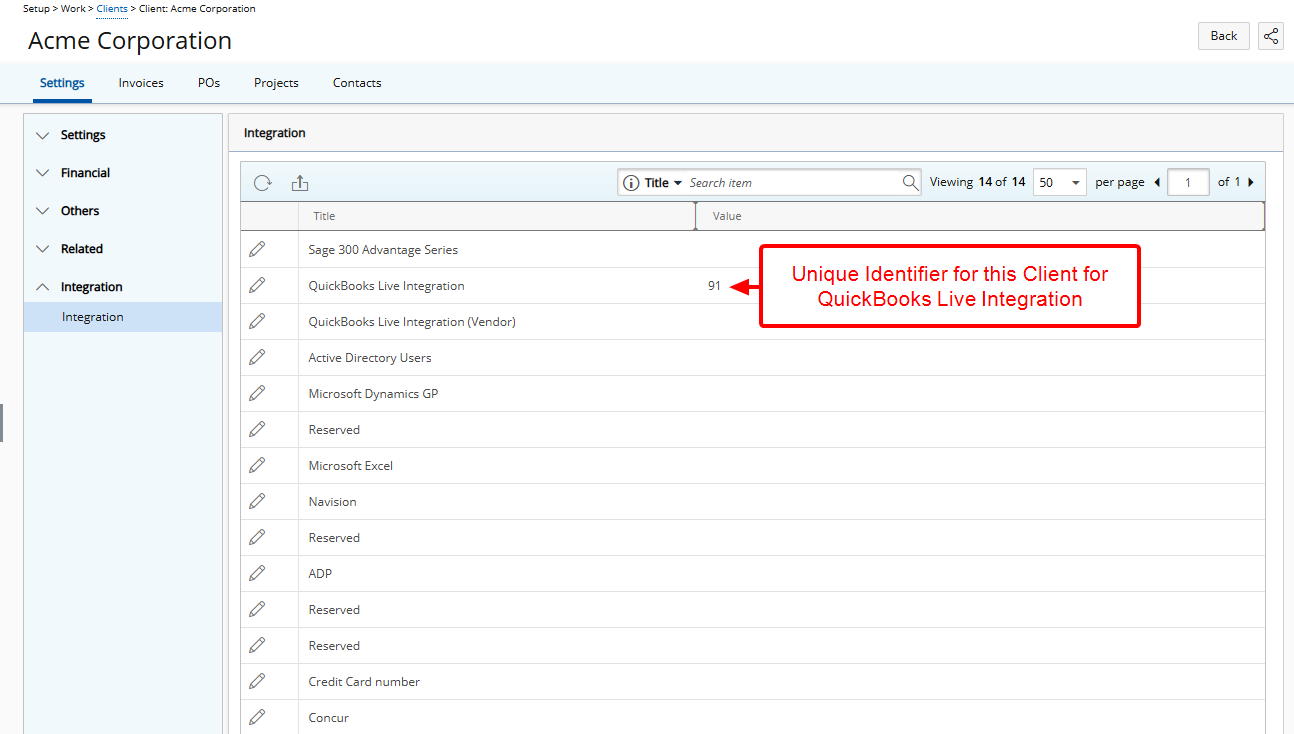The Value column located on the Integration page contain the unique identifiers from each integration package. This field is populated when the import is done.
Note: Removing this Value will break the connection between the Client and the integration package.
This article details how to access the Integration page.
- From the Icon Bar click Setup
 .
. - From the Navigation Menu click Work to expand the corresponding menu.
- From the Work menu items, click Clients.
- From the Clients List page select the Client name to access the Client Edit page.
- Upon the Client Edit page displaying, expand the Integration menu item.
- From the available options, click Integration.
- View the unique identifiers.