PSA 2025 R1.0 is set to be deployed to your staging sites on January 29, 2025. While production sites are set to be upgraded on February 9, 2025. The listed enhancements will become available to you upon upgrading to 2025 R1.0.
2025.12.13.2025R1.0.V1.EB
Note: This page may be updated as new information becomes available. Check back regularly for the latest updates.
Removal Notices
Since the 2022R2.0 release, Upland Analytics has been available in two versions: Classic and New Analytics. This dual-version approach was introduced to provide flexibility, allowing you to explore the innovative features of New Analytics while retaining access to the familiar Classic interface.
New Analytics offers a host of powerful enhancements designed to elevate functionality and improve the overall user experience. Key improvements include:
- More intuitive navigation for faster access to essential features.
- Streamlined workflows to optimize efficiency.
- Advanced analytical capabilities for deeper, actionable insights.
Significant resources have been dedicated to ensuring a smooth transition to New Analytics, enabling you to adapt seamlessly to this upgraded platform.
During 2025, Classic Analytics will be removed, marking the full transition to New Analytics. This shift reflects our commitment to providing a robust, modern platform that addresses evolving analytical business needs.
Note: No action is required to transition to the new UA—your reports will be migrated automatically.
For detailed guidance on using New Analytics and exploring its latest features, please visit the New Analytics Help Center.
To ensure modern, efficient, and secure integrations, we are deprecating the SOAP API in favor of the REST API in our upcoming 2025 R2.0 Release. Below are the key details you need to know:
The SOAP API will no longer be supported. All functionality currently provided by the SOAP API will be available through the REST API, which offers:
- Improved Performance: Faster response times and streamlined processing.
- Enhanced Security: Built-in support for modern authentication methods.
- Broader Compatibility: Easier integration with a variety of tools and platforms.
The REST API will replace the SOAP API. REST is a widely adopted standard, ensuring better usability and scalability for your integrations.
The SOAP API will be officially deprecated with the release of 2025 R2.0. Following this release:
- SOAP API calls will no longer be processed.
- Continued support and updates will only be provided for the REST API.
Review Your Integrations: Identify any systems or processes currently using the SOAP API.
Transition to REST API: Update your integrations to use the REST API endpoints.
- Access detailed documentation on REST API setup.
- Utilize the REST API's advanced features to optimize your workflows.
Test Thoroughly: Validate that your updated integrations function as expected before the deprecation date.
Documentation: Documentation: Comprehensive REST API documentation and sample code snippets are available in the API Documentation Portal. To access your Rest API documentation, refer to Access the REST API Online Help article.
Migration Planning and Support: For further details or personalized assistance, reach out to your Customer Success Manager for expert guidance on migration planning and implementation. Our team is here to help you assess your requirements, develop a comprehensive migration strategy, and execute the transition smoothly and efficiently. You can also visit the PSA Community Center for additional resources.
Please be advised that early adoption of the REST API is highly encouraged to avoid any disruption to your workflows.
Please be advised that, effective with the 2025 R2.0 release, all Query Action Audit records will be removed.
By removing these records, the Audit Trail will concentrate solely on essential actions, improving clarity and making it easier for Administrators to monitor and review necessary information.
In the upcoming 2025 R2.0 release, there will be changes with static hourly Forecast Cost/Billing rates located in the following four areas of the application:
- Project List (
 Project List)
Project List) - Project Status Report (
 Project List > Project Edit)
Project List > Project Edit) - Program List (
 Program List)
Program List) - Role edit page (
 Setup > Organization > Roles)
Setup > Organization > Roles)
In 2025 R2.0 we will introduce the:
- Dynamic Forecast Rate for Projects in both the Project List and Project Status Report.
This rate will reflect the sum of hours allocated to the project multiplied by the corresponding rate, providing a more precise financial forecast. - At the same time the static hourly Forecast Cost/Billing rates will be deprecated from the Program List and Role edit pages.
Customers who have data stored in these hourly Forecast Cost/Billing fields and wish to keep the data, should create User Defined Fields to capture this information before it disappear.
Note: These changes will be applied in the upcoming 2025 R2.0 release.
API/SDK
Description: API users can now receive responses in XML, providing a flexible alternative to JSON. XML is especially beneficial for managing complex data structures, enhancing system compatibility, and ensuring smoother operations with platforms that utilize XML processing. This functionality is supported by the addition of two new API endpoints:
- /Query/QueryStr: Executes a stored procedure with XML input and returns the first value from the result set as a string.
- /Query/QueryXml: Executes a stored procedure and provides the result as an XML element, allowing for seamless integration of complex data-sets.
These endpoints enhance the API's versatility, making it easier to manage and process data in XML format.
Benefit: This improvement simplifies the handling of complex data structures, enhances compatibility with XML-based systems, and provides you with greater flexibility in integrating API responses into your workflows.
Automation
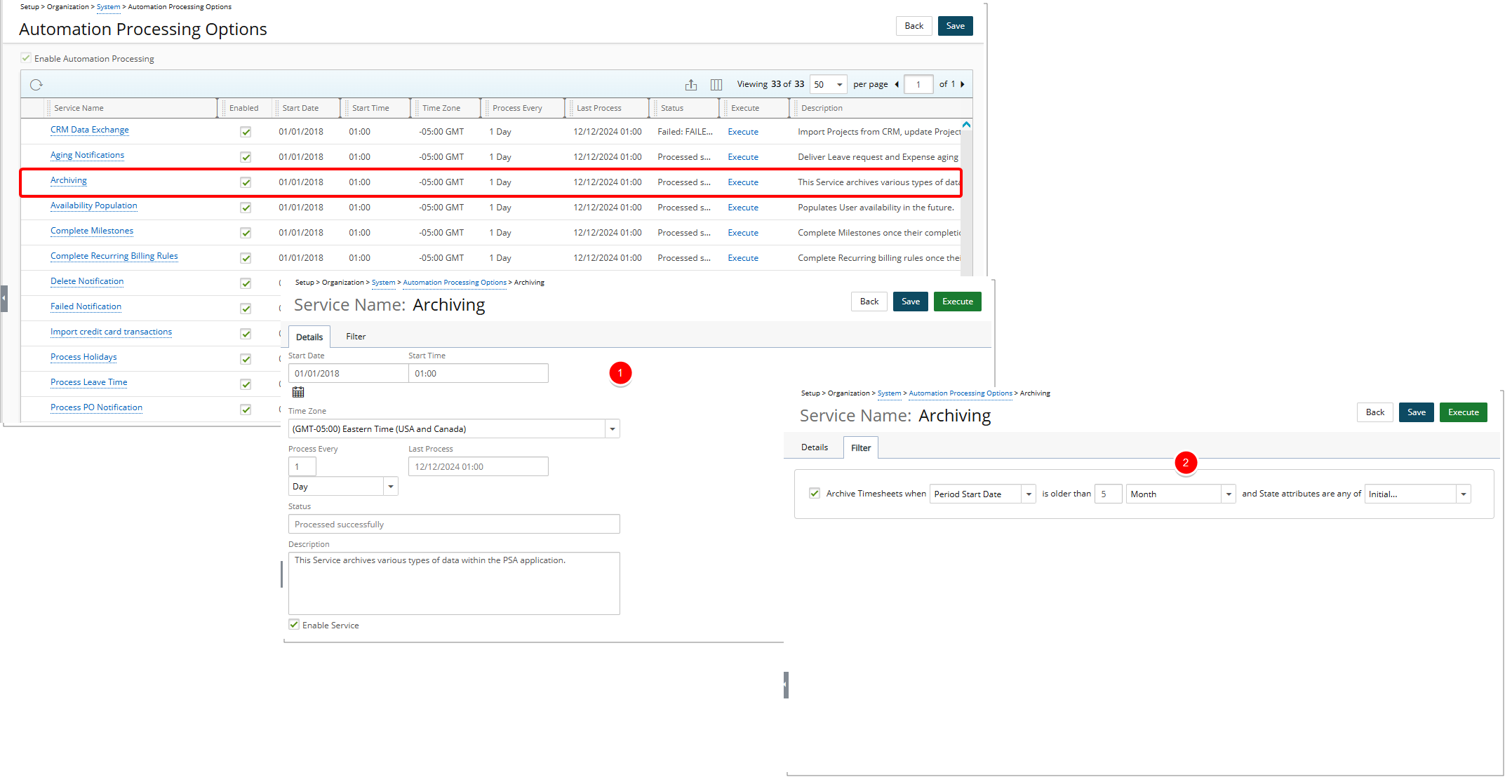
Description: You can now archive outdated Timesheets based on specific criteria, such as Period Start Date/End Date and Timesheet Workflow State Attributes. While the archived Timesheets will remain in the system and can still be accessed for viewing, they will become unmodifiable. This ensures that even with thousands of Timesheets, system performance remains unaffected by those that are no longer relevant.
Archiving will ignore any notifications, business rules or policies set, such as custom Timesheet rules and Overtime policies. For example, if a Timesheet is in an open State and matches the archiving criteria, it will be archived without any business rules or policies being applied.
Note: The Archive Automation Service is disabled by default.
- From the Details tab you can setup the general details of the Archive Service such as:
- Start Date: start date of processing; set by default to the date when batch service was initialized through the Server Administration application.
- Start Time: time the service starts the processing; set by default to 01:00.
- Time Zone: time zone of the processing time; by default, set to the server time zone.
- Process Every: frequency the service is processed; by default, 1 Day is displayed.
- Last Process: date and time of the last automated background process.
- Status: status of the last automated background process.
- Description: description of the service.
- Enable Service: select or clear the box to enable or disable the automation of a service.
- From the Filter tab, you can specify criteria such as Period Start Date, Period End Date, and choose relevant Timesheet Workflow State Attributes to identify the Timesheets to be archived. This allows you to target records that are older than a specified number of Month(s) or Year(s) and meet particular conditions, ensuring that only the appropriate Timesheets are archived for better data management and system performance. Select or enter the following information to setup the Timesheets Filter: Archive Timesheets when [Period Start Date/Period End Date] is older than [x] [Month/Year] and Timesheet Workflow State Attributes are any of [Select all/Initial/Completed/Approved/Rejected].
Caution: Archiving is an irreversible process, providing an effective way to enhance overall database stability and efficiency without losing access to historical data. Please ensure that you are certain before enabling the Archiving Automation Service, as archived Timesheets cannot be modified.
Benefit: By archiving only older or less relevant records, you can improve system performance, reduce database clutter, and at the same time maintain view access to essential information. This targeted approach enhances operational efficiency while ensuring the integrity and organization of your Timesheet records.
For further details refer to Archiving Automation Service.
Excel Import
Description: In a previous release, we introduced the ability to Import User Defined Fields (UDFs) for key objects in PSA, including Clients, Groups, Portfolios, Projects, Tasks, Users, and Work Types.
Building on this capability, we now extend the Excel Import functionality to support User Defined Fields associated with Business Units.
Note: Calculated and Advanced User Defined Fields are not supported in the Excel Import functionality.
Benefit: This enhancement streamlines data management by allowing you to import User Defined Fields associated with Business Units, improving efficiency, ensuring consistency, and reducing the need for manual data entry.
For further details refer to:
Scoping
Description: Users with at least one Site in their Scope will now see only Leave Requests that were created by other users sharing the same Site Scope. By aligning visibility, this improvement ensures that you can only access data relevant to your Scope, enhancing security and simplifying data management. Specifically, when using:
- All Requests tab
- Calendar View tab
- API Integration
Benefit: This improvement enhances data security and simplifies management by limiting visibility to Leave Requests within the same Site Scope.
For further details refer to:
Timesheet Templates
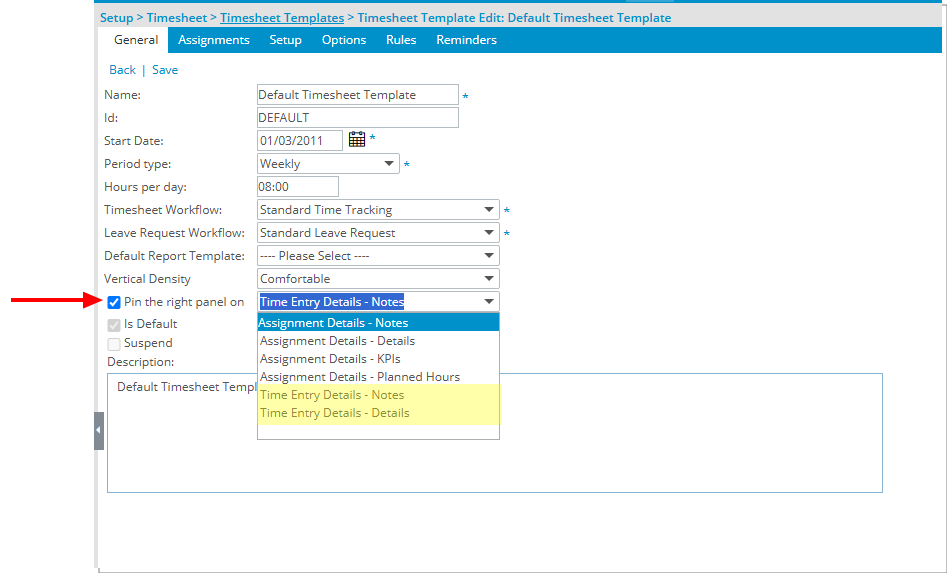
Description: Building on the option introduced in a previous release to pin the Assignment Details panel at the Timesheet Template level, this release adds a new capability to pin the Time Entry Details panel as well. Select the Pin the right panel on selection box when modifying a Timesheet Template and then choose to pin the Time Entry Details panel by selecting one of the following options:
- Time Entry Details - Notes
- Time Entry Details - Details
Once configured, users assigned to the Timesheet Template will see the Time Entry Details panel automatically open to the selected tab.
Benefit: This enhancement allows administrators to ensure that relevant time entry data, such as notes or details, is readily visible to Timesheet users before they begin entering time. By eliminating the need for repetitive navigation, this feature improves workflow efficiency, reduces effort, and enhances the overall user experience.
For further details refer to:
UI/UX Enhancements
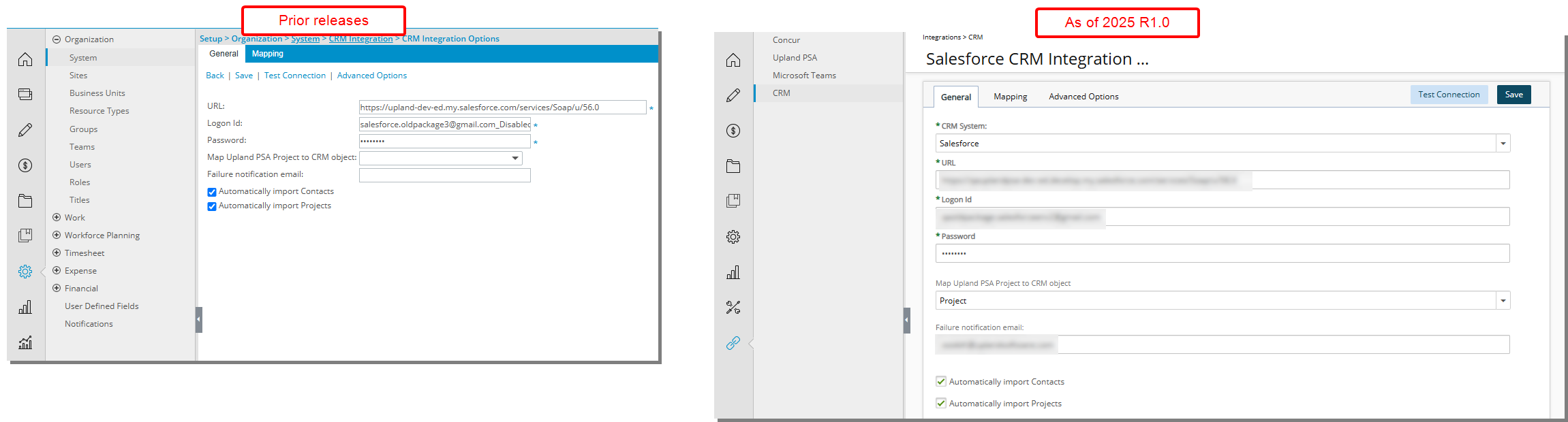
Description: In previous releases, the CRM Integration settings page could be accessed by clicking the CRM button within the Organization System Setup page. Starting with this release, these setup pages are now accessible through the Integrations menu icon, providing a more streamlined navigation experience.
Furthermore, these setup pages are now structured in the same familiar format already in use in other areas of the application. Although most of the features remain the same, the appearance and usability have been significantly improved to enhance your overall experience.
Note: The Linked Object Import, Upland PSA Object Mapping and Import Status pages which were previously accessed through the Advanced Options page have been deprecated and are no longer accessible. This change ensures that only relevant and actively utilized features remain accessible, streamlining the application.
Benefit: The UI/UX improvements aim to modernize the look and feel of the application, fostering uniformity and elevating user experience.
For further details on CRM integrations refer to:
Upland Analytics
The following improvements have been made to Upland Analytics.
Description: In previous releases, inconsistencies existed between the Forecast Rate Fields in Upland Analytics and the rates defined in key areas such as the Project Team, Financial Planner, User edit, and Project settings. These discrepancies were particularly noticeable in the following fields:
- Hard Booked Forecast Billing Base Curr
- Hard Booked Forecast Cost Base Curr
- Soft Booked Forecast Billing Base Curr
- Soft Booked Forecast Cost Base Curr
These discrepancies caused confusion and increased the risk of errors in forecasting, making it difficult for users to trust the accuracy of the forecast data.
This release addresses the issue by ensuring that the Forecast Rate fields in Upland Analytics now consistently reflect the rates defined across all relevant areas of PSA.
Furthermore, the following fields have been renamed for clarity:
- Project Allocation Hard Booked Forecast Billing Base Curr is now Project Allocation Hard Booked Forecast Billing Amount
- Project Allocation Hard Booked Forecast Cost Base Curr is now Project Allocation Hard Booked Forecast Cost Amount
- Project Allocation Soft Booked Forecast Billing Base Curr is now Project Allocation Soft Booked Forecast Billing Amount
- Project Allocation Soft Booked Forecast Cost Base Curr is now Project Allocation Soft Booked Forecast Cost Amount
Benefit: The improvement ensures that the Forecast Rates presented in Upland Analytics align with the rates set in the Project Team, Financial Planner, and Project settings, providing users with a unified and reliable view of forecast data for more accurate financial planning and decision-making.
For further details refer to The Project Scheduling Data Source and related views.
Deprecated/Unsupported Functionality
The Linked Object Import, Upland PSA Object Mapping, and Import Status pages, previously accessible via the Advanced Options page, have been deprecated and removed from the application.
This decision was made after determining that these pages were no longer actively used. Their deprecation allows the application to prioritize tools and features that are both relevant and frequently utilized, resulting in a more streamlined and efficient user experience.
For further details on CRM integrations refer to:
Please be advised that support for the 1366x768 screen resolution will be discontinued starting with the 2025 R1.0 release. This change aligns with our ongoing efforts to optimize the application experience for modern screen resolutions.
We encourage you to transition to higher resolutions to ensure optimal functionality and usability.
For further details refer to Recommended Screen Resolution.