This article details the field definitions when creating a Client PO.
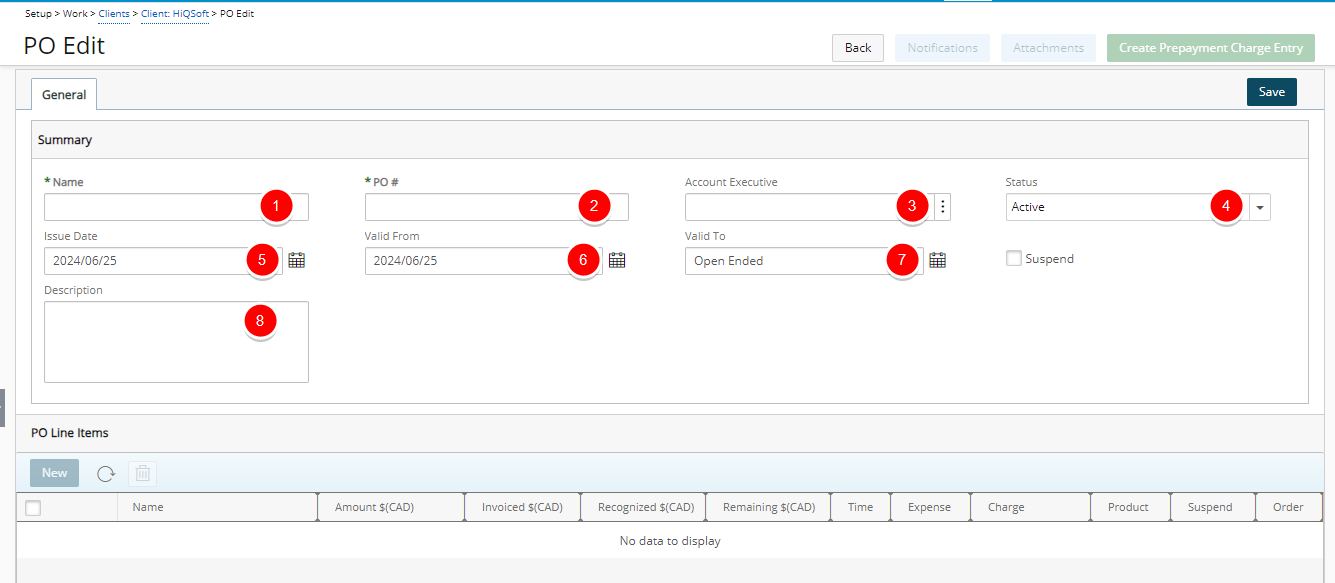
- Name*: This is the name of the PO, which is a required entry and must be unique for the given Client.
- PO#*: This is the PO number, which is a required entry and must be unique for the given Client. The field accepts alphanumeric characters.
- Account Executive: This is the account executive that generated the PO.
When creating a new PO, this field defaults to the account executive defined for the respective Client if one exists. The value can be overriden. If the client account executive is suspended, this field will default to empty.
Clicking the ellipsis displays the Users List page with a list of all active users in the system within the logged user's scope. The Set to none option is available within the browse page. - Status: This combo-box displays the status of the PO, with the options: Active, Expired, Suspended.
- Issue Date: This is the date when the PO was issued by the client. When creating a new PO, this defaults to the current date. Note that Open Ended is not be available as an option.
- Valid From: This is the date from which the PO is valid (inclusive). When creating a new PO, this defaults to the current date. Note that Open Ended is not be available as an option.
This date must be earlier than or equal to the To date. - Valid To: This is the date through which the PO is valid (inclusive). When creating a new PO, this defaults to Open ended. Open Ended is available as an option. Note that Valid To date must be later than or equal to the Valid From date.
- Description: This box allows entering a description for the PO.
Note: Upon saving, you can then create a New PO Line Item.