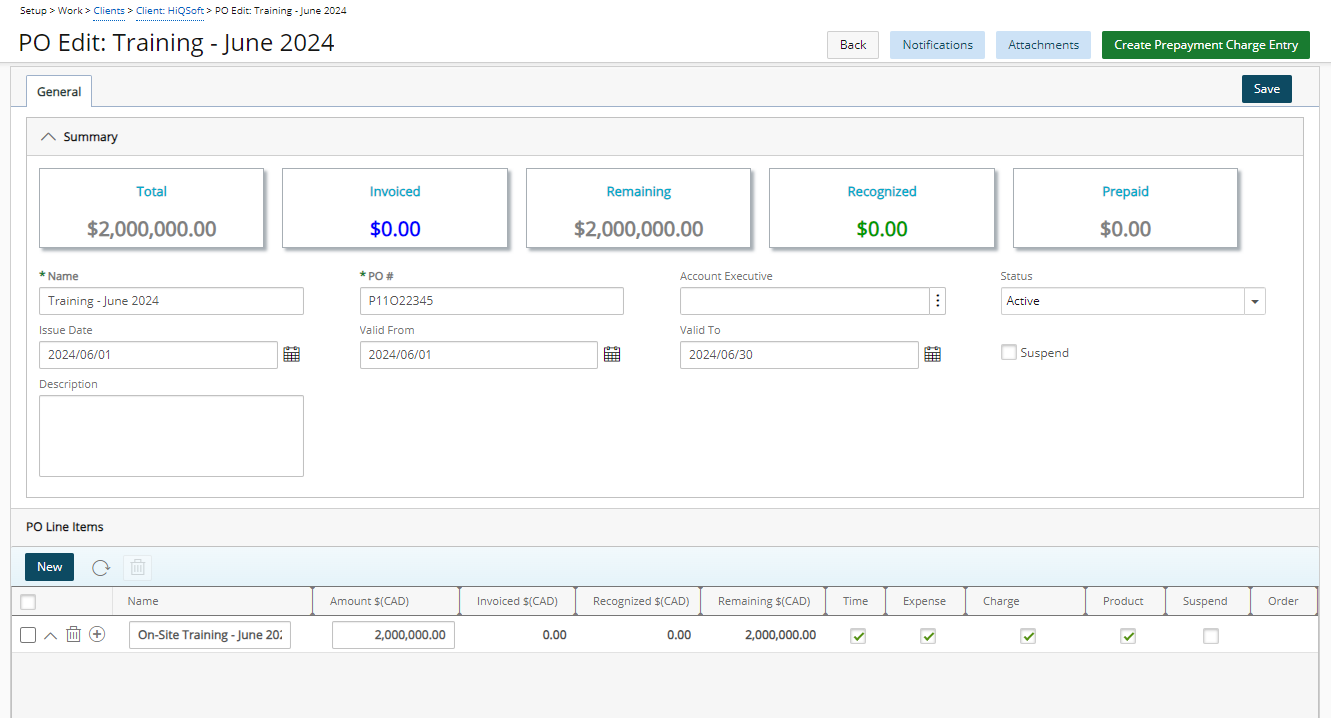This article covers the editing of Client POs.
- From the Icon Bar click Setup
 .
. - From the Navigation Menu click Work to expand the corresponding menu.
- From the Work menu items, click Clients.
- From the Clients List page select the Client name to access the Client Edit page.
- Upon the Client Edit page displaying, click the POs tab.
- Click a PO that requires editing.
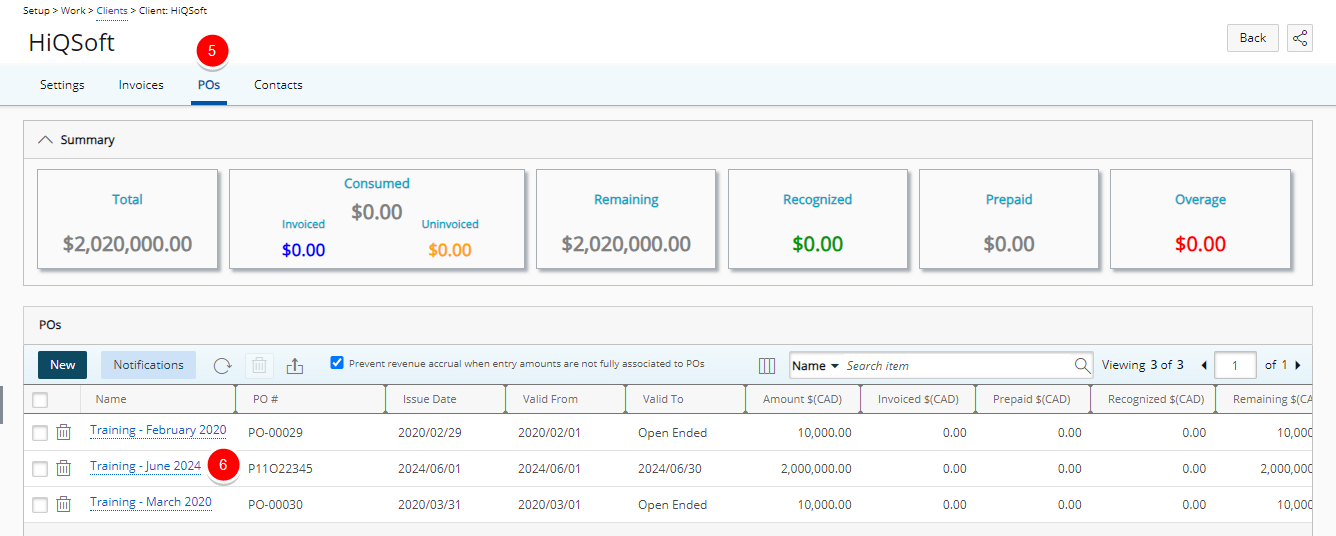
Tip: To narrow down the list, you can perform a seach based on Name, PO# and Project. Enter the corresponding search value, then click the Search button
 . For further derails refer to Searching for an item.
. For further derails refer to Searching for an item. - Edit the fields as required.