This article covers the field definitions on creating a new line item in the PO details grid.
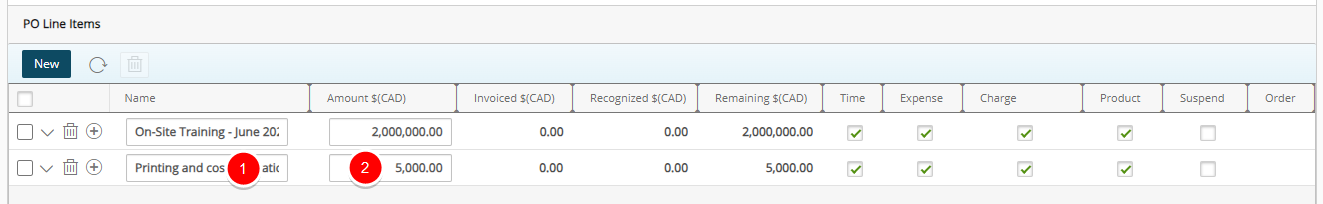
- Name: This required field allows the entry of a name for the PO line item, which must be unique within the client PO details. When creating a new row, the name defaults to the name of the PO, but it can be overriden.
- If the name box is left empty, its background will be highlighted in blue and an indicator icon will be available within the box.
- Amount <client curr. symbol> (client curr. code): This required field allows the entry of the amount of the PO line item. When creating a new row, the amount defaults to 0, but it can be overriden.
- If the amount field is left empty or to 0.00, its background will be highlighted in blue and an indicator icon will be available within the field.
- The amount must be greater than 0 to save. The field is capped at 9999999999999.99.