This article covers the field definitions on associating a PO amount to a Project.
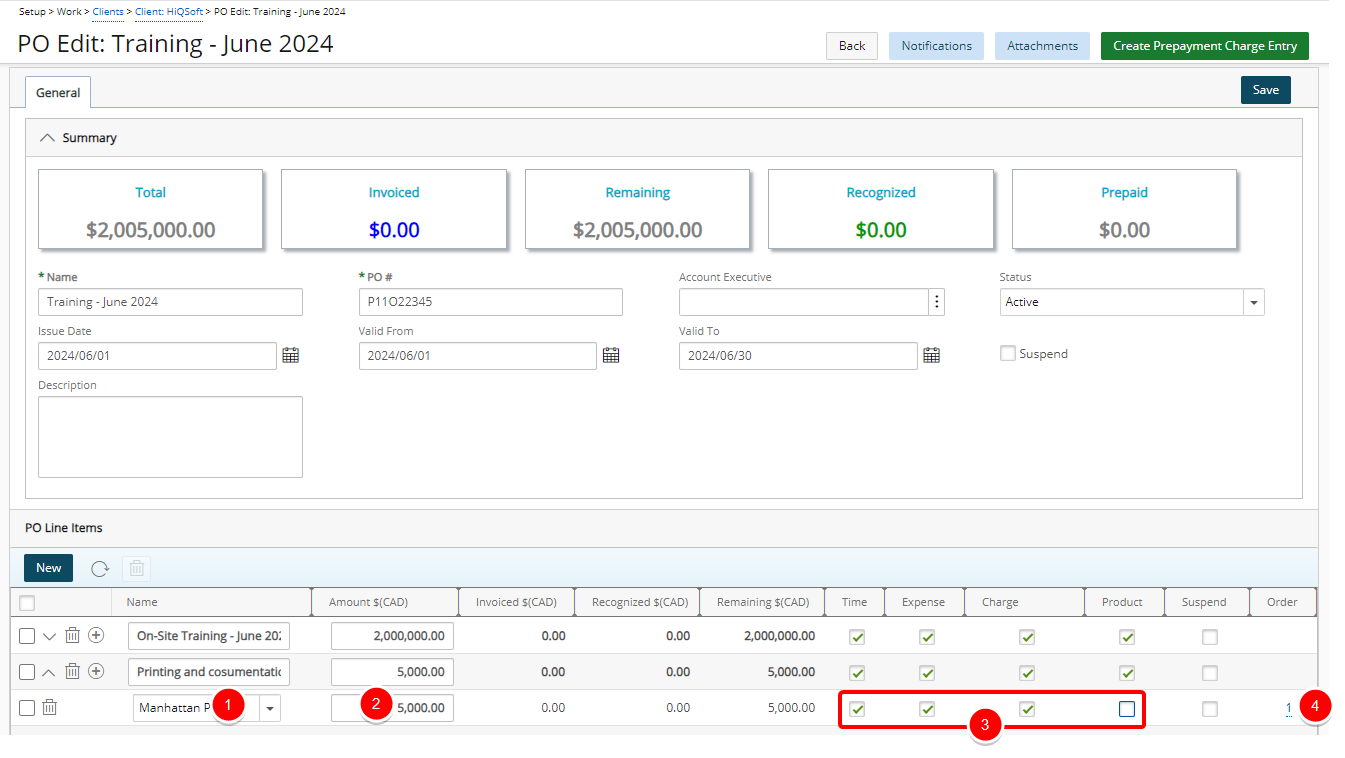
- Name
- This is the name of the project to associate.
- This required field displays a combo-box with a list of all active non-placeholder projects for the client. If the name field is left to "- - - - Please select - - - -", its background will be highlighted in blued and an indicator icon will be available within the field.
- Amount <client curr. symbol> (client curr. code)
- This allows entering the amount of the PO to associate to the Project.
- When creating a new association, the amount defaults to the Total PO Amount - what has already been associated to other projects.
For example:
- My PO line item amount is set to 5,000.00$.
- I create the first project association. The association amount will default to 5,000.00$.
- I change the association amount to 2,000.00$.
- I then create a new project association. The association amount will default to 3,000.00$ (5,000.00$ - 2,000.00$).
The user can override this amount. This amount must be greater than 0.00. The field is capped at 9999999999999.99.
If the amount field is left empty or to 0.00, its background will be highlighted in blue and an indicator icon will be available within the field.
The association amount + amounts already associated to other projects for the same PO cannot exceed the total PO amount.
-
Select the invoiced entry type(s) the PO can be Used by:
- Time
- Expense
- Charge
- Product
- Order
- This field allows defining the consumption order of the PO for the specific project. When creating the association, the system auto-generates the order.
- The order will be auto-generated as the number of PO line items already associated to the selected Project (whether for the respective PO or for another PO) + 1.
For example:
I create PO1.
- I create a line item called Services.
- I associate Project1 to Services.
- Project1 has no other PO line item associations (for this specific PO or for any other PO).
- The Order will be set to 1 (0+1).
- I create a second line item called Expenses.
- I associate Project1 to Expenses.
- Project1 is already associated to one other line item (Services).
- The Order will be set to 2 (1+ 1).
I create a second PO for Client1 called PO2.
- I create a line item called Include All.
- I associate Project1 to Include All.
- Project1 is already associated to 2 other line items (Services from PO1 and Expenses from PO1).
- The Order will be set to 3 (2+1).