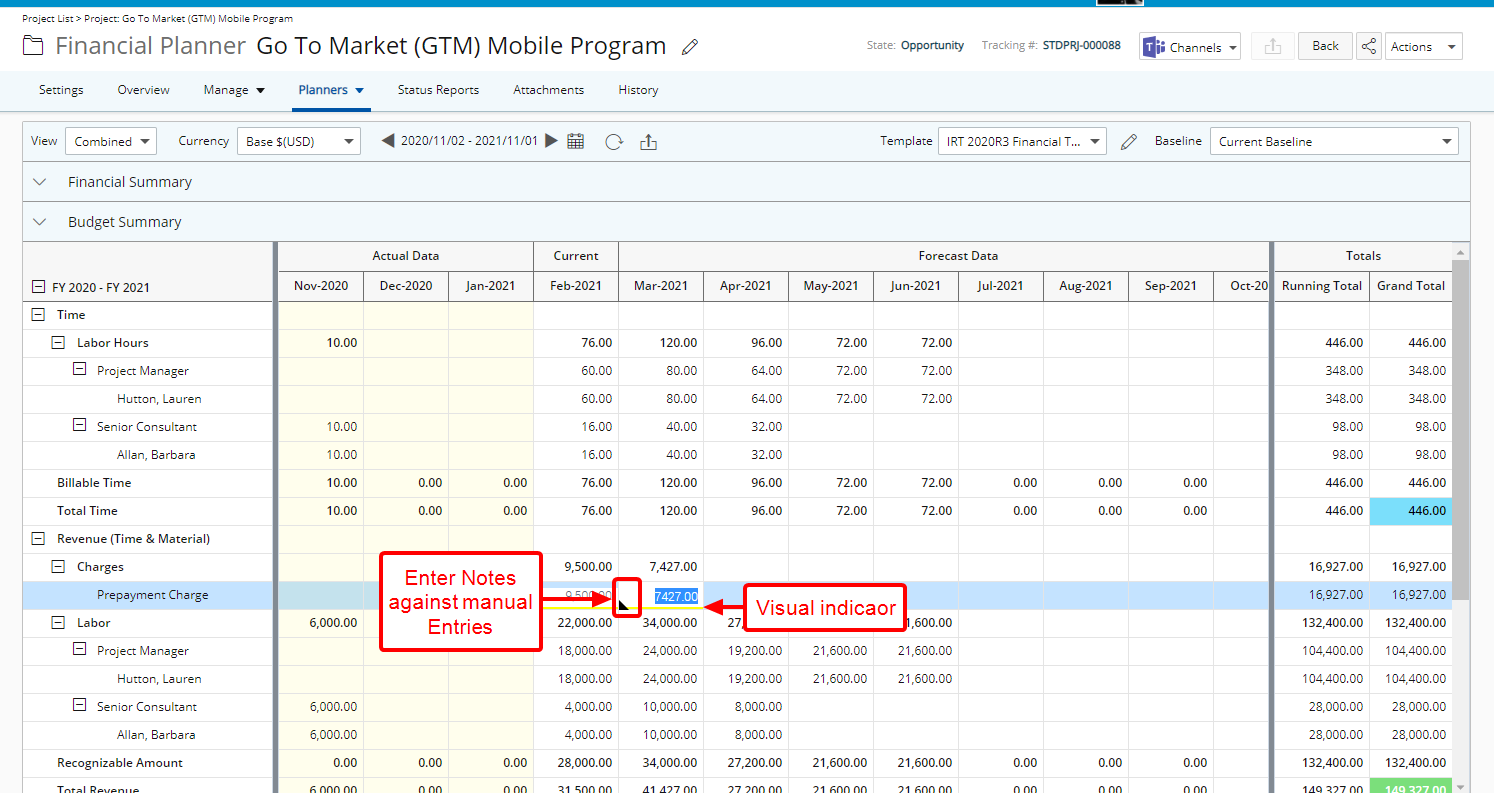When editing /creating a new Financial Planner Template or when overriding it at the Project Level, you can allow users to enter Notes against editable cells (manual Entries) within the Financial Planner by selecting the Can Add Notes option.
When this option is selected, upon entering the necessary values against editable cells within the Finance Planner users can choose to add a Note. A yellow bar will then visually indicate the presence of a Note entry against the cell.
This article explains how to allow users to enter notes against manual entries in the Financial Planner, supporting better context and collaboration.
- From the Icon Bar click Setup
 .
. - From the Navigation Menu click Financial to expand the corresponding menu.
- From the Financial menu items, click Financial Planner Templates.
- From the Financial Planner Templates list that displays, click the Name of the template you wish to access.
- Upon the General tab displaying, select the Can Add Notes option located within the Entries section.
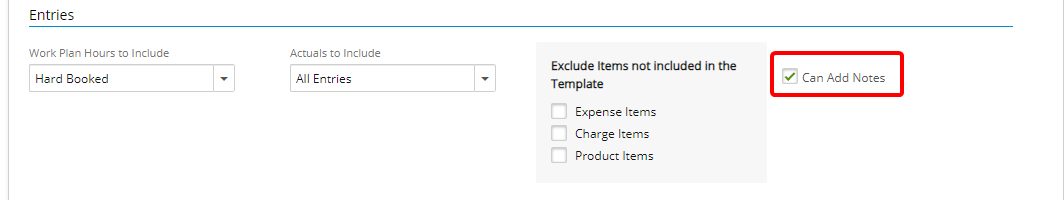
- Impact of your changes: Upon accessing the Financial Planner of a Project associated to this Template, note that you can enter Notes against manual Entries and that a yellow bar visually indicates the presence of a Note entry against the cell.