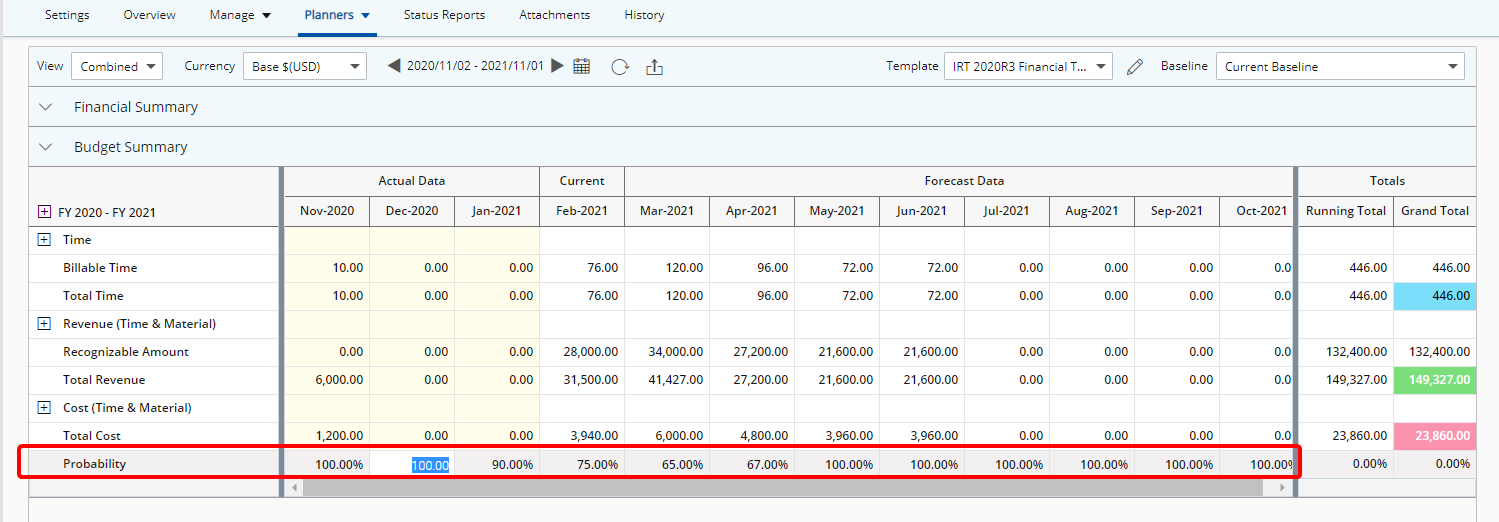Upon selecting the Display Probability Realization option from the View Settings tab, the Probability row is added in the Financial Planner allowing you to enter a percentage value per period. You can then run reports in Upland Analytics allowing you to measure short and long-term risks.
Note: The percentage value(s) entered can either be negative or positive. For further details refer to Using the Realization Probability functionality.
This article details how to turn the Display Probability Realization option on for a Financial Planner Template.
- From the Icon Bar click Setup
 .
. - From the Navigation Menu click Financial to expand the corresponding menu.
- From the Financial menu items, click Financial Planner Templates.
- From the Financial Planner Templates list that displays, click the Name of the template you wish to access.
- Select the View Settings tab.
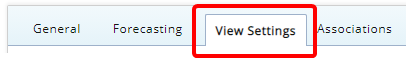
- Select the option box located against Display Probability Realization. Upon choosing this option the Probability will be available within the Financial Planners of Projects associated to this Template.
- Click Save.
- View the impact of your changes: Upon accessing the Financial Planner of a Project associated to this Template, note that the Realization row is now available. You can enter either negative or positive percentage value(s). For further details refer to Using the Realization Probability functionality.