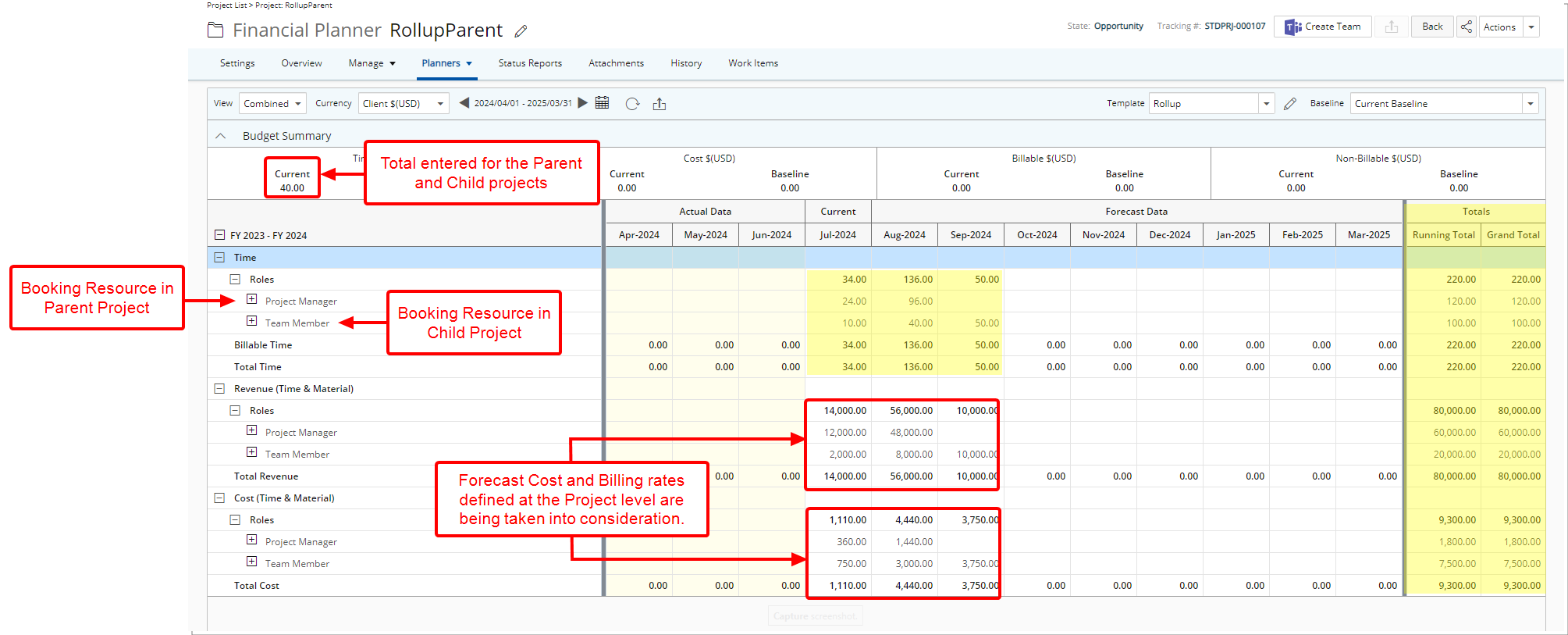From the Rollup Entries located within the General tab of Financial Planner Templates page you can choose to rollup Budget, Work Plan Hours, and Actuals for This Project only, Child Project only or This Project and child Projects.
Note:
- The Rollup Entries option is available for Percentage Of Completion (POC) and Time & Material Revenue Forecast Methods only.
- This Project only is selected by default.
You can create a parent project to act as the main contract where the budget is defined and distributed for all sub-projects/efforts. This will help you keep track of the finances for the whole contract from the parent project, including the actual costs and forecast.
Scenario
Lets assume the following scenario:
- With a Budget of 30 hours for Current Billable Time.
- With a Hard Booked Resource for 280 hours.
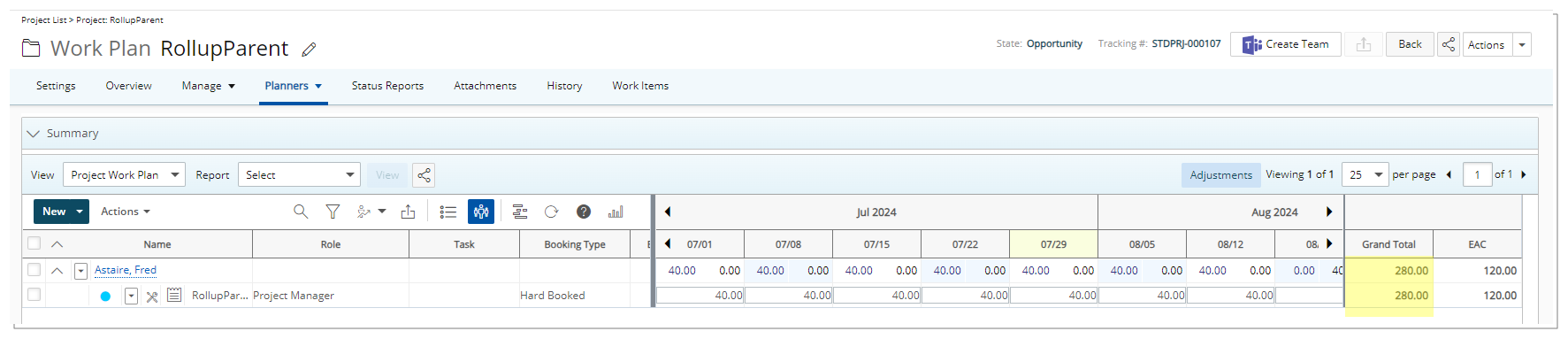
- With a Budget of 10 hours for Current Billable Time.
- With a Hard Booked Resource for 340 hours.
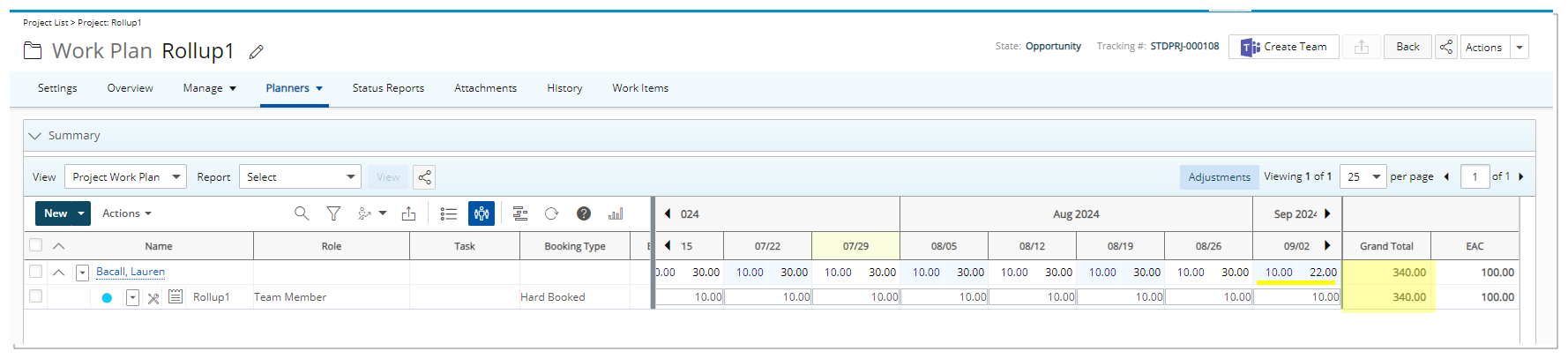
Under Rollup Entries section the following two options are selected:
- This Project and child Projects for Budget
- This Project and child Projects for Work Plan Hours
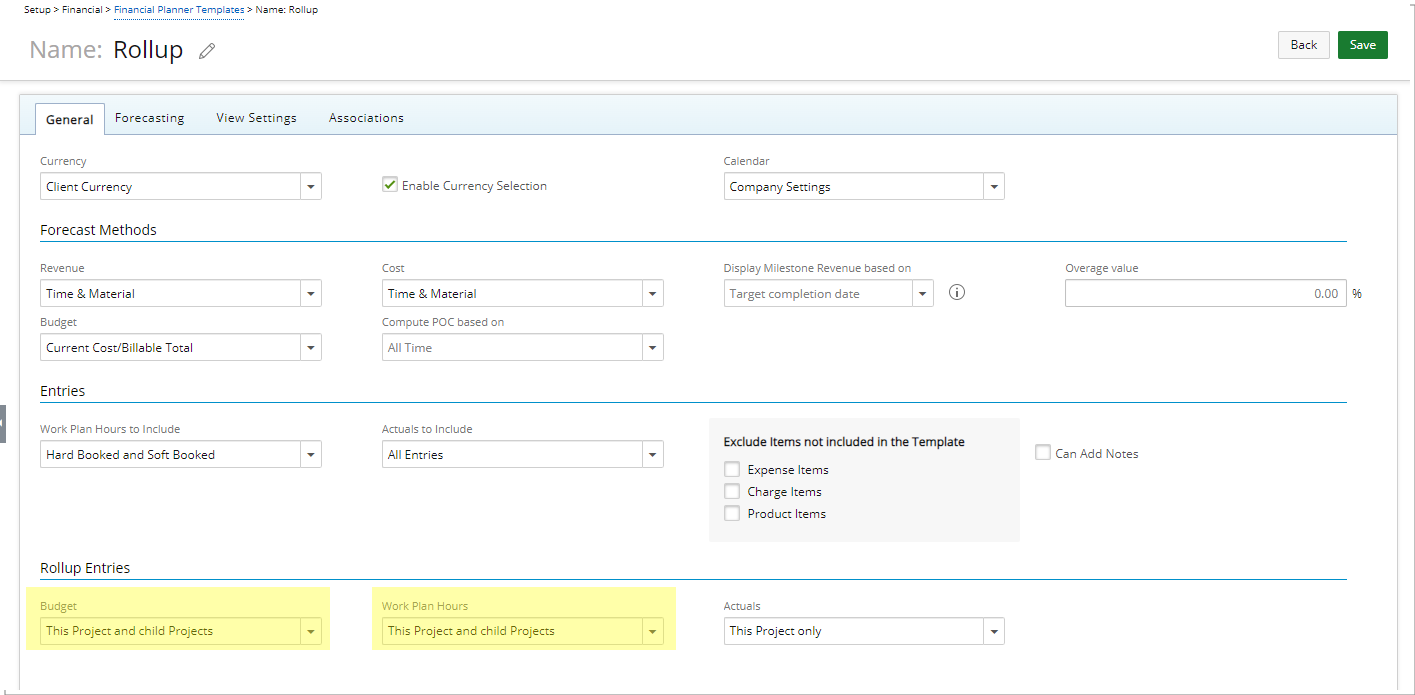
View the impact:
When viewing the Financial Planner of the parent project note that:
- Within the Budget Summary section under Time (hrs) the Current value shows the total entered for the Parent and Child projects (30.00+10.00=40.00 hours).
- When expanding the Time row, the role booking for both parent and child projects are displayed.
- Running and Grand totals reflect both projects
- Forecast Cost and Billing rates defined at the Project level are being taken into consideration.