The Financial System setup pages are structured in the same familiar format already in use in other areas of the application. Although most of the features remain the same, the appearance and usability have been significantly improved to enhance your overall experience.
From the Financial Settings page, the global settings that apply to most projects in an organization are configured.
By configuring the global settings, users can quickly generate invoices, record payments and enter all financial transactions.
Note: The global settings can also be overridden when required.
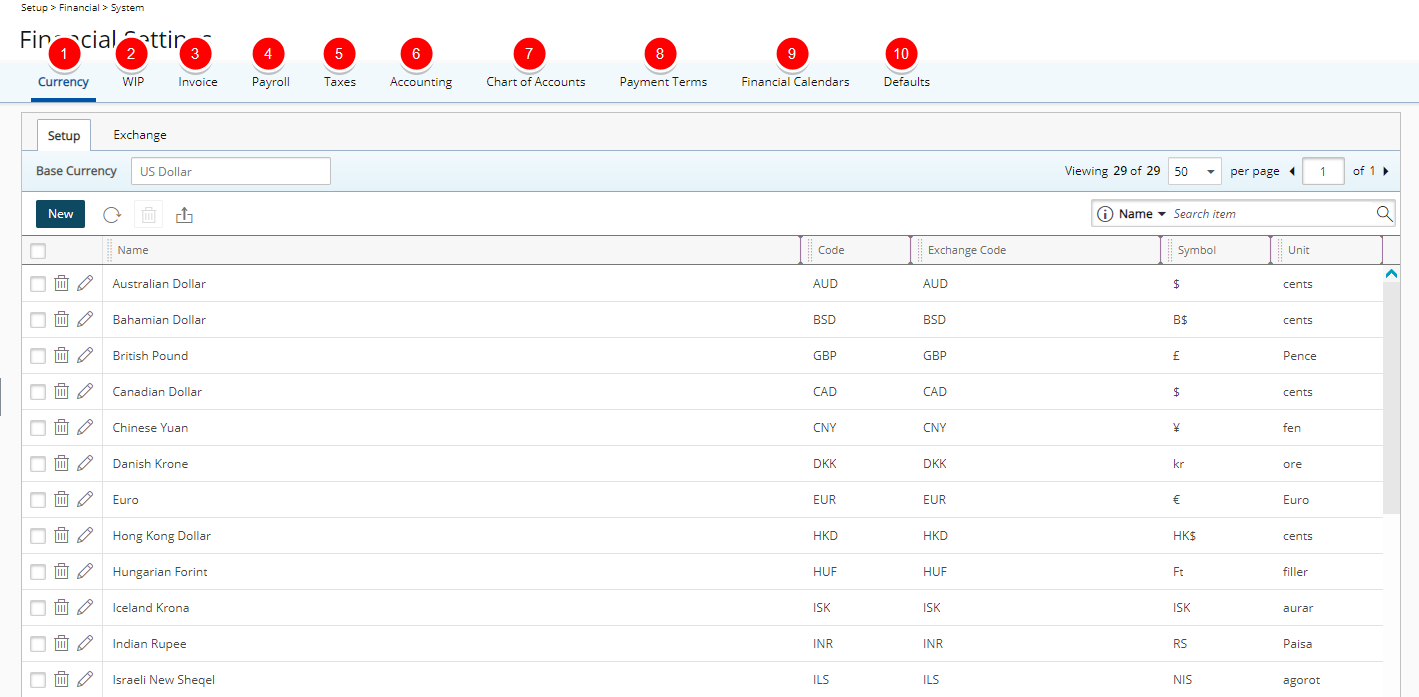
Available options from the Financial System page
From the various tabs in Financial Settings page you can set up the following financial and integration options for the organization such as:
- From the Currency tab you can access the following sub-tabs: Setup and Exchange.
- From the WIP tab you can access the following sub-tabs: WIP Accrual and WIP Policies.
- From the Invoice tab you can access the following sub-tabs: General Invoice setup and Batch Templates.
- From the Payroll tab you can access the following sub-tabs: General Payroll setup, Pay Codes and Connection (for ADP Payroll system).
- From the Taxes tab you can access the following sub-tabs: Tax Details and Tax Groups.
- From the Accounting tab you can access the following sub-tabs: Accounting System and Companies.
- From the Chart of Accounts tab you can access the following sub-tabs: Pay Code Priorities and Segmentation.
- From the Payment Terms tab you can setup the Payment Terms.
- From the Financial Calendars tab you can setup the Financial Calendars.
- From the Defaults tab you can setup the Defaults and Revenue Batch number.
Note: The financial and integration options available depend on the licenses purchased and the integration of the organization’s accounting solutions.
For further details refer to: