Creating a Timesheet Template allows you to define how users enter and manage their time. This process allows you to configure the layout, workflow, and available options tailored to your organization’s needs.
This article details how to create a new Timesheet Template.
- From the Icon Bar click Setup
 .
. - From the Navigation Menu click Timesheet.
- From the available options select Timesheet Templates.
- From the Timesheet Templates page, click New to create a new Timesheet Template.
- In the Timesheet Template Edit page, enter the required information.
Note: For further information on these options please click here.
- Click Save to complete the creation of the new Timesheet Template.
- After saving the new template successfully, take note of the additional tabs that appear, where you can configure the remaining Timesheet Template properties.
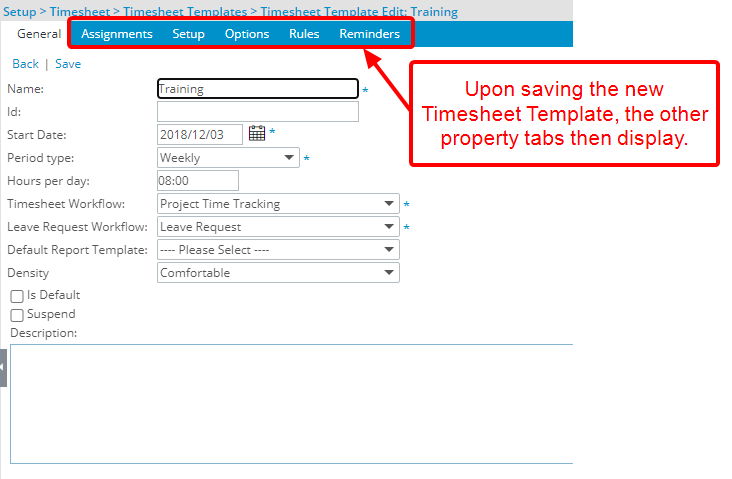
Note: For details on the available properties under each tab, please refer to these respective articles: