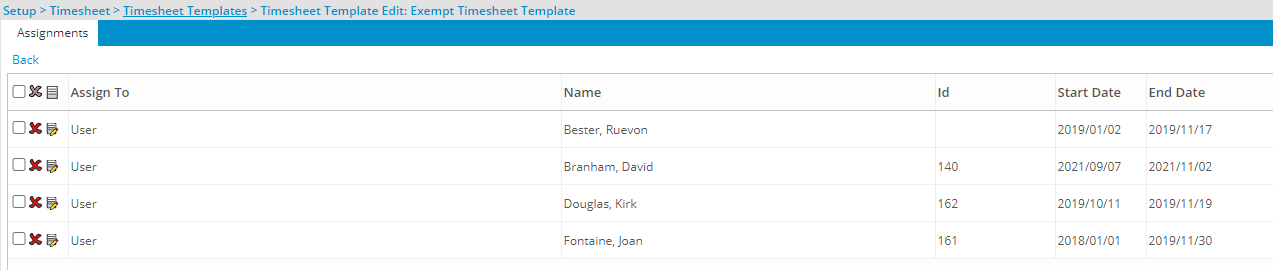The Timesheet Exempt List allows you to specify users—based on criteria such as Group, Resource Type, Security Profile, Site, or Title—who should be exempt from submitting timesheets during certain periods.
This is especially useful in cases where a user was deactivated and later reactivated, allowing you to exclude them from time entry requirements and prevent unnecessary timesheet notifications during inactive periods. The Exempt List can be accessed through the Tools ![]() context menu on the Timesheet Templates list page.
context menu on the Timesheet Templates list page.
This article details how to access the Timesheet Exempt List page to exempt users from submitting timesheets during specific periods.
- From the Icon Bar click Setup
 .
. - From the Navigation Menu click Timesheet.
- From the available options select Timesheet Templates.
- View the Timesheet Templates page that lists existing templates, from where they can be managed, and where you can create new ones.
- Click the Tools
 button to access the context menu.
button to access the context menu. - Select the Exempt List option to access the Exempt Timesheet Template page.
- View the Exempt Timesheet Template page to see a list of existing Groups, Resource Types, Security Profiles, Sites, Titles, or Users that are exempt from submitting time during a defined period. From this page, you can manage existing exemptions and create new ones as needed.