You can create a new Timesheet Template by copying an existing one from the Timesheet Templates list page. This approach is recommended to preserve the original out-of-the-box templates, which serve as standardized baselines and can be referenced or restored if needed. By copying, you maintain the integrity of these default templates while customizing settings to meet your organization's specific requirements. After copying, review and adjust the template settings as necessary before saving it under a new name.
This article details how to create a new Timesheet Template by copying an existing one
- From the Icon Bar click Setup
 .
. - From the Navigation Menu click Timesheet.
- From the available options select Timesheet Templates.
- From the Timesheet Templates list page click Copy
 .
. - A new timesheet Template setup edit page opens with the copied data. This template is not automatically saved on copy.
- When copying a Timesheet Template:
- Name is set to Copy of <Source Template Name>.
- Id is set to Copy of <Source Template Id>.
- Start Date, Period type, Hours per period, Timesheet Template and Default Report Template are copied.
- Workflow and Default Timesheet Report is copied.
- Is Default is unchecked.
- Density is copied.
- Description and Assignments are not copied.
- Settings on the Setup tab are copied.
- Options are copied
Note: Only the Enable Overtime processing checkbox setting (checked or unchecked) is copied when duplicating a template. The associated Overtime Policy configuration is not copied and must be manually set in the new Template.
- Rules and Reminders are copied.
- Make the necessary modifications and click Save
- Upon saving the copied Template the Assignments, Setup, Options, Rules and Reminders tab will be available to you.
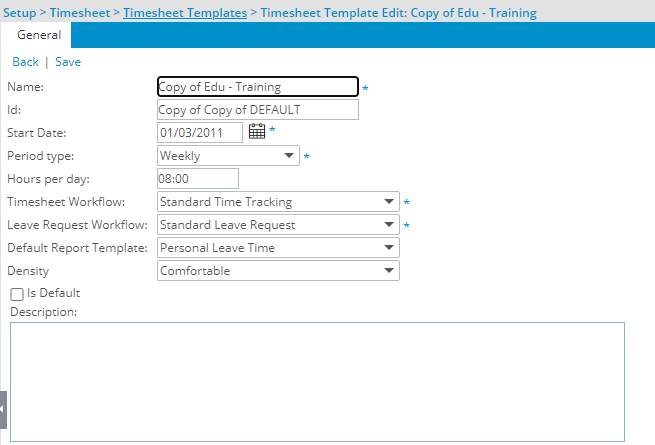
- For details on the available properties under each tab, please refer to these respective articles: