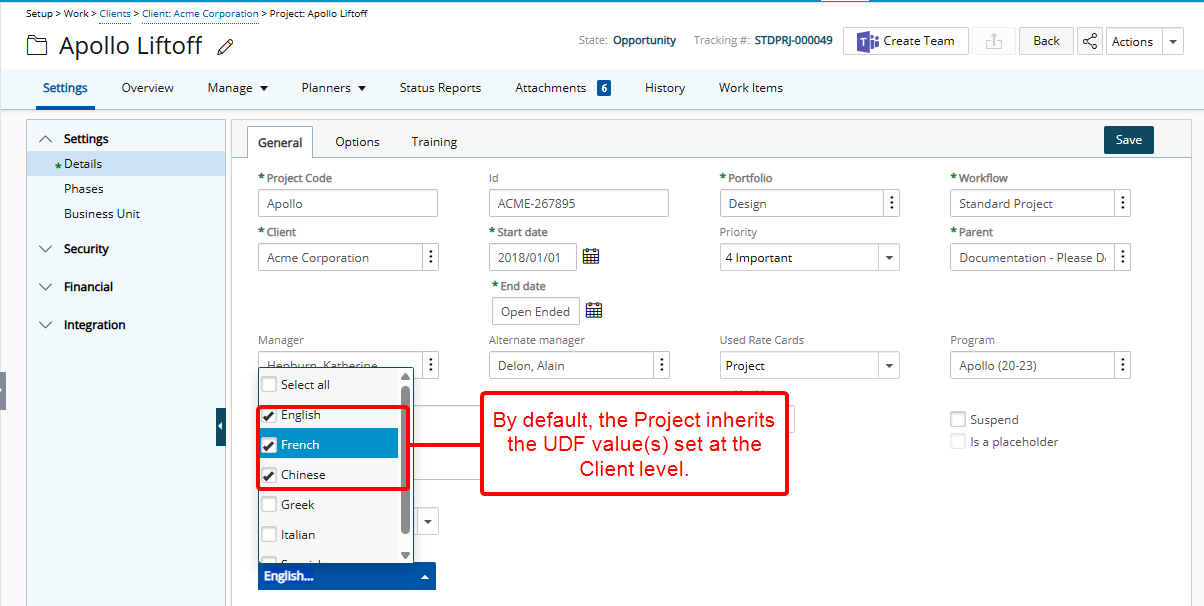User Defined Field (UDF) values at the Project level can optionally be inherited from those values at the Client level, allowing selected client information to be available within its associated projects. As well, the ability to clear UDF values after having made a selection improves use of the UDF capability.
This article details how to set a User Defined Field (UDF) at the project level to inherit values from the associated client’s UDF, enabling consistent data across projects and clients while allowing flexibility to clear or override values when needed.
- From the Icon Bar click Setup
 .
. - From the Navigation Menu select User Defined Fields to access the Associate User Defined Fields page.
Tip: The Menu will automatically hide (collapse or minimize), allowing for more space on the Associate User Defined Fields page. While the menu is minimized, click the blue Collapse/Expand arrow to turn it back on.
- Click the Associate to box to access the list and select Project from the list of available options.
Note: Users must have access rights to at least one of the modules, listed here, to have access to the Associate User Defined Fields page, otherwise the User Defined Fields menu option will not display.
- Select the Tab where the UDF is to be added.
- From the Available Fields section select the desired field.
- Drop the selected Field in the Layout section.
Tip: To add more UDF layout areas, simply drag a Field into the gray doted rectangle. You will notice a new line with 3 dotted rectangles will appear above the gray dotted rectangle. You can add more UDFs in the available slots.
- When associating a User Defined Field for the first time to an item, the User Defined Field properties dialog box displays automatically allowing you to configure the UDF.
- Click the Inherit From box to view the available options
- Select Client.
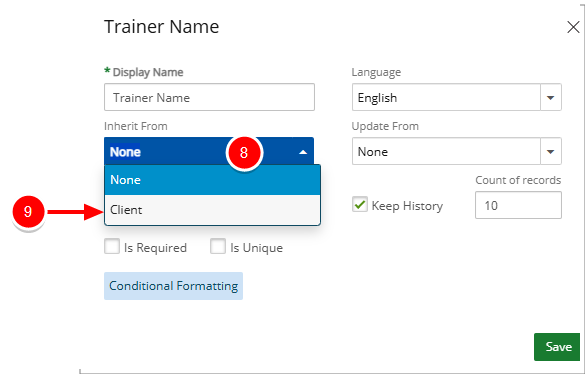
Note:
- When the Project UDF is associated to the Client object, the box displays the two (2) options: None and Client, otherwise, it displays only None.
- If Is Unique is selected, the Inherit From selection box is read-only and None is the default value. If Is Unique is cleared, the Client option will be available from Inherit From selection box.
- Upon creating a new Project, if the UDF has an inheritance configured, the value of the UDF during project creation defaults to that of the selected Client associated to the Project.
- Click Save to apply your changes.
- View the corresponding Client UDF value(s): Access the corresponding Clients UDF, to view the UDF value(s).
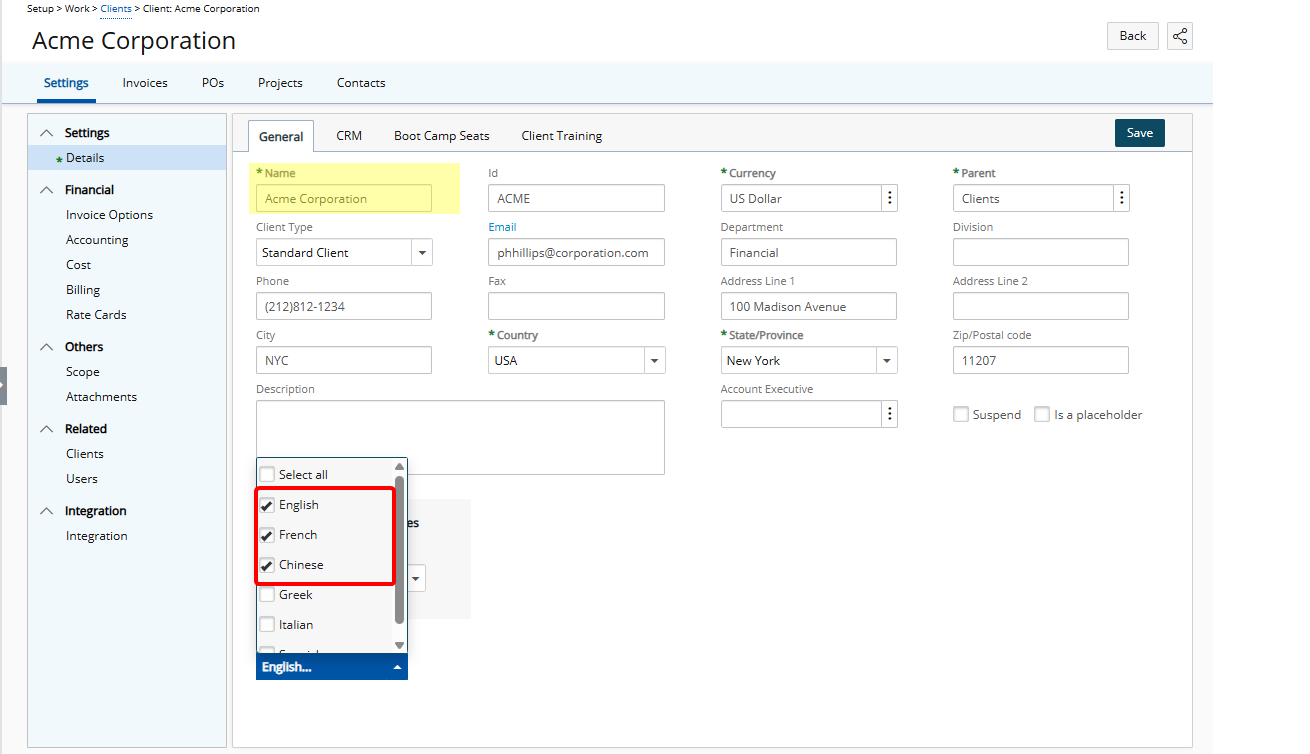
-
Verify the Project UDF value(s): Create a new Project to verify that value(s) has/have, by default, inherited the UDF value(s) at the Client level.