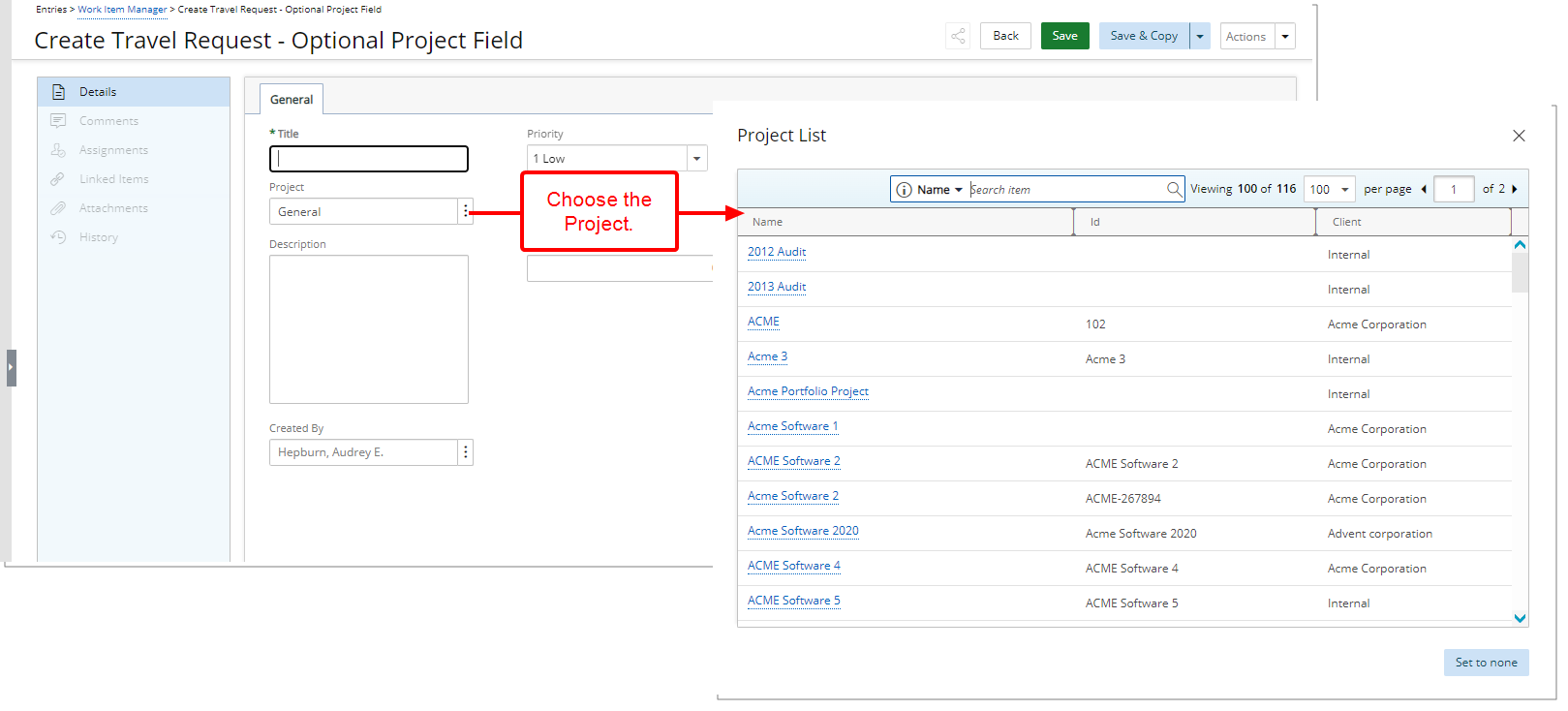Create generic Work Items without any project association by either:
- Omitting the Project Field when setting up the Work Item Workflow.
OR - Setting the Project Field as optional.
This article details how to create Project-independent generic Work Item Workflow.
Setting up the workflow
The creation and management of the Work Item Workflows is like other workflows in PSA. for further details refer to Creating a Work Item Workflow.
Project-independent generic Work Item Entry Setup
- From the Icon Bar click Setup
 .
. - From the Navigation Menu click Work to expand the corresponding menu.
- From the Work menu items, click Work Item Workflows.
- Click the name of the workflow you wish to modify.
- From the Work Item Workflow edit page, click Setup.
- To create a Project-independent generic Work Item Workflow follow either one of these steps:
 Delete the Project Field
Delete the Project FieldIn this case the Work Item Type will not be shown within the list of available types when creating a new Work Item from a Project Edit page.
- Click the Project Field Delete
 button.
button. - Upon the confirmation dialog box displaying, click Yes.
OR- Click the Project Field Delete
 Set the Project Field as optional
Set the Project Field as optionalIn this case the Work Item Type will be available for selection when creating a new Work Item from a Project Edit page.
- Click the Project Field Edit
 button.
button. - Clear the Is required selection box
- Click Save.
- Click the Project Field Edit
- To add/remove other fields, refer to Configuring Work Item Entry Fields.
- Upon returning to the Workflow Edit page click Save.
View the impact of your changes
Project Field is omitted from the layout
In this case:
- The Work Item Type will not be shown within the list of available Types when creating a new Work Item from a Project Edit page.
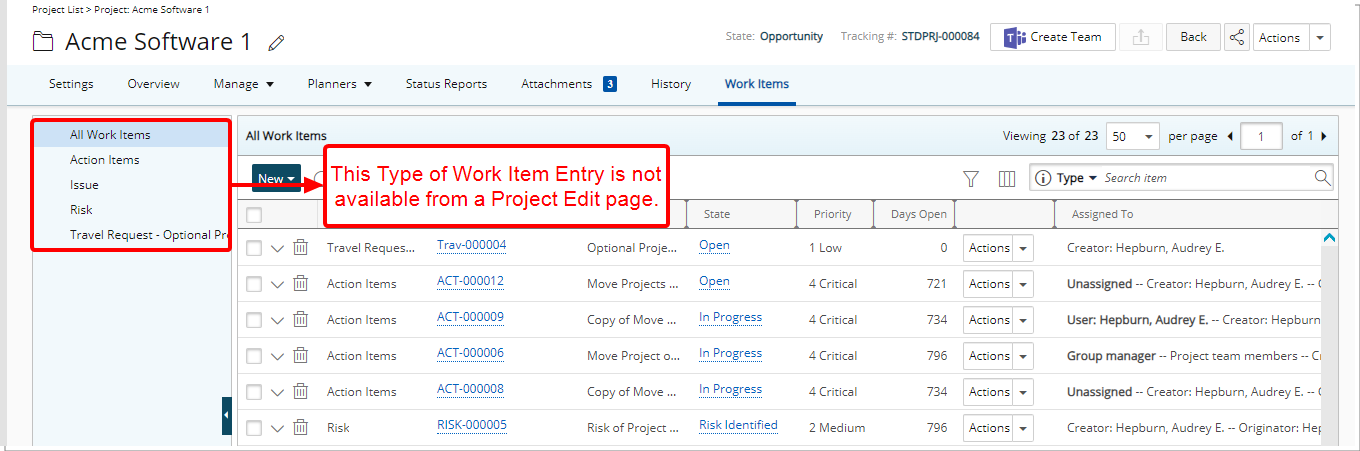
- You can create this Type of Work Item Entry only from the Work Item Manager (Entries).
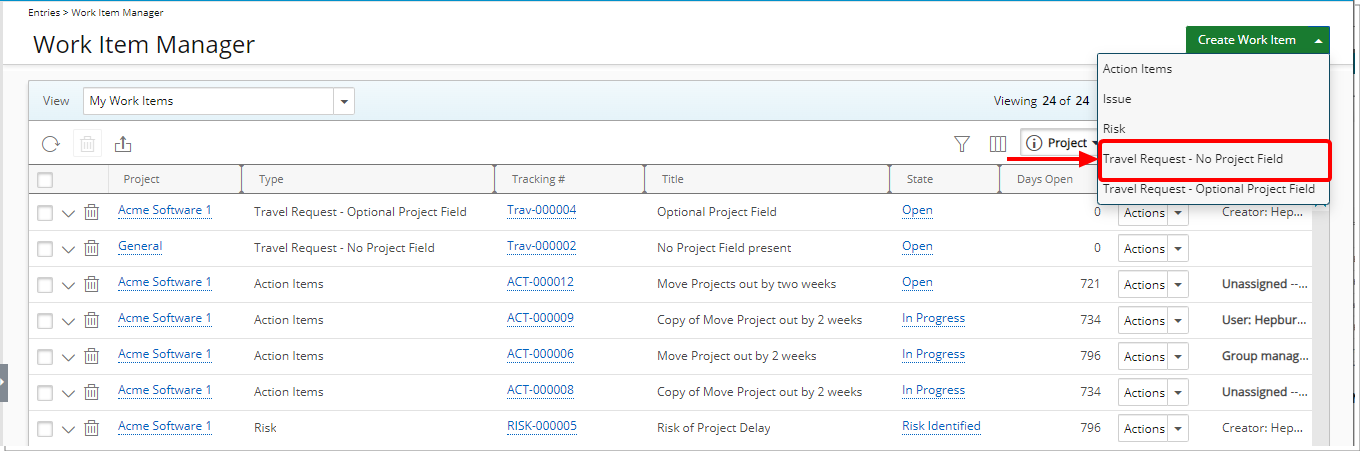
- Work Item Entries created with this Work Item Type will be listed under the system default Project.
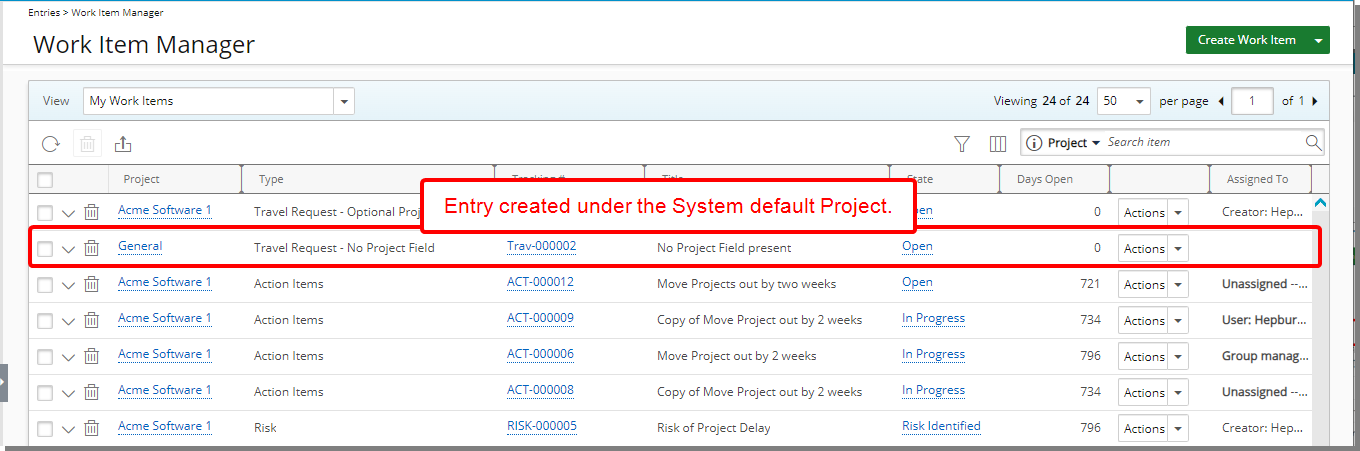
Project Field is optional
In this case:
- The Work Item Type will be available for selection when creating a new Work Item from a Project Edit page.
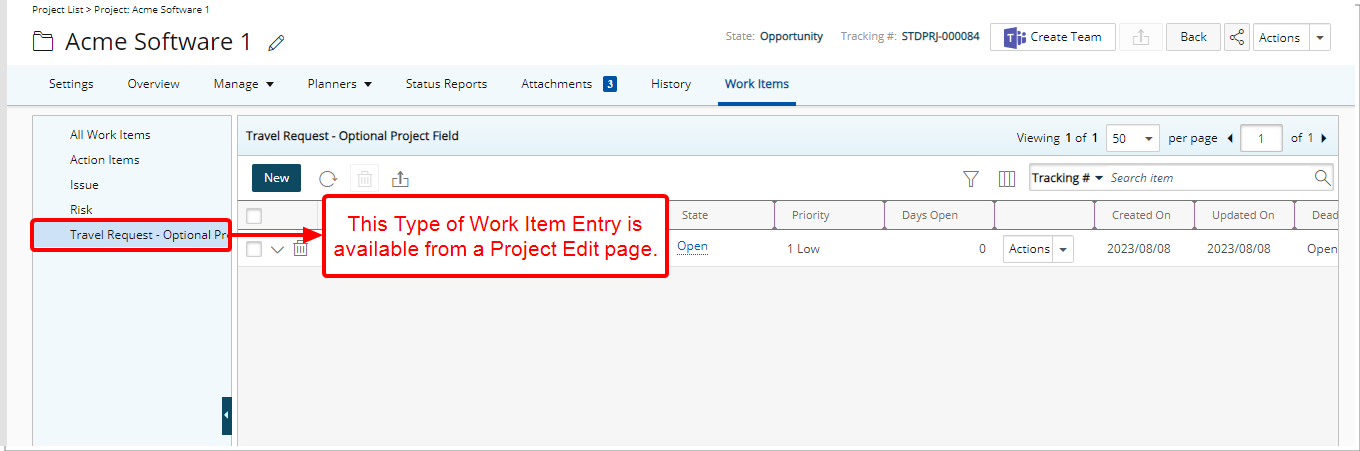
- The Project Field is read-only and defaults to the Project where you are creating the Work Item Entry from.
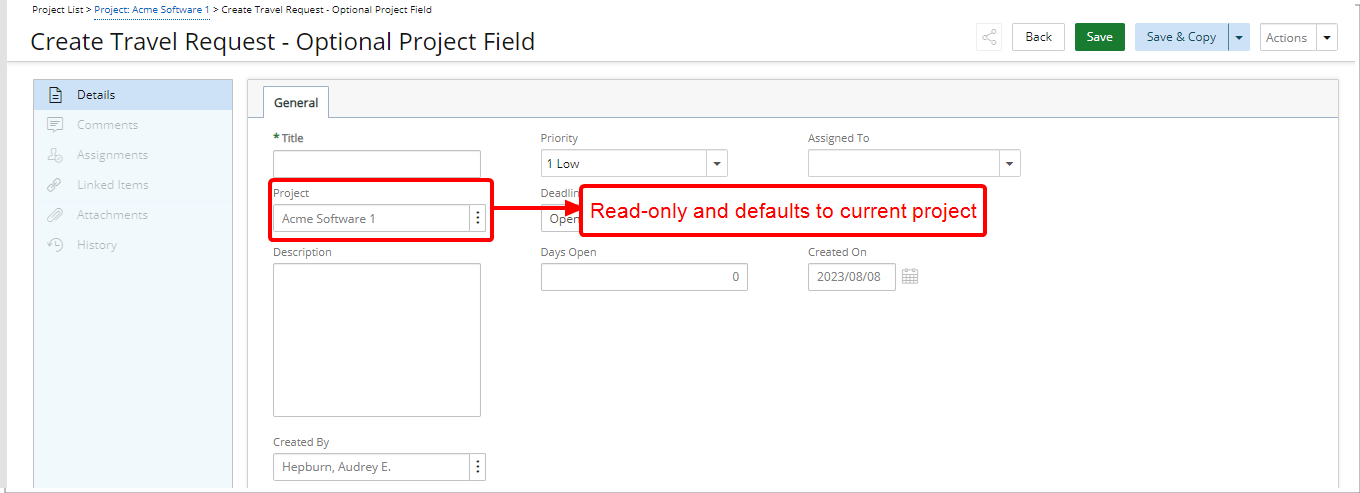
- If creating this type of Work Item Entry from the Work Item Manager page, then you can browse and choose the required Project.