PSA provides an interface for creating and modifying PSA workflows. Using a simple drag-and-drop method, the user chooses from different shapes for states, grabs the shapes from the tool bar, and places them on the design area. The user can also view and edit any existing workflow.
This article details how to access the various Workflow Edit pages thought the PSA Application.
To access Workflow List pages:
Here is a list of all Workflow Types and how to access them in PSA.
- Expense workflows, click Setup > Expense > Workflows
- Invoice workflows, click Setup > Financial > Workflows
- Leave Request workflows, click Setup > Timesheet > Leave Request Workflows
- Project workflows, click Setup > Work > Project Workflows
- Resource Request workflow, click Setup > Workforce Planning > Resource Request Workflows
- Timesheet workflows, click Setup > Timesheet > Timesheet Workflows
- Work Item workflows, click Setup > Work > Work Item Workflows
Select the Workflow
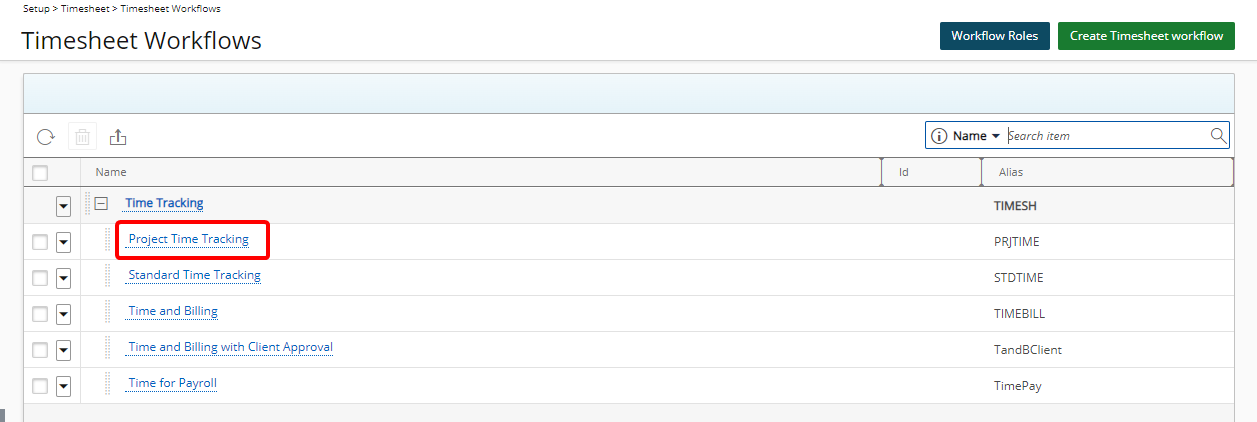
- From the list of available Workflows click the Name of the workflow you wish to edit.
Note: For the purpose of this article a Timesheet Workflow was selected.