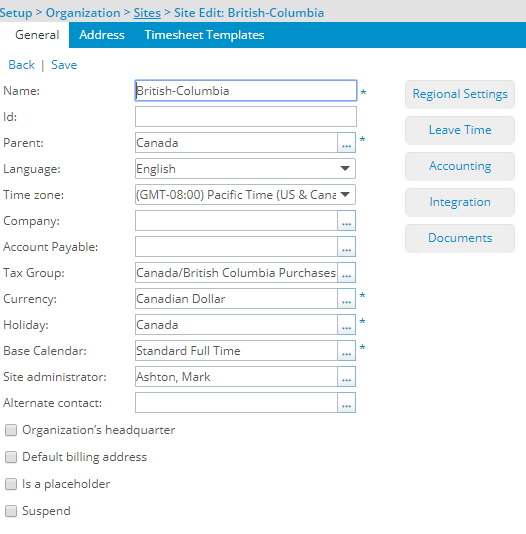This article covers accessing a Site to view the details pertaining to the given Site.
- From the Icon Bar click Setup
 .
. - From the Navigation Menu click Organization.
- From the available options select Sites.
- Click the name of the Site you wish to edit, to access the Site Edit page.
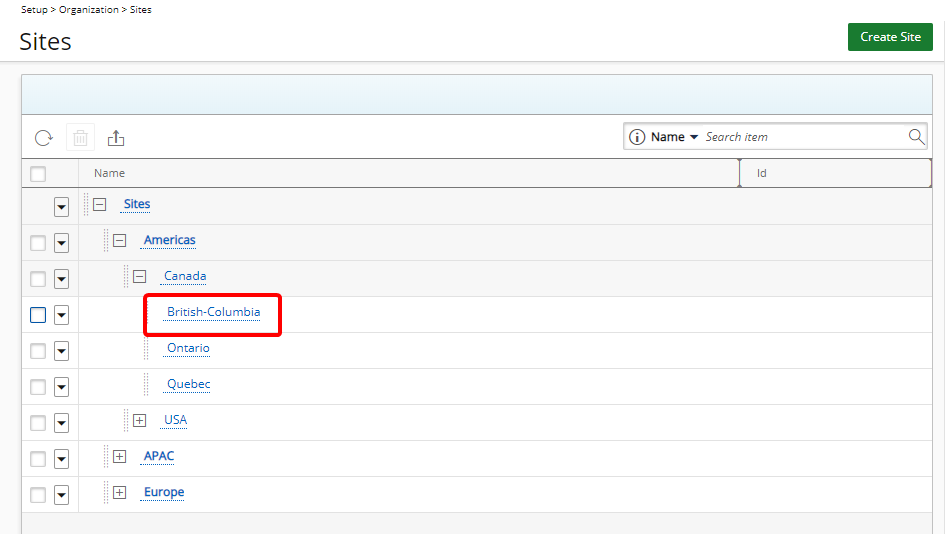
- Upon the Site Edit page loading, view the details of the selected Site.