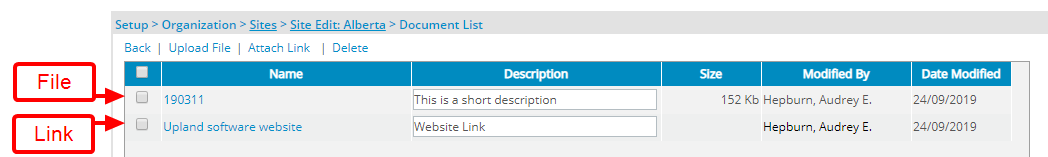This article covers adding a document for a Site.
- From the Icon Bar click Setup
 .
. - From the Navigation Menu click Organization.
- From the available options select Sites.
- Click the name of the Site you wish to edit, to access the Site Edit page.
- From the Site Edit page, click the Documents button.
- Select either Upload File or Attach Link:
 Choose file to upload if clicked Upload File
Choose file to upload if clicked Upload File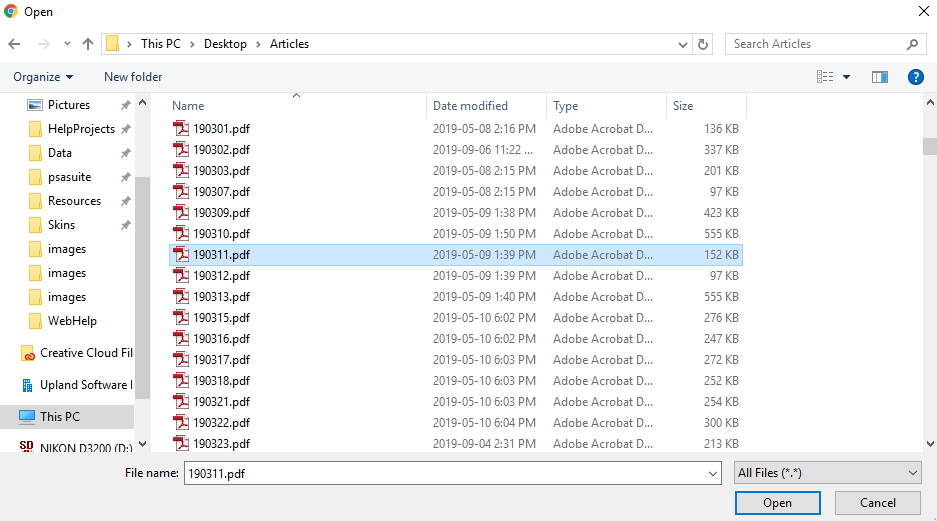
- Click through the folders to select and click the file to upload.
- Click the Open button.
 4. B. Enter information for Attach Link
4. B. Enter information for Attach Link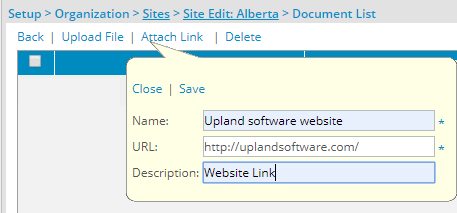
- Enter information in the following boxes as required: Name, URL and Description.
- Click Save.
- View file or link in Document List.