Regional settings enable you to set the display of Dates, Thousand separator, Decimal separator, and Date separator to comply with usage within your organization.
This article details how to setup the Regional Settings for a Site.
Note: The Site Regional Settings override those set in the Organization Setup (Setup > Organization > System > System Setup > Regional Settings).
- From the Site Edit page, click the Regional Settings button.
Tip: Click here to view the article for accessing the Site Edit page.
- Upon the Regional Settings page loading , enter the total Number of decimal places in the box.
- Select the Override Regional Settings box to override the Organization Setup Regional Settings.
- Select the Date Separator, Thousand Separator, and the Decimal Separator for this Site.
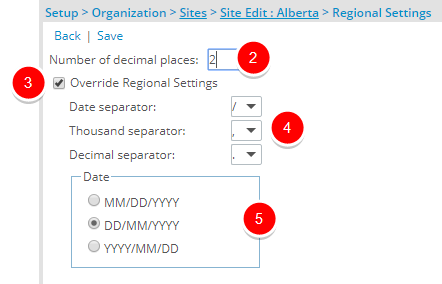
- In the Date section, select the format of the date you wish to use for this Site.
Tips: Take the following points into consideration while setting up the regional settings for sites:
- The site's regional settings always apply to the logged user.
- If the site's regional settings have not been overridden, then the Organization Setup Regional Settings is applied.
- If the Organization Setup Regional Settings have not been overridden, then the Web Server Settings apply.
- Click Save and then Back to save your changes and return to the previous page.