At the workforce planning system level, you can choose to find matches based on Primary Role, Primary Role with Skills, Primary & Alternate Role, Primary & Alternate Role with Skills or Ignore Role options.
This article details how to configure the Role Match Type in the Workforce Planning System to match resources by Primary Role, Primary Role with Skills, Primary & Alternate Role, Primary & Alternate Role with Skills or Ignore Role for optimized workforce planning.
Note: Primary Role is selected by default.
- From the Icon Bar click Setup
 .
. - Click Workforce Planning.
- Select System.
- Choose one of the following options for Role Match Type:
- Primary Role
- Primary Role with Skills (Only the Skills associated to the Primary Role are added as Matching Criteria filters.)
- Primary & Alternate Role
- Primary & Alternate Role with Skills (Only the Skills associated to the Primary Role are added as Matching Criteria filters.)
- Ignore Role
Note:
- When modifying this setting, your selection will apply to future bookings only.
- The Role Filter Type selected within the Matching Criteria dialog box will override workforce planning system default selection.
- Click Save to apply your changes.
Impact of your changes
Primary Role
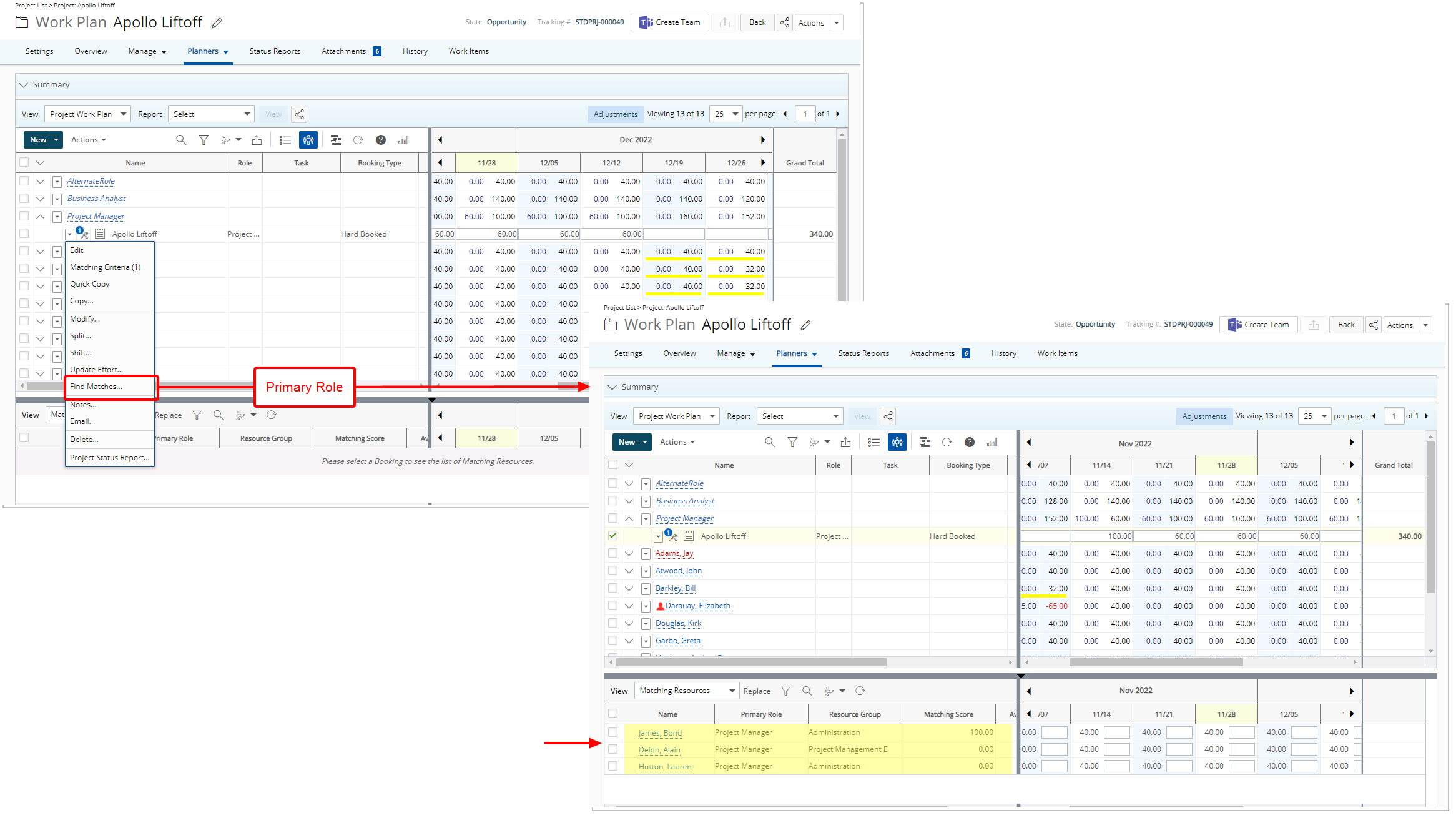
When Primary Role is selected, the system will return only resources that have the requested Role as the Primary Role upon matching a booking.
Primary Role with Skills
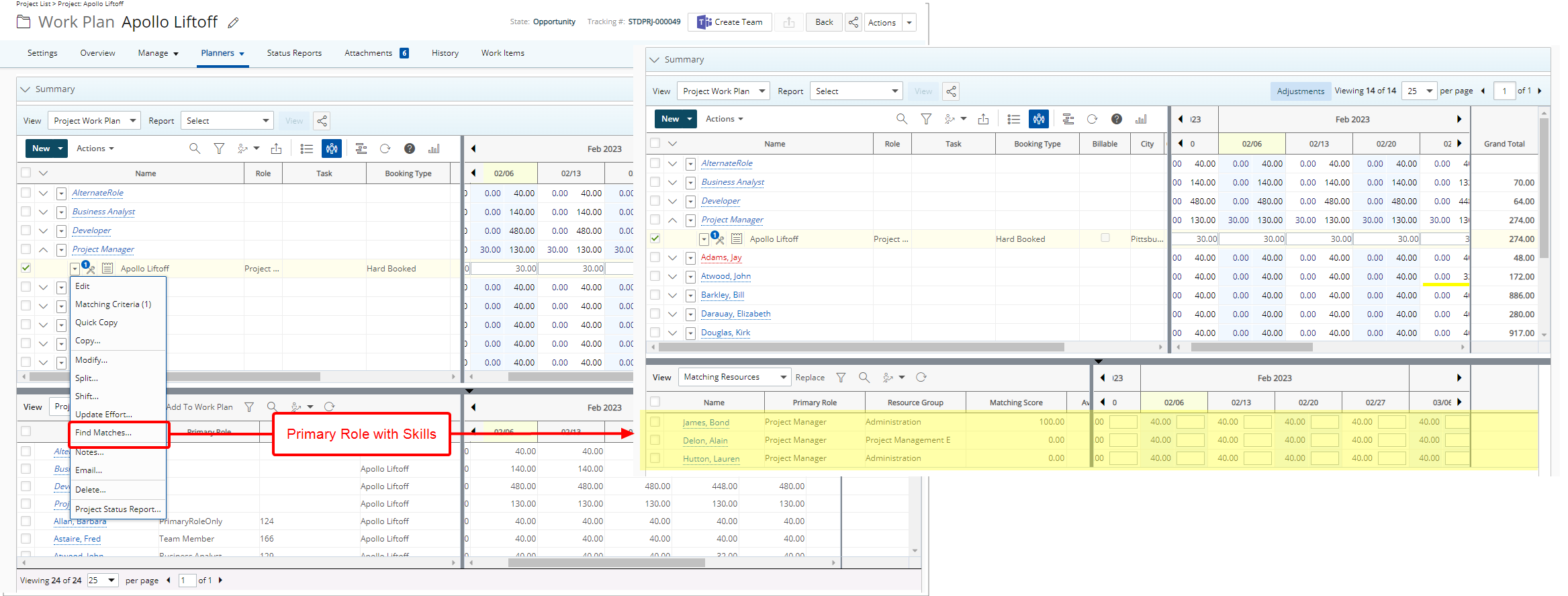
When Primary Role with Skills is selected, the system will filter the result set based on the Primary Role. The calculation for the Matching Score is based on the percentage of matching between the Skills associated to the Role and the User.
Note: Only the Skills associated to the Primary Role are added as Matching Criteria filters.
Primary & Alternate Role
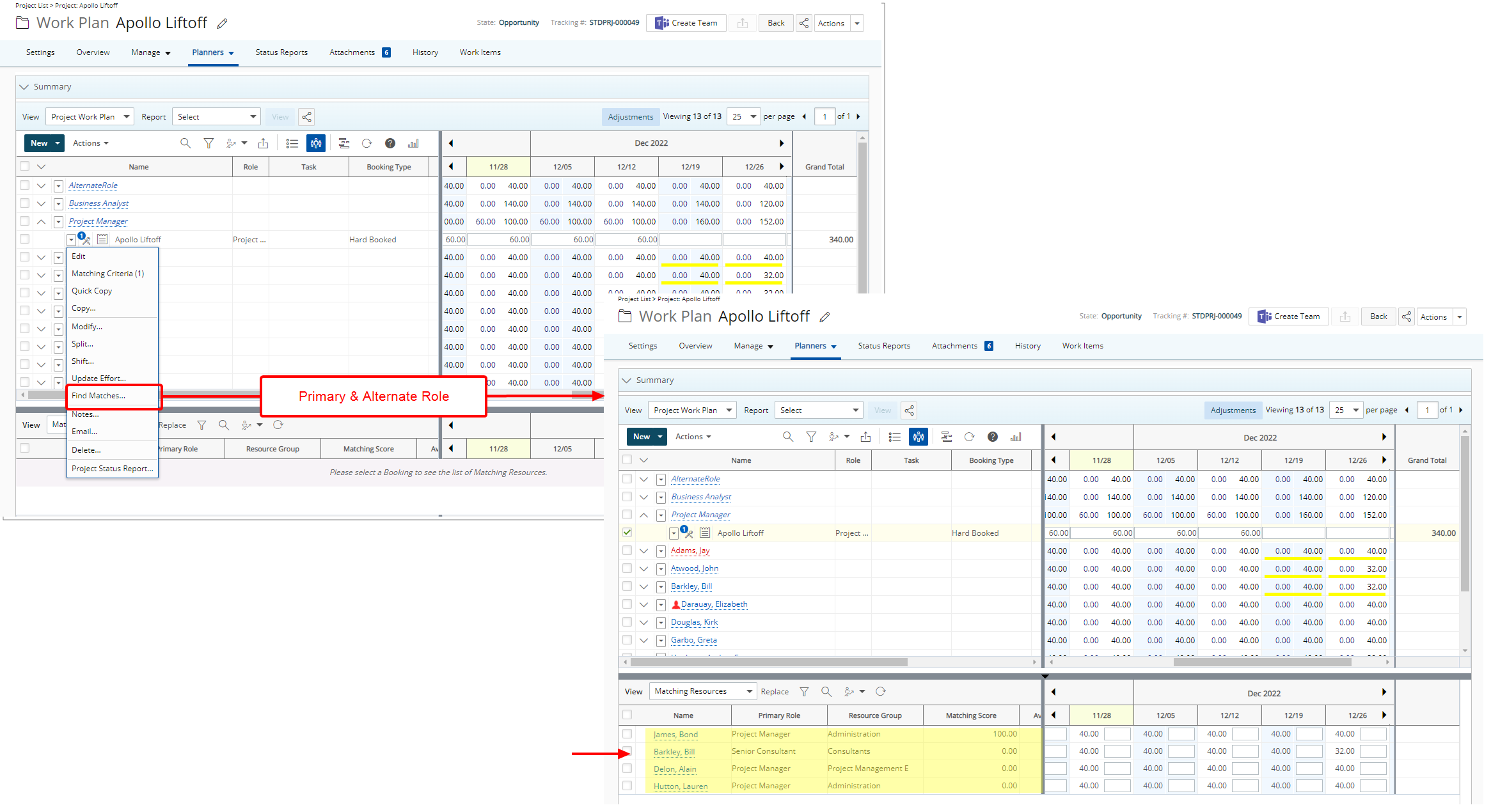
When Primary & Alternate Role the system will return only resources that have the requested Role as the Primary Role or Alternate Role upon matching a booking.
Primary & Alternate Role with Skills
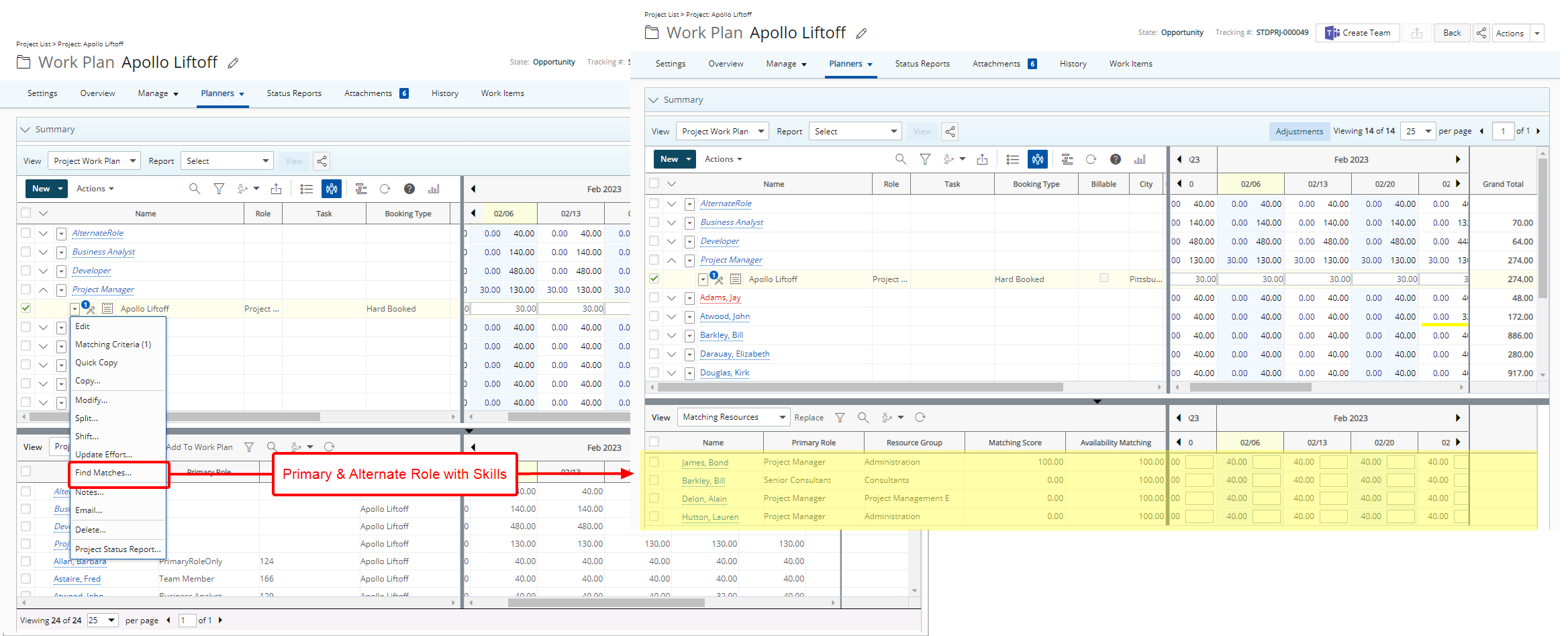
When Primary & Alternate Role with Skills is selected, the system will filter the result set based on the Primary and Alternate Roles. The calculation for the Matching Score is based on the percentage of matching between the Skills associated to the Role and the User.
Note: Only the Skills associated to the Primary Role are added as Matching Criteria filters.
Ignore Role
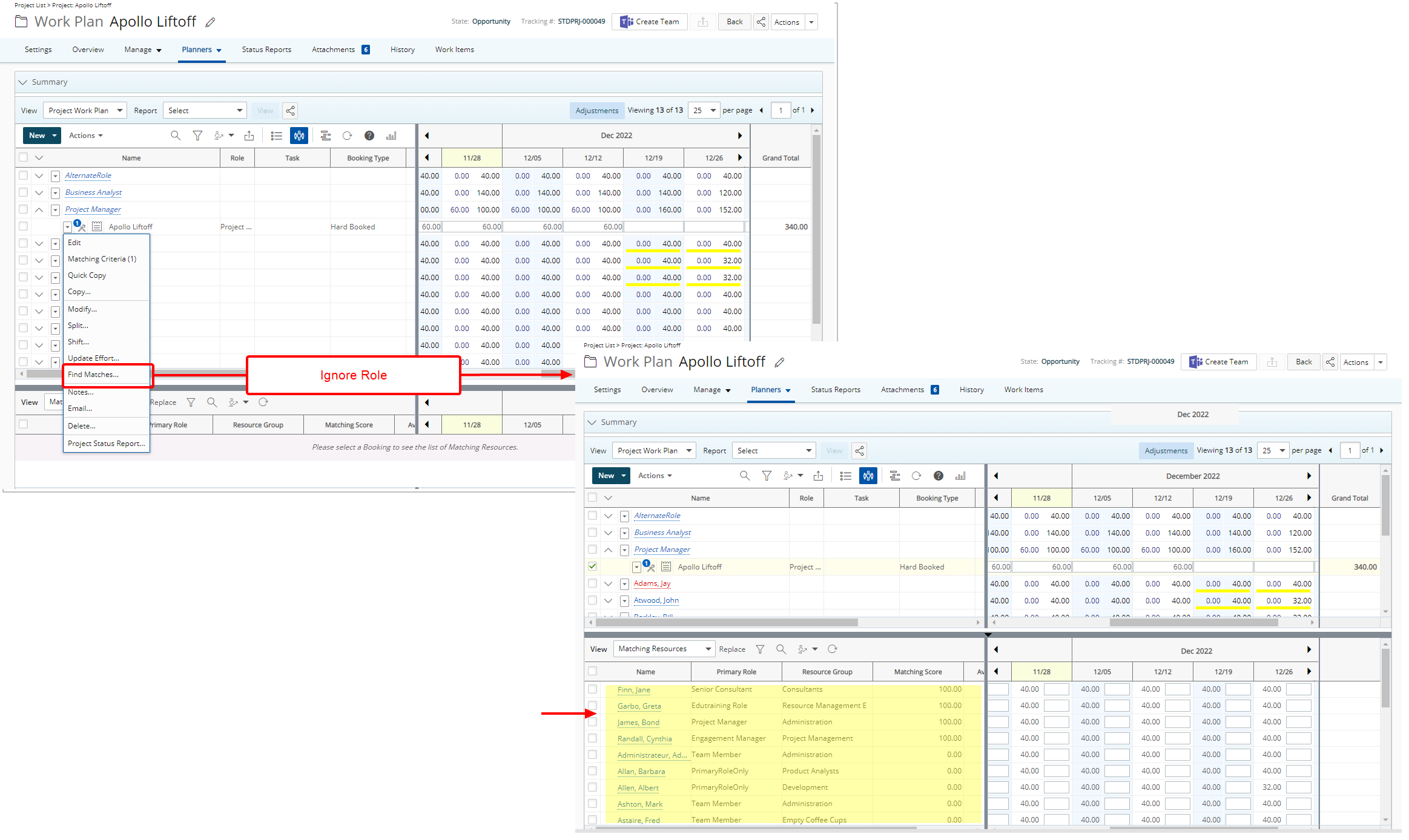
When Ignore Role is selected, the system will ignore the User’s Role upon matching a booking.