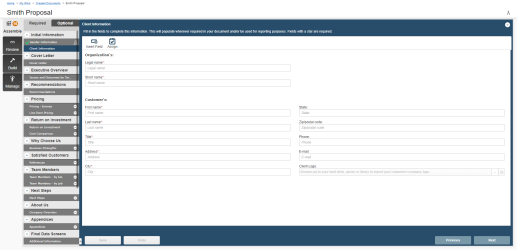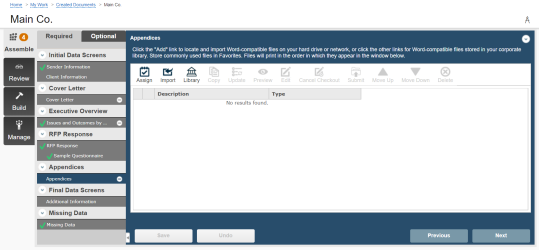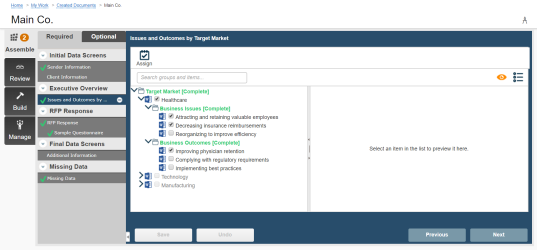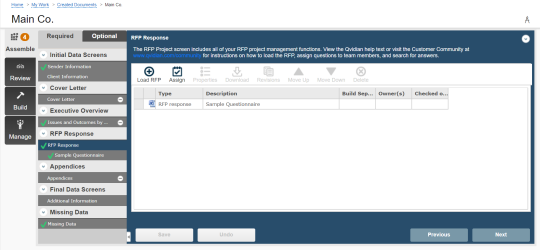Proactive proposal and presentation creators
Proactive proposal and presentation creators produce PowerPoint presentations and proactive proposals, those that are not a response to a list of questions, to help their company win deals. These people are often part of the Sales team. It is important that they create and customize proposals quickly and efficiently to get them out the door. They may have to quickly create presentations for a client.
Note: Since you will most likely be using created documents to create proposals and presentations, this topic focuses on working with proposals and presentations in created documents only. For more information on working with documents in projects, see the Projects topic or review the differences between the two in the Projects and documents topic.
Working through created document sections
The documents and presentations you create are based on document types created by your organization. The document type architect will create the structure and sections of the document type from a set of components and can rename the components to help streamline the tasks for you to use. For example, a Data Entry Screen component may be called "Client Information” or “Enter the Client’s Information.” When you are looking for information on screen, or discussing it with a Qvidian team member, it helps to know the names of the components. See the images below for example of document sections and their names .
Building
As you complete sections in a created document, a green check mark displays next to the completed section title. An orange circle on the assemble tab counts down the remaining required sections. You can not build until all required sections are completed.
Presentations
While the document type behind a presentation includes unique components, you will work through a presentation in a same way you would a document. For example, in a file list section, pick a slide in the same manner as a word file: right-click a slide record in the library and select Accept. The only difference between a document and a presentation is that if there is an agenda slide, it will not automatically populate the agenda like it would in the table of contents, you must pick items to include on the agenda on Review tab.
Salesforce
If you have a Salesforce.com instance that is integrated with Qvidian, you can create new Upland Qvidian documents or projects, link existing Upland Qvidian documents or projects, and view related documents from Salesforce.com. Data Entry Screen components can pre-populate with information from the Salesforce Opportunity, Account, or Contacts to reduce manual entry.
Related topics:
Created documents
- Created documents
- Create a project
- Assemble tab
- Data Entry Screen component (created documents)Data Entry Screen component (created documents)
- File List component (created documents)
- RFP Project component (created documents)
- RFP Compliance Matrix component (created documents)
- Selection Driven Content component (created documents)
- Structured Content component (created documents)
- Manage tab
- Review tab
- Manage created documents and projects
Projects
Salesforce