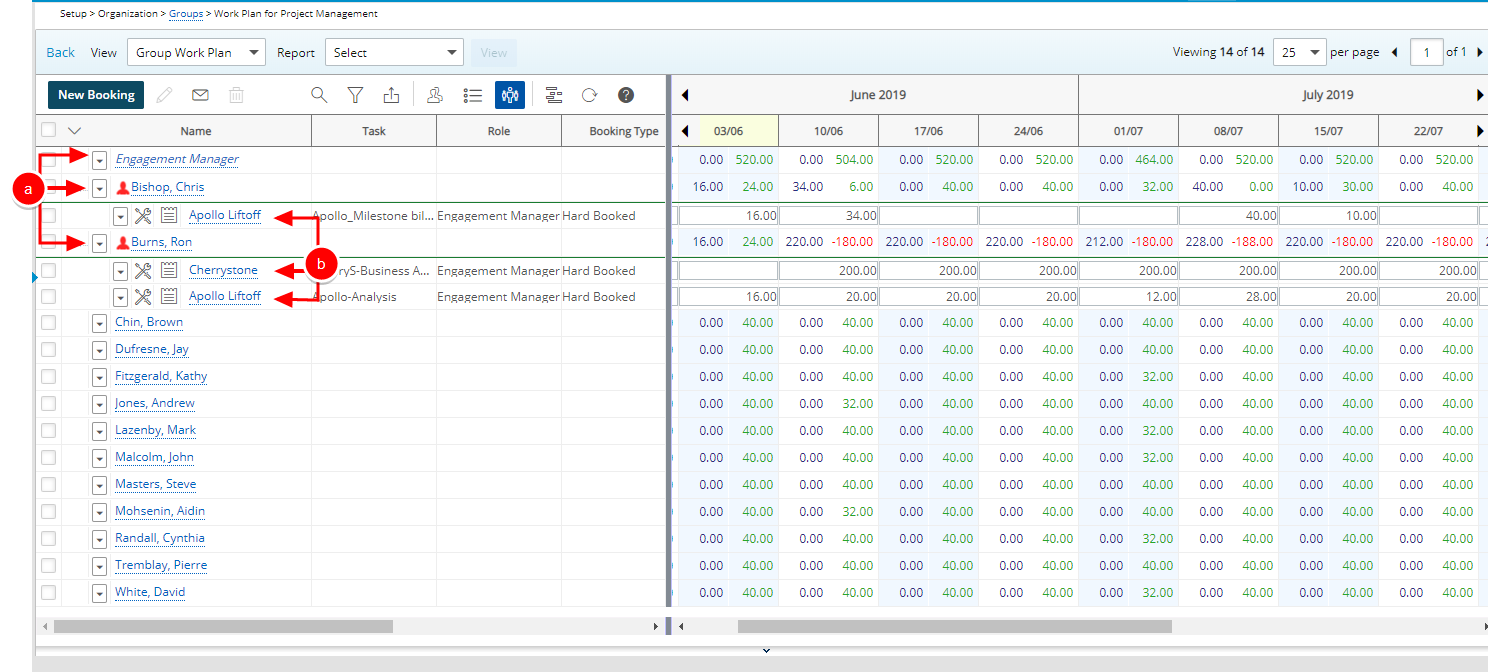This article covers the accessing of a Group Work Plan while editing a Group.
- From the Icon Bar click Setup
 .
. - From the Navigation Menu click Organization.
- From the available options select Groups.
- Upon the Groups list page displaying, click View and choose the required option.
- Click the name of the Group you wish to edit, to access the Group Edit page.
- From the Group edit page, click the Work Plan link.
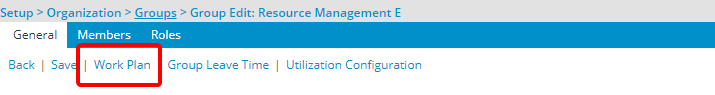
- View the Group Work Plan with the Bookings organized by:
- Role(s) and/or Team Member(s) that fall under the given Group, then
- Projects for which they have been booked or allocated time.