This article covers the setting of the target utilization for a group.
- From the Icon Bar click Setup
 .
. - From the Navigation Menu click Organization.
- From the available options select Groups.
- Click the name of the Group you wish to edit, to access the Group Edit page.
- Click Utilization Configuration.
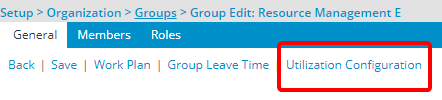
- Click the New button to create a new target.
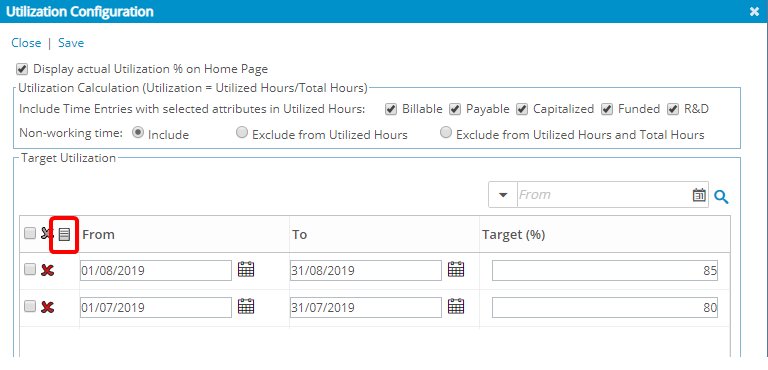
- Select the target utilization date range, for the From and To boxes,
- Enter the target value (between 0 and 100) in the Target (%) box.
You can also use decimal values when specifying the % Target Utilization. The Number of decimal places as well as the Decimal separator is based on your Regional Settings.
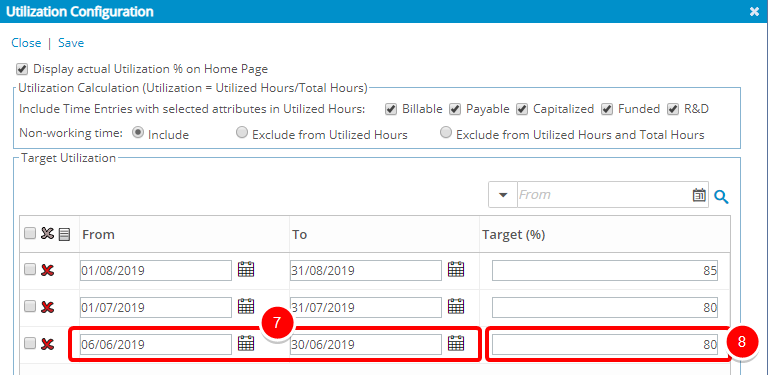
Note: The date range of Target Utilization rates cannot overlap.
Tip: Repeat this step to add more than one Target Utilization.
- Click Save and then Close .