The Work Type feature enables you to pre-define the Tasks that the Users, belonging to this group, are able to see in their Timesheets.
This article covers associating Work Types to a Group.
- From the Icon Bar click Setup
 .
. - From the Navigation Menu click Organization.
- From the available options select Groups.
- Upon the Groups list page displaying, click View and choose the required option.
- Click the name of the Group you wish to edit, to access the Group Edit page.
- Upon the Group Edit page displaying, click the Work Types button.
- Select the selection box(es) to the left of the Work Types(s) to associate to the Group.
Tip: To narrow down the list of Work Types you can search the list of Available Work Types by Name and Id. Whereas, the Selected Work Types can be searched by Name only.
- Click the Add button.
- View the associated Work Types(s) in the Associated Work Types List section.
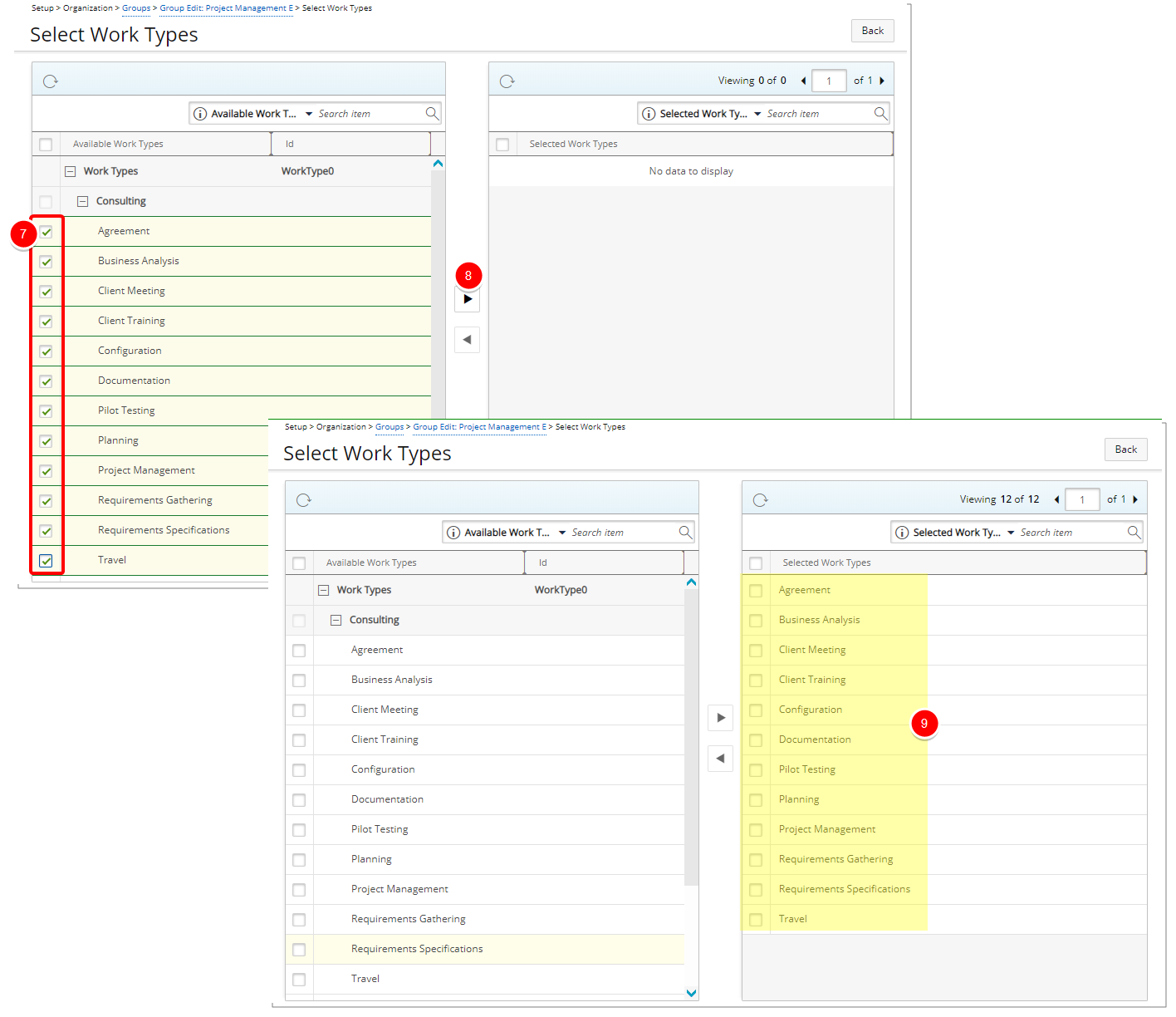
- Click Back to return to the previous page.